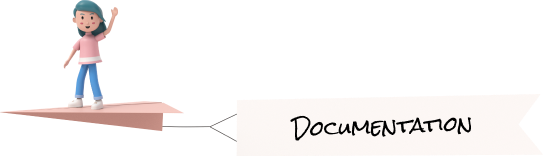SCSS structure
We are use 7-1 tire scss folder structure in our
template
We are use vite for the scss to css compilation
Note: First, you must download and install node.js You can
check it in your terminal window using these commands node --version and npm
--version.
your node version should be v16.15.1
If you want to use scss so you need to follow some steps for compilation process
-
npm icommand (install node js) vite stylecommand in your terminal
- scss
- base
- components
- layout
- pages
- themes
- utils
- base
Tips
If you want to add new scss so you can add in _custom.scss file
because we are update template in future at that time you can take
update template easily and use it
only one custom scss file you need to put from your side
Intelligent customization using scss
You can change in assets/scss/utils/_variables.scss file
Common settings
| Variables set | Content |
|---|---|
--theme-body-font-color: #2f2f3b; |
whole themplate body font color set here |
--font-color: #aaa3a0; |
whole themplate body font color set here |
For font family
$body-font: 'Nunito Sans', sans-serif |
set Body font family |
For main color settings
--primary-color: #308e87; |
All color template settings |
--secondary-color: #f39159; |
|
--success-color: #3eb95f; |
|
--info-color: #02a2b9; |
|
--warning-color: #ea9200; |
|
--danger-color: #e74b2b; |
|
--light-color: #f5f5f5; |
|
For sidebar settings
$sidebar-width: 253px; |
set sidebar width |
$mobile-sidebar-width: 240px; |
set mobile sidebar width |
$logo-shadow: 0px 4px 15px rgba(var(--black), 0.05); |
set logo shadow color |
$sidebar-shadow: 0px 4px 40px rgba(var(--black), 0.1); |
set sidebar shadow color |
For card settings
$card-padding: 20px; |
set common card spacing |
$card-border: 1px solid rgba(var(--light-gray),1); |
set card border |
$card-header-bg-color: rgba(var(--white),1); |
set card header background |
$card-box-shadow: 0 0 50px rgba(var(--black), 0.03); |
set card-box-shadow |