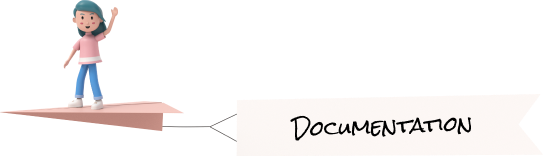Sidebar Type
Sidebar layouts that can be implemented with just a options change to "page-wrapper"
! Please
refer the below
details
If you want to change layout type for the all pages you have to set localstorage settings
Vertical sidebar layout
Our default template layout is Vertical sidebar
For the vertical layout, you need to use "compact-wrapper class with page-wrapper
<div class="compact-wrapper" id="pageWrapper">
</div>Horizontal sidebar layout
For the horizontal layout, you need to change compact-wrapper to
horizontal sidebar
class
we are provide code structure for the horizontal menu
<div class="page-wrapper horizontal-sidebar" id="pageWrapper">
</div>If you want to change whole template in horizontal menu then you need to change
one js also for the localstorage settings
$(".horizontal-setting").click(function () {
$(".page-wrapper").addClass("horizontal-sidebar");
$(".page-wrapper").removeClass("compact-wrapper");
});Sidebar settings
Icon color sidebar
For the sidebar settings, just you need to add data-sidebar-layout="iconcolor-sidebar" attribute
in page-sidebar class
<aside class="page-sidebar" data-sidebar-layout="iconcolor-sidebar">
</aside>