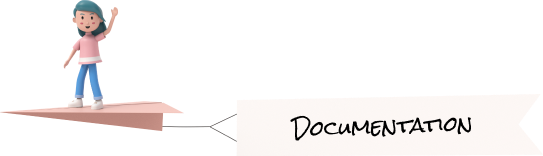Accordian
Last updated Sep 15, 2024
Toggle
If you want to change theme colors and you are using scss filesFor the whole theme color change,
:root {
--theme-deafult:
above 2 css color variables also change
go to your scss folder and then find _variables.scss file in
utils folder
you need to change $primary-color and $secondary-color
variables hex code
style.scss file from the scss folder
:root {
--theme-deafult:
#7A70BA;
--theme-secondary: #48A3D7;
}above 2 css color variables also change
If you want to remove customizer from whole template, Just you need
to
remove one component which is ThemeCustomizer in Layout.tsx
Accordion
For the dark mode page, just you have to add?
dark-only
class to body tagFor the RTL page, just you have to add
rtl class
to body tag and also add dir="rtl"attribute in your html tagFor the sidebar settings, just you need to add
sidebar-layout="border-sidebar" attribute in sidebar-wrapper class