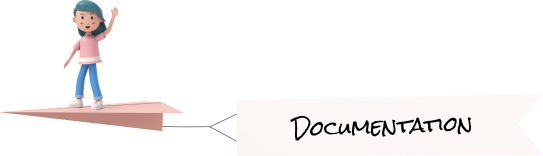For Android:
- Open Your Android folder in android studio.
- Now wait until your gradle build

- Now click on app -> New -> select Image Assets

- On pop-up will appear in that select you app icon image path in Foreground Layer

- Resize icon as per your requirement.

- Now click on Background Layer tab, and select background color as per your
requirement.

- After set background click on Next button.

- Now click on Finish button.

- After finish process, run app again.
For IOS:
- Open Xcode
- Click on Megabot -> Megabot -> Images.

- Give images as per resolution provided in box.

- Provide all the images.
- After finish process, run app again.
 Change App Icon
Change App Icon