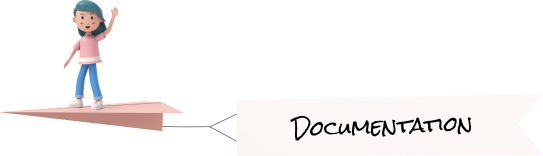React Native Folder Structure
To make the code more re-usable we have created multiple components that can be reused. This makes refactoring the code effecient and saves a lot of time for the developers.
We have used the best folder structure to keep all the common types of code separate from each other.
-
Mpay
-
assets
- fonts
- images
- icons
- language
-
assets
-
src
-
commonComponents
- component
- constant
- navigation
- screens
-
themes
-
ecommerce_theme
-
common
- assets
-
common
-
ecommerce_theme
-
style
- utils
-
commonComponents
Pages
All the pages are made according to the structure used in the sidebar, so that developers can find the related files easily.
Components
For all the sections that are commonly used thoughout the theme are converted into small components and are placed in the commonComponents folder.
You can find components folder insider src folder.
Note: As these components are used throughout the theme so if you make any changes in these components then , changes will apply to wherever that component has been used.
Assets
There you can find all the assets like Images, Gif files, Svg Files. If you need to add any additional assets, we recommend you add it inside the assets folder so that the folder structure is maintained.