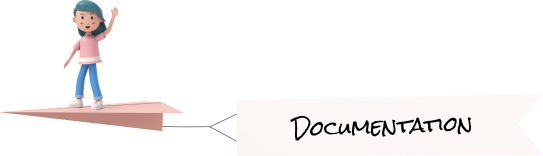STATE
MANAGEMENT
STATE
MANAGEMENT
Welcome to React Native! React Native helps you build modern applications.
For getting started an React Native application you needs two things as Prerequisites.
Prerequisites
Before you begin, make sure your development environment includes React Native and install in Android Studio or in Visual Studio
Understand State Management:
-
When creating complex applications in React Native, managing states and dealing with multiple users and screens will be difficult using the built-in features. However, State Management in React Native helps to develop robust and powerful applications by ensuring smooth flow and data sharing across all components. As a business owner or entrepreneur, you should know how React Native state management makes it easy for developers to build enterprise applications for your business. In this blog post, we will explore more about State Management, its use in React Native, various libraries, examples, and more.
React Native State Management: Overview
When you are working with multiple components based on different origins but sharing the same state during the application development, it will be difficult to pass the props down to each component. That’s where state management hops in, offering an effective way to share and manage this data across the application components.
The state is a fancy term used to describe the summarized data where you can store the assets and change them as per requirements. Managing a React Native application state is a problematic concept for newbies Crypto React Native. But the extensive state management tools make it easy for frontend developers to simplify communication and data sharing across the system. Changing the state by interacting with the application can completely change the UI experience.
React Native State Management Libraries
The state management libraries in React Native can be handy when you are working on scalable and complex applications. Managing states will require advanced libraries for smooth and efficient data sharing and communication between the components without passing down the props. The state management library can be useful for apps with complicated workflows, where you need to access different parts of the code to execute or develop a single functionality.
Although there are countless React Native state management libraries available, some of the most popular ones are as follows:

Context API
Context API allows developers to share the data through the component tree without using entry-level manual props drilling. With the use of context API, developers can get cleaner code along with easy sharing of the states internally in the application. It is specifically designed in a way to share the global data through a React component tree, such as the current authenticated user, theme, or preferred language. Context API is favorable when accessing data from various components at multiple nesting levels.
Why To Use:
• Effectively produce global variables
• Manage states without props drilling
• An easier and lighter approach
• Easy data sharing from a parent to deeply nested children
• State management for enterprise applications