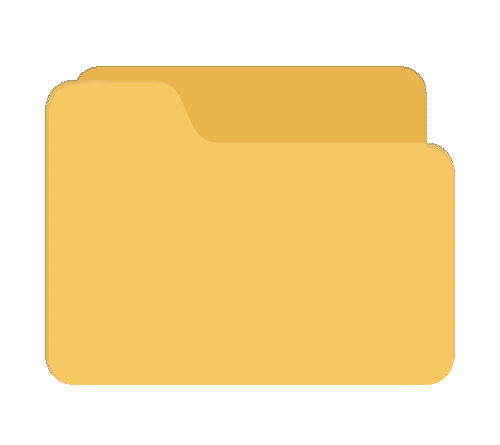Animations
Animate Offical link Preview link
To use java script you have to add the following style and script tag
<!-- animate custom js -->
<script src="{{ asset('assets/js/animation/animate-custom.js') }}" ></script>
<!-- Animate icon -->
<link rel="stylesheet" href="{{ asset('assets/css/vendors/animate.css') }}">Scroll reveal Offical link Preview link
To use java script you have to add the following script tag
<!-- Scroll Reveal jquery-->
<script src="{{ asset('assets/js/animation/scroll-reveal/scrollreveal.min.js') }}"></script>
<script src="{{ asset('assets/js/modernizr.js') }}" ></script>AOS Offical link Preview link
To use java script you have to add the following style and script tag
<!-- AOS icon -->
<link rel="stylesheet" type="text/css" href="{{ ('assets/css/vendors/aos.css') }}">
<!-- AOS js-->
<script src="{{ ('assets/js/isotope.pkgd.js') }}"></script>
<script src="{{ ('assets/js/aos/aos.js') }}"></script>
<script src="{{ ('assets/js/aos/aos-init.js') }}"></script>Tilt Offical link Preview link
To use java script you have to add the following script tag
<!-- Tilt js-->
<script src="{{ asset('assets/js/animation/tilt/tilt.jquery.js') }}"></script>
<script src="{{ asset('assets/js/animation/tilt/tilt-custom.js') }}"></script>WOW Offical link Preview link
To use java script you have to add the following style and script tag
<!-- WOW js-->
<script src="{{ asset('assets/js/animation/wow/wow.min.js') }}" ></script>
<script src="{{ asset('assets/js/animation/wow/wow-init.js') }}" ></script>