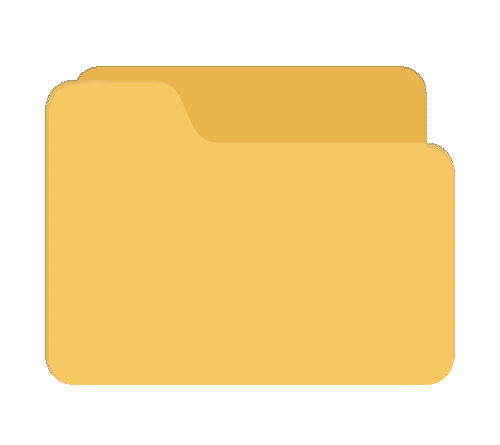Feature
The Feature tab provides a variety of fields and options for customizing the Feature Section of the front-end landing page.
Laravel Features Section
Navigate to the Landing Page option in the sidebar, select the Feature tab, and then choose the Laravel Features sub-tab.
Title: Enter a title for the laravel features section.
Sub Title: Enter a sub title for the laravel features section.
Add Laravel Feature Banner Button: This button is used to add new laravel feature banner to the Laravel Features section, each with customizable details.
Fields for Each Banner:
Title: Enter a title for the laravel feature banner.
Description: Provide a short and descriptive text for the laravel feature banner.
Svg Icon: Upload an svg icon to be displayed in the laravel
feature
banner.
(Recommended size: 26×26 pixels).

The laravel feature banners are displayed as shown, and you also have the option to remove them.