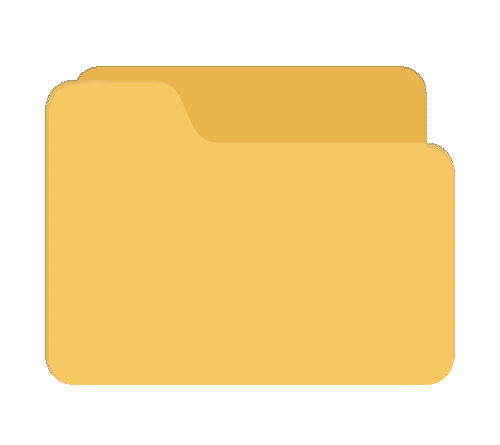How to Set Up Facebook Social Login Keys for Your App
Follow these steps to generate Facebook keys for social login :
1. Visit the Facebook for Developers website.
2. Log in with your existing Facebook account. If you don’t have one create a new account.
3. Once logged in, Click on the My Apps on the top-right corner of the page.

4. Click on the Create App.

5. Provide your App Name and Contact Email, then click on the Next.

6. Select the Facebook login option, then click on the Next.

7.Select the Business Profile you want to connect to this app, then click Next. If you don’t want to connect a Business Profile, select the "I don’t want to connect a business portfolio yet" option.

8. Click on the Go to dashboard.

9. Click the Use Cases tab on the left side, and then Click on the Customize.

10. In the Use Cases section, go to Permissions and then add permission for the email.

11. In the Use Cases section, go to Settings, and then add the Redirect URL under Valid OAuth Redirect URIs. then Click the Save changes button.

12. In the Use Cases section, go to Quickstart and Select Web.

13. Enter your site url in the Site URL field, then Click on the Save.

14. On the left menu, navigate to App Settings > Basic. Copy both the App ID and App secret for later use. Enter your app domain in the App Domains field. Click on the Save Changes.

Your Facebook app credentials are now ready to be used in your application.
How to Publish the app?
Note : If you want to publish your app, you need to complete all these requirements.