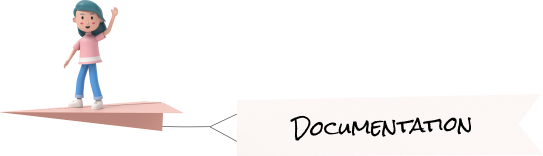Advance UI Elements
Scrollable Preview link
To use javascript you have to add the following style and script tag
<!--Scrollable css-->
<link rel="stylesheet" type="text/css" href="../assets/css/vendors/scrollable/scrollable.css">
<!--scrollable js-->
<script src="../assets/js/scrollable/perfect-scrollbar.min.js"></script>
<script src="../assets/js/scrollable/scrollable-custom.js" ></script>Tree Offical link Preview link
To use javascript you have to add the following script tag
<!-- Tree js-->
<script src="../assets/js/tree/tree.js"></script>
<script src="../assets/js/tree/tree.min.js"></script>
<script src="../assets/js/tree/tree-custom.js" ></script>Notify Offical link Preview link
To use javascript you have to add the following script tag
<!-- bootstrap notify js -->
<script src="../assets/js/notify/custom-notify.js" ></script>Rating Preview link
To use javascript you have to add the following script tag
<!-- Rating js -->
<script src="../assets/js/rating/rating.js" ></script>Dropzone Offical link Preview link
To use javascript you have to add the following style and script tag
<!-- Dropzone start here -->
<link rel="stylesheet" type="text/css" href="../assets/css/vendors/dropzone/dist/dropzone.css">
<!-- Dropzone js -->
<script src="../assets/js/dropzone/dropzone.js" ></script>
<script src="../assets/js/dropzone/dropzone-script.js" ></script>Tour Offical link Preview link
To use javascript you have to add the following style and script tag
<!-- tour css start here -->
<link rel="stylesheet" type="text/css" href="../assets/css/vendors/@sjmc11/tourguidejs/dist/css/tour.min.css">
<!-- tour js -->
<script src="../assets/js/vendors/@sjmc11/tourguidejs/dist/tour.js" ></script>
<script src="../assets/js/tour-custom.js" ></script>Sweetalert Offical link Preview link
To use javascript you have to add the following style and script tag
<!-- Sweet alert jquery-->
<script src="../assets/js/sweetalert/sweetalert-custom.js" ></script>
<script src="../assets/js/sweetalert/sweetalert2.min.js" ></script>Animated modal Offical link Preview link
To use javascript you have to add the following css and script tag
<!-- animate css -->
<link rel="stylesheet" type="text/css" href="../assets/css/vendors/wowjs/css/libs/animate.css">
<!-- Modal js-->
<script src="../assets/js/modal/modal-animated.js"></script>Swiper Slider Offical link Preview link
To use javascript you have to add the following style and script tag
<!-- swiper css -->
<link rel="stylesheet" type="text/css" href="../assets/css/vendors/swiper/swiper-bundle.min.css">
<!-- swiper js-->
<script src="../assets/js/vendors/swiper/swiper-bundle.min.js" ></script>Range slider Offical link Preview link
To use javascript you have to add the following style and script tag
<!-- range slider css start here -->
<link rel="stylesheet" type="text/css" href="../assets/css/vendors/rangeslider/rSlider.min.css">
<!-- Ion Range Slider js -->
<script src="../assets/js/vendors/range-slider/rSlider.min.js"></script>
<script src="../assets/js/rangeslider/rangeslider.js" ></script>Image cropper Offical link Preview link
To use javascript you have to add the following style and script tag
<!--Image cropper css-->
<link rel="stylesheet" type="text/css" href="../assets/css/vendors/cropperjs/dist/cropper.css">
<!--Cropper jquery-->
<script src="../assets/js/vendors/cropperjs/dist/cropper.js"></script>
<script src="../assets/js/img-cropper/img-cropper-custom.js"></script>