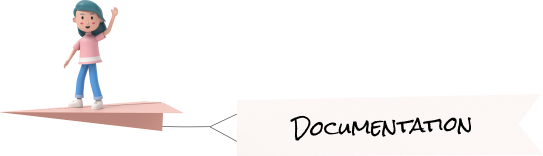Django Folder Structure
Refer this page to understand the folder structure of our project, so that you can navigate and make changes in the project easily.
- admiro
- admiroapp
- migrations
- static
- assets
- ajax
- audio
- css
- vendors
- vendors
- fonts
- calendar
- feather
- flag-icon
- font-awesome
- ico
- summernote
- themify
- images
- appointment
- avtar
- banner
- big-lightgallry
- big-masonry
- blog
- button_builder
- calender
- checkout
- dashboard
- dashboard-2
- ecommerce
- email-template
- faq
- job-search
- knowledgebase
- landing
- lightgallry
- login
- logo
- masonry
- notification
- other-images
- product
- range-slider
- slider
- slider-auto-width
- social-app
- svg-icon
- tree
- user
- user-card
- js
- animation
- aos
- scroll-reveal
- tilt
- wow
- aos
- bookmark
- bootstrap
- button-builder
- calendar
- chart
- apex-chart
- chartist
- chartjs
- flot-chart
- google
- knob
- morris-chart
- peity-chart
- sparkline
- apex-chart
- clipboard
- contacts
- counter
- custom-card
- dashboard
- datatable
- datatable-extension
- datatables
- datatable-extension
- datepicker
- date-picker
- daterange-picker
- date-time-picker
- date-picker
- dragable
- drilldown
- dropzone
- editor
- ace-editor
- ckeditor
- adapters
- lang
- plugins
- skins
- adapters
- simple-mde
- summernote
- ace-editor
- form-builder
- form-builder-1
- form-builder-2
- form-builder-1
- form-wizard
- icons
- feather-icon
- feather-icon
- image-cropper
- internationalization
- jarallax_libs
- jkanban
- jsgrid
- map-js
- notify
- owlcarousel
- page-builder
- lang
- skins
- photoswipe
- prism
- range-slider
- rating
- scrollable
- scrollbar
- select2
- sticky
- sweet-alert
- task
- theme-customizer
- timeline
- timeline-v-1
- timeline-v-2
- timeline-v-1
- time-picker
- todo
- touchspin
- tour
- tree
- typeahead
- data
- typeahead-search
- vector-map
- map
- animation
- json
- datatable-extension
- datatable-extension
- pug
- components
- pages
- starter-kit
- template
- starter-kit
- components
- scss
- base
- components
- layout
- pages
- template
- utils
- vendors
- animate
- aos
- bootstrap
- button-builder
- calendar
- chartist
- data-table
- datatable-extension
- date-picker
- daterange-picker
- date-time-picker
- dropzone
- echart
- feather-icon
- flag-icon
- icoicon
- image-cropper
- jsgrid
- owltheme
- page-builder
- photoswipe
- prism
- range-slider
- rating
- scrollable
- scrollbar
- select2
- simple-mde
- sticky
- summernote
- svg-icon
- sweetalert2-master
- themify
- time-picker
- todo
- tour
- tree
- vector-map
- whether-icon
- animate
- base
- video
- ajax
- assets
- templates
- animation
- blog
- add-post
- blog-details
- blog-single
- add-post
- bonus_ui
- bookmarks
- buttons
- calendar
- charts
- chat
- contacts
- documentation
- components
- components
- ecommerce
- add-products
- cart
- checkout
- invoice-template
- order_history
- payment_details
- pricing
- product
- list-products
- product_page
- list-wish
- add-products
- editors
- ace_code
- ck_editor
- simple-mde
- summer-note
- ace_code
- email
- email_app
- email_compose
- email_app
- faq
- components
- components
- animation
- file_manager
- forms
- form_control
- base_inputs
- components
- components
- base_inputs
- radio-checkbox-control
- component
- component
- form_control
- form_validation
- component
- component
- migrations
- input_groups
- component
- component
- components
- form-wizard
- components
- components
- components
- components
- clipboard
- components
- components
- component
- component
- component
- component
- component
- gallery_grid
- component
- component
- component
- component
- component
- component
- dashboard
- crypto
- component
- component
- crypto
- default
- component
- component
- component
- icon-list
- component
- apply
- component
- component
- component
- component
- component
- component
- knowledge_category
- component
- component
- component
- component
- component
- detailed_course
- component
- component
- component
- maps_js
- component
- component
- component
- authentication
- create-password
- component
- component
- create-password
- forget-password
- component
- component
- component
- component
- component
- component
- component
- component
- component
- component
- component
- component
- component
- comingsoon
- component
- component
- component
- error-page1
- component
- component
- component
- component
- component
- boxed
- dark_layout
- footer_dark
- footer_fixed
- footer_light
- hode_nav_scroll
- RTL
- create_new
- component
- component
- component
- component
- component
- component
- about
- friends
- photos
- timeline
- about
- component
- component
- bootstrap_tables
- basic_tables
- components
- components
- basic_tables
- border_tables
- component
- component
- component
- component
- component
- advance_init
- component
- component
- component
- component
- component
- component
- component
- component
- component
- auto_fill
- component
- component
- component
- component
- component
- component
- component
- component
- component
- component
- components
- components
- components
- edit-profile
- user-cards
- user-profile
- chart-widget
- general-widget
Admiro
This folder contains all the files that contain the default settings of the project, they are created when we first create a django project.
__init__.py
This file is executed first when the compiler comes inside this folder, we recommend that you avoid making any changes in this file or it can mess up whole theme.
settings.py
As the name suggests, this file contains the settings of this theme. Configuration of every package is done here. Only make changes in this file when you know what you are doing for following a guide, as making any unnecessary changes and break the project.
asgi.py and wsgi.py
These files are responsible for handling request made to the server and providing data to the django application, but right now we do not have any need for it to run this theme so we will skip it
Admiroapp
This is the app folder and was created when we created the django-app with the name admiroapp. In this folder we separate the code for our theme from the settings of the project.
Static
Apart from the html we require many other files to make our website more interative and attractive. These type of files are stored in this folder. It contains all the scss files , images, and the javascript files. We recommend you keep the name of the folder "static" as it is saved as the default path in the django for accessing the static files.
templates
Similar to the static file, "templates " is saved as the default folder name from where the html files will be accessed. So we advice that you do not change the name of this folder as well. This folder contains all the html files, if you need to make changes in the html, you will have to find that file in this folder.
admin.py, app.py,tests.py
These files are responsible for the settings of our admiro app and for performing tests as well. They are automatically generated but they are no use to us currently. When we are ready to make a fully working website with some back-end functionalities, only then testing is required.
forms.py
When creating an admin side websites, there will be many instances where we need to use the forms to get the user input. We use the inbuild feature of the django to create the forms in the backend and use the necessary fields in the frontend template.
models.py
Here we create all the table which will store the data in the database. Each Table is called models, hence the name models.py.
urls.py
This file contains all the urls related to our admiro. Here we define the path through which a page can be accessed and attach a function to it which returns a template to render.
views.py
Views.py contains all the functions that returns the templates and also contains all the code for implementing functionalities.