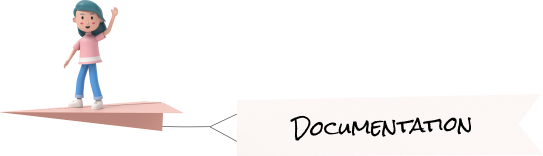Apps
Users preview link
You don't need to add any additional css or js. The css and js which describe in a html page is default. Use the code of it to use it
You don't need to add any additional css or js. The css and js which describe in a html page is default. Use the code of it to use it
For more information you have to refer below template link
Preview Page: https://admirodjango.pixelstrap.net/user_cards
Calender Offical link Preview link
To use calender you have to add the following script files
<!--Calendar js-->
<script src="../assets/js/vendors/fullcalendar/index.global.min.js"></script>
<script src="../assets/js/fullcalendar/calendar-custom.js"></script>Gallery Preview link
To use gallery you have to add the following script files
<!-- lightgallery css -->
<link rel="stylesheet prefetch" href="../assets/css/vendors/photoswipe/dist/photoswipe.css">
<!-- lightgallery js-->
<script src="../assets/js/vendors/photoswipe/dist/photoswipe.esm.min.js"></script>
<script src="../assets/js/vendors/photoswipe/dist/photoswipe-lightbox.esm.min.js"></script>
<script src="../assets/js/photoswipe/photoswipe-custom.js"></script>for this you have to add the same css and js which are used for grid gallery
For more information you have to refer below template link
Preview Page: https://admirodjango.pixelstrap.net/grid_description
To use masonry you have to add the following script files
<!--Masonry gallery js-->
<script src="../assets/js/vendors/masonry-layout/dist/masonry.pkgd.min.js"></script>
<script src="../assets/js/masonry/masonry-gallery.js"></script>For more information you have to refer below template link
Preview Page: https://admirodjango.pixelstrap.net/masonry_gallery
for this you have to add the same css and js which are used for masonry gallery
For more information you have to refer below template link
Preview Page: https://admirodjango.pixelstrap.net/masonry_disc
You don't need to add any additional css or js for the gallery hover page
For more information you have to refer below template link
Preview Page: https://admirodjango.pixelstrap.net/hover
Letter box Preview link
To use email you have to add the following script files
<!--Email js-->
<script src="../assets/js/letter-box/custom-mail-pagination.js"></script>
<script src="../assets/js/letter-box/custom-usermail.js"></script>
<script src="../assets/js/letter-box/custom-letter-quill.js"></script>Blog Preview link
You don't need to add any extra css or js to add the blog code
Chat Preview link
You don't need to add any additional css or js.
for this you don't need to add any additional css or js
For more information you have to refer below template link
Preview Page: https://admirodjango.pixelstrap.net/group_chat
Support ticket Preview link
To use support ticket you have to add the following script files
<script src="../assets/js/support-ticket-custom.js" ></script>TODO Preview link
To use todo you have to add the following script files
<!-- To-do css -->
<link rel="stylesheet" type="text/css" href="../assets/css/vendors/todo/todo.css">
<!-- To-do js -->
<script src="../assets/js/vendors/todo/todo.js"></script>Landing page Preview link
You don't need to add any additional css or js for the landing page
Ecommerce Preview link
There is no need to add any additional css or js
There is no need to add any additional css or js
For more information you have to refer below template link
Preview Page: https://admirodjango.pixelstrap.net/product_page
There is no need to add any additional css or js
For more information you have to refer below template link
Preview Page: https://admirodjango.pixelstrap.net/list_products
There is no need to add any additional css or js
For more information you have to refer below template link
Preview Page: https://admirodjango.pixelstrap.net/payment_details
There is no need to add any additional css or js
For more information you have to refer below template link
Preview Page: https://admirodjango.pixelstrap.net/order_history
To use invoice for print you have to add the following script file
<!--print js-->
<script src="../assets/js/print.js"></script>For more information you have to refer below template link
Preview Page: https://admirodjango.pixelstrap.net/invoice_6