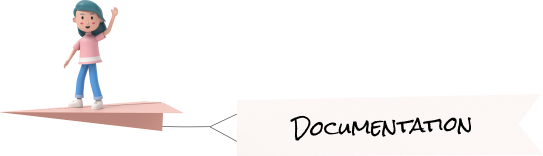Maps
Data-map Offical link Preview link
<!-- Map html start -->
<div class="data-basic-map" id="map-1"></div>To use data-map you have to add the following script files
<!-- data-map-->
<script src="../assets/js/vendors/datamaps/src/js/components/d3/d3.min.js"></script>
<script src="../assets/js/vendors/datamaps/src/js/components/topojson/topojson.js"></script>
<script src="../assets/js/vendors/datamaps/dist/datamaps.world.min.js"></script>
<script src="../assets/js/datamap-custom.js"></script>custom script added in custom.js file for this map display and your html code id should be
match with your custom script js
Vector map Offical link Preview link
<!-- Map html start -->
<div class="jvector-map-height" id="world-map"></div>To use vector map you have to add the following script files
<!--vector map js-->
<script src="../assets/js/vector-map/jquery-jvectormap-2.0.2.min.js"></script>
<script src="../assets/js/vector-map/map/jquery-jvectormap-world-mill-en.js"></script>
<script src="../assets/js/vector-map/map/jquery-jvectormap-us-aea-en.js"></script>
<script src="../assets/js/vector-map/map/jquery-jvectormap-uk-mill-en.js"></script>
<script src="../assets/js/vector-map/map/jquery-jvectormap-au-mill.js"></script>
<script src="../assets/js/vector-map/map/jquery-jvectormap-chicago-mill-en.js"></script>
<script src="../assets/js/vector-map/map/jquery-jvectormap-in-mill.js"></script>
<script src="../assets/js/vector-map/map/jquery-jvectormap-asia-mill.js"></script>
<script src="../assets/js/vector-map/map-vector.js"></script>custom script added in map-vector.js file for this map display and your html code id should
be match with your custom script js
To use vector map you have to add the following style file
<!--Vector Map css-->
<link rel="stylesheet" type="text/css" href="../assets/css/vendors/vector-map.css">