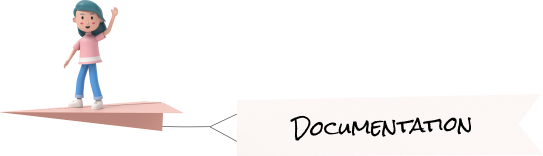Faq
Last updated May 15, 2024
Toggle
Unable to install django.Before you run the command for starting the server, make sure that you have
python and pip
installed. You can check it by running python --version and
pip --version in your terminal
And if they are not installed then follow our Installation Guide , where we have briefly mentioned the process of installing django and running the project.
Most probably you are not in the correct directory when running this
command, make sure that in
your
current directory there is a manage.py file.
you can Check it by typing ls (if you are using ubuntu ) or by
dir
(if you are a windows user), in the terminal and pressing enter.
If it still doesn't work, then you might have missed few dependencies while installing, refer our installation guide to get started with the project properly.
Make sure have installed libsass ,
django-sass-processor and
django-compressor using pip.
After that make sure that you have added sass_processor in
INSTALLED_APPS array in settings.py file.
If it still doesn't work please follow our Working with Scss Guide.
static > assets > js > custamizer-option.js
delete this script file from your page
dark-only
class to body tagrtl class
to body tag.