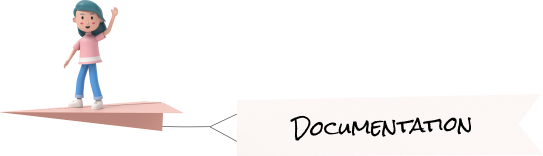Icons
Font awesome Offical link Preview link
You have to add the following style and add font-awesome folder in your fonts folder
<!-- font awesome css -->
<link rel="stylesheet" type="text/css" href="../assets/css/vendors/@fortawesome/fontawesome-free/css/all.min.css" ></link>
<link rel="stylesheet" type="text/css" href="../assets/css/vendors/@fortawesome/fontawesome-free/css/fontawesome.css" ></link>
<link rel="stylesheet" type="text/css" href="../assets/css/vendors/@fortawesome/fontawesome-free/css/brands.css" ></link>
<link rel="stylesheet" type="text/css" href="../assets/css/vendors/@fortawesome/fontawesome-free/css/solid.css" ></link>
<link rel="stylesheet" type="text/css" href="../assets/css/vendors/@fortawesome/fontawesome-free/css/regular.css" ></link><!-- some icon display for demo -->
<i class="fa-brands fa-bluetooth-b fa-fw mx-1"></i>
<i class="fa-solid fa-bitcoin-sign fa-fw mx-1"></i>
<i class="fa fa-anchor mx-1"></i>
<i class="fa fa-text-height mx-1"></i>Iconly Icon Offical link Preview link
You have to add the following style and add ico folder in your fonts folder
<!-- Iconly Icon css -->
<link rel="stylesheet" type="text/css" href="../assets/css/vendors/@icon/icofont/icofont.css" ></link><!-- some icon display for demo -->
<i class="icofont icofont-bow mx-1"></i>
<i class="icofont icofont-dolphin mx-1"></i>
<i class="icofont icofont-brand-apple mx-1"></i>
<i class="icofont icofont-bank-alt mx-1"></i>To use another types of Iconly Icons you have to refer below template link
Preview Page: https://admirodjango.pixelstrap.net/iconly/
Themify Offical link Preview link
You have to add the following style and add themify folder in your fonts folder
<!-- themify icon css -->
<link rel="stylesheet" type="text/css" href="../assets/css/vendors/themify-icons/themify-icons/css/themify.css" ></link><!-- some icon display for demo -->
<i class="icon-fullscreen mx-1"></i>
<i class="icon-save-alt mx-1"></i>
<i class="icon-volume mx-1"></i>
<i class="icon-instagram mx-1"></i>Feather icon Offical link Preview link
You have to add the following style and add feather folder in your fonts folder
<!-- feather icon css -->
<link rel="stylesheet" type="text/css" href="../assets/css/vendors/feather-icon.css" ></link><!-- some icon display for demo -->
<i data-feather="activity" class="mx-1"></i>
<i data-feather="image" class="mx-1"></i>
<i data-feather="phone-forwarded" class="mx-1"></i>
<i data-feather="wind" class="mx-1"></i>