
 Airport
Airport
Introduction
The Airports section in Taxido allows you to define airports with geofenced polygon areas on the map. This can be used for features like fixed pricing, availability zones, or service restrictions around specific airports.
Navigate to Airports:
On the admin sidebar, go to the Airports tab listed under Cab Management.
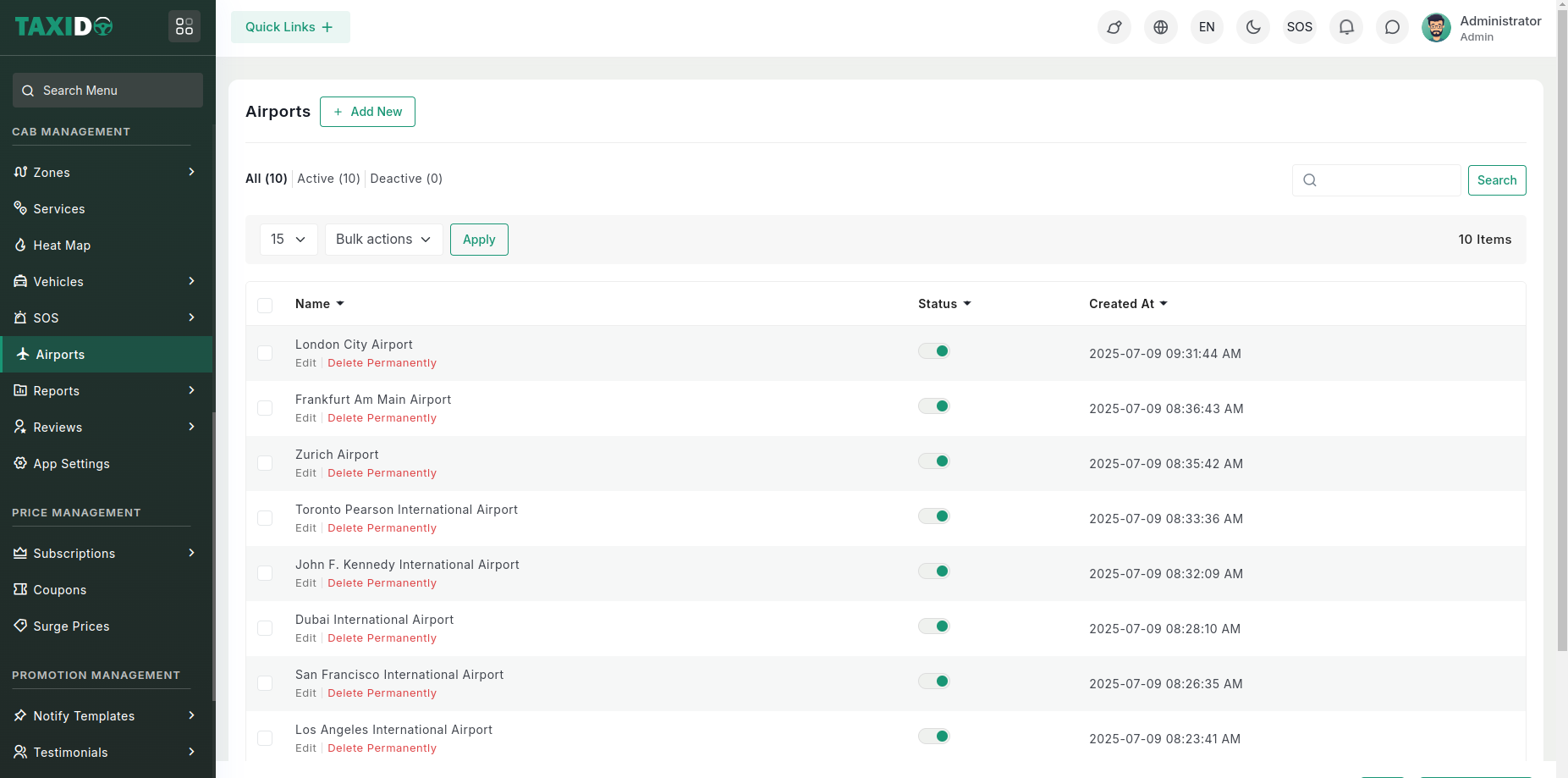
Add New: Click on the "Add Airport" button to create a new airport with the required details.
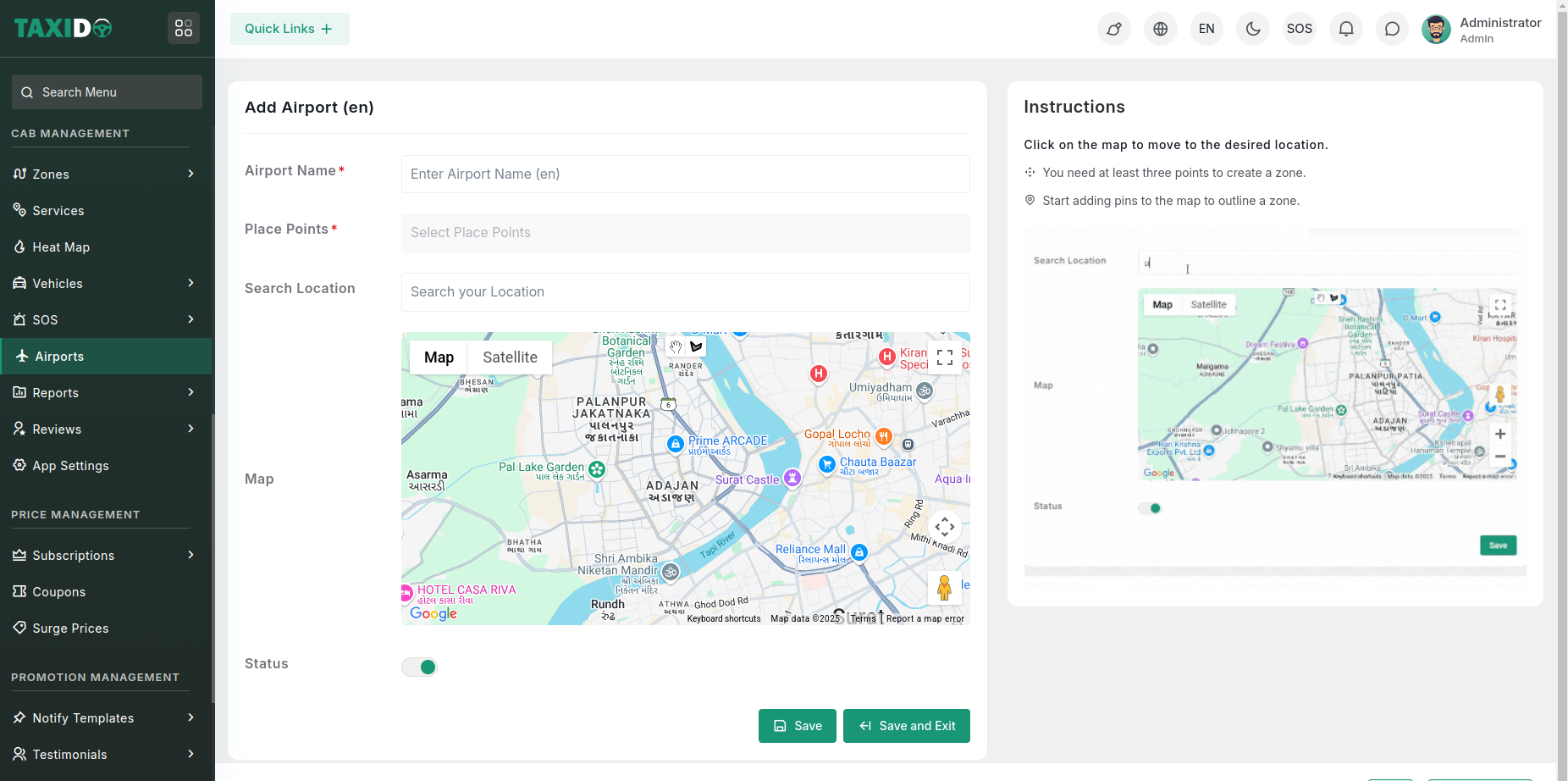
Fill in the required details for the Airport:
- Airport Name: Enter the name of the airport.
- Place Points: Place Points are automatically generated when you draw the boundary on the map. Mark key locations (Place Points) like pickup/drop-off points.
- Map: Use the map tool to draw the zone boundaries or enter the coordinates manually.
- Status: Enable or disable the airport. If disabled, the airport area will not be used for any logic in the app.