
 Fleet Manager
Fleet Manager
- The Add Fleet Manager
form allows input complete driver details across multiple tabs, including
general
information, address, vehicle details, payout details, and additional
information, ensuring all necessary data is
captured efficiently.
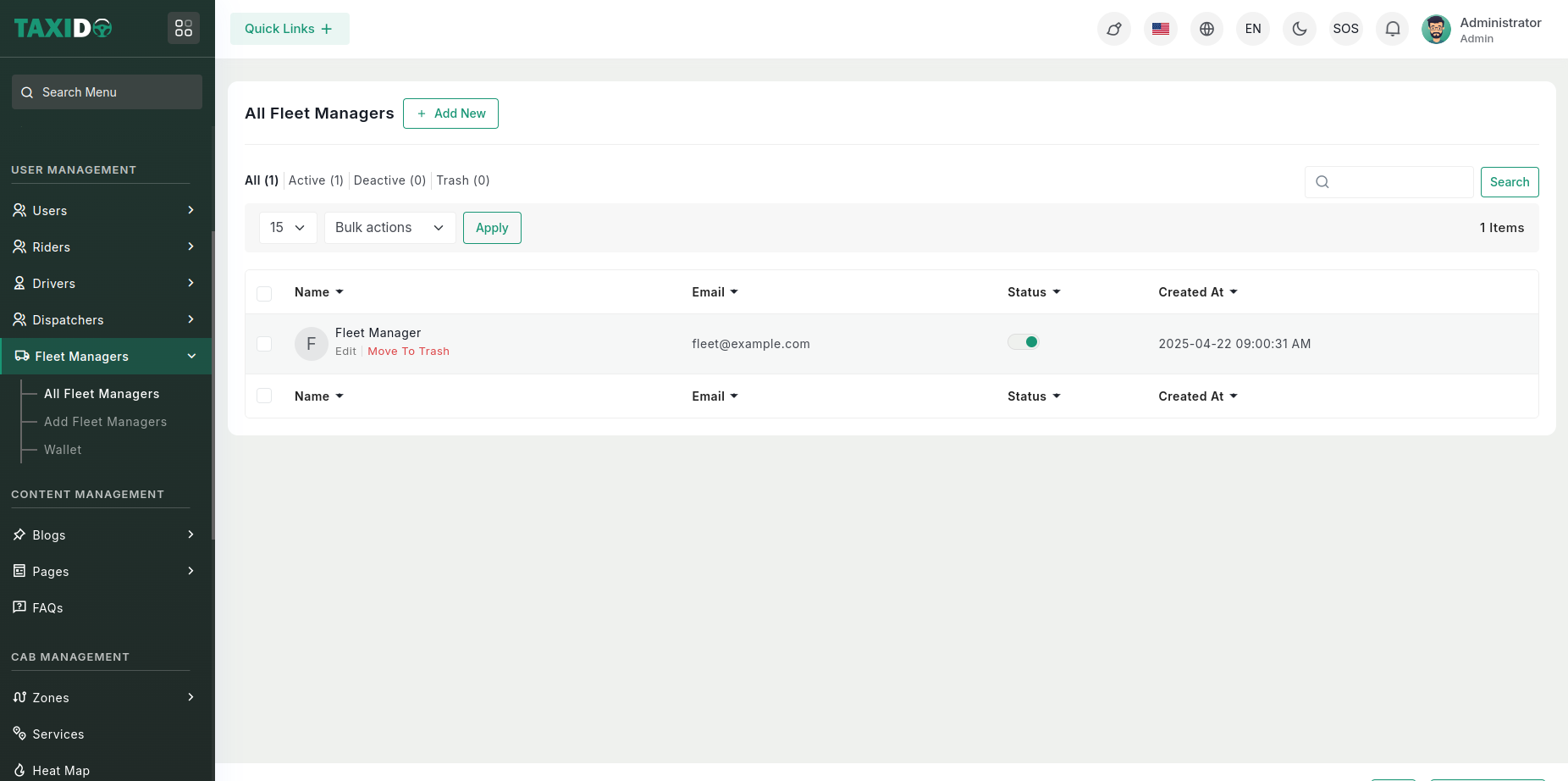
-
Fleet Managers
This module manages the details and earnings of fleet managers within the admin
panel.
The Fleet Managers table displays both general information and payout details of each fleet manager:
General Details: Username, Email, Password, and Password
Confirmation;
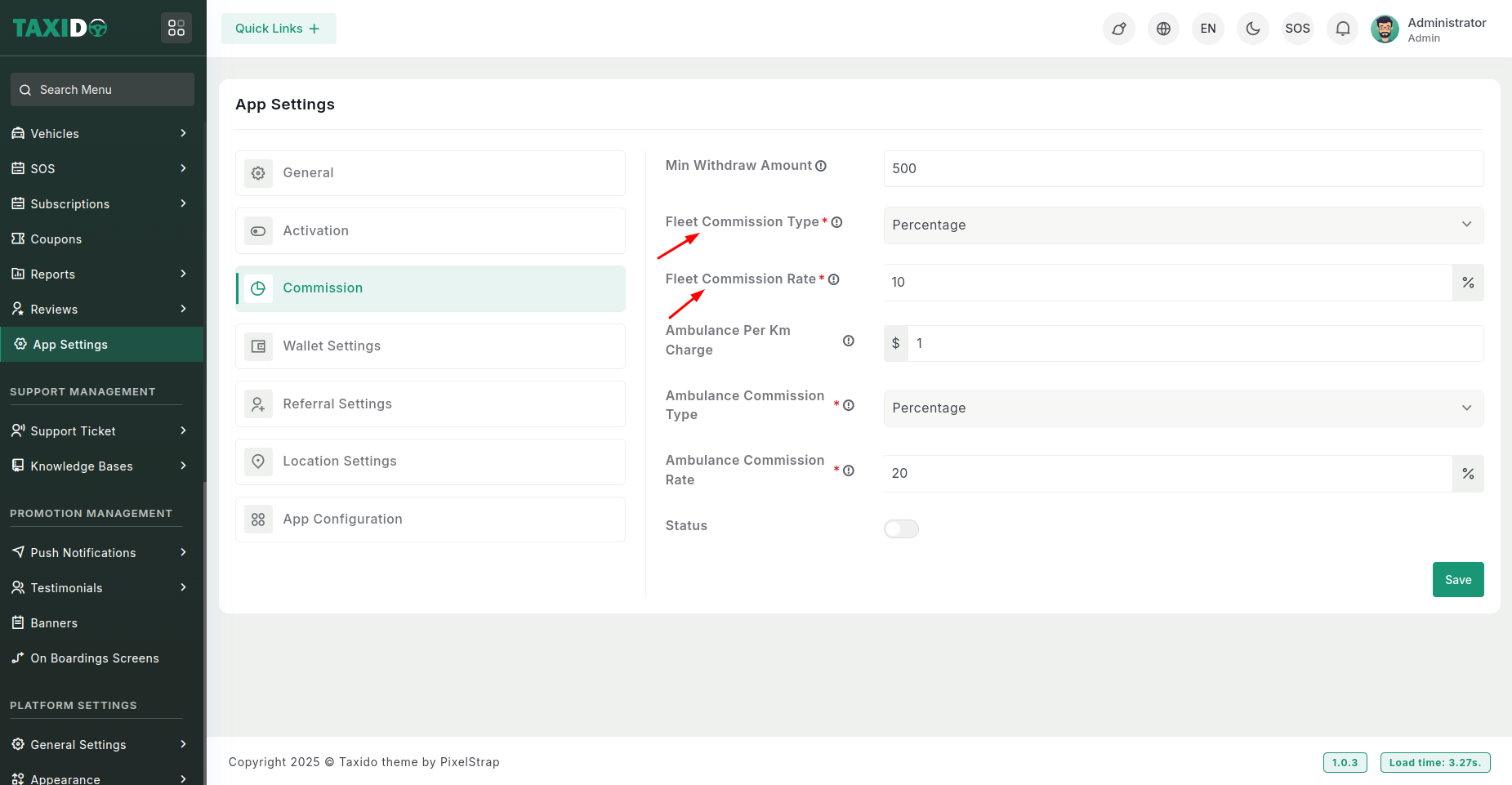
Commission Settings for Fleet Managers
The commission for fleet managers is determined from:
App Settings → Commission → Commission TypeThere are two types of commission:
Commission Type:
- Fixed – A fixed amount is deducted per ride.
- Percentage – A percentage of the ride fare is taken as commission.
Based on this setting, the system dynamically calculates the fleet manager’s commission per ride.
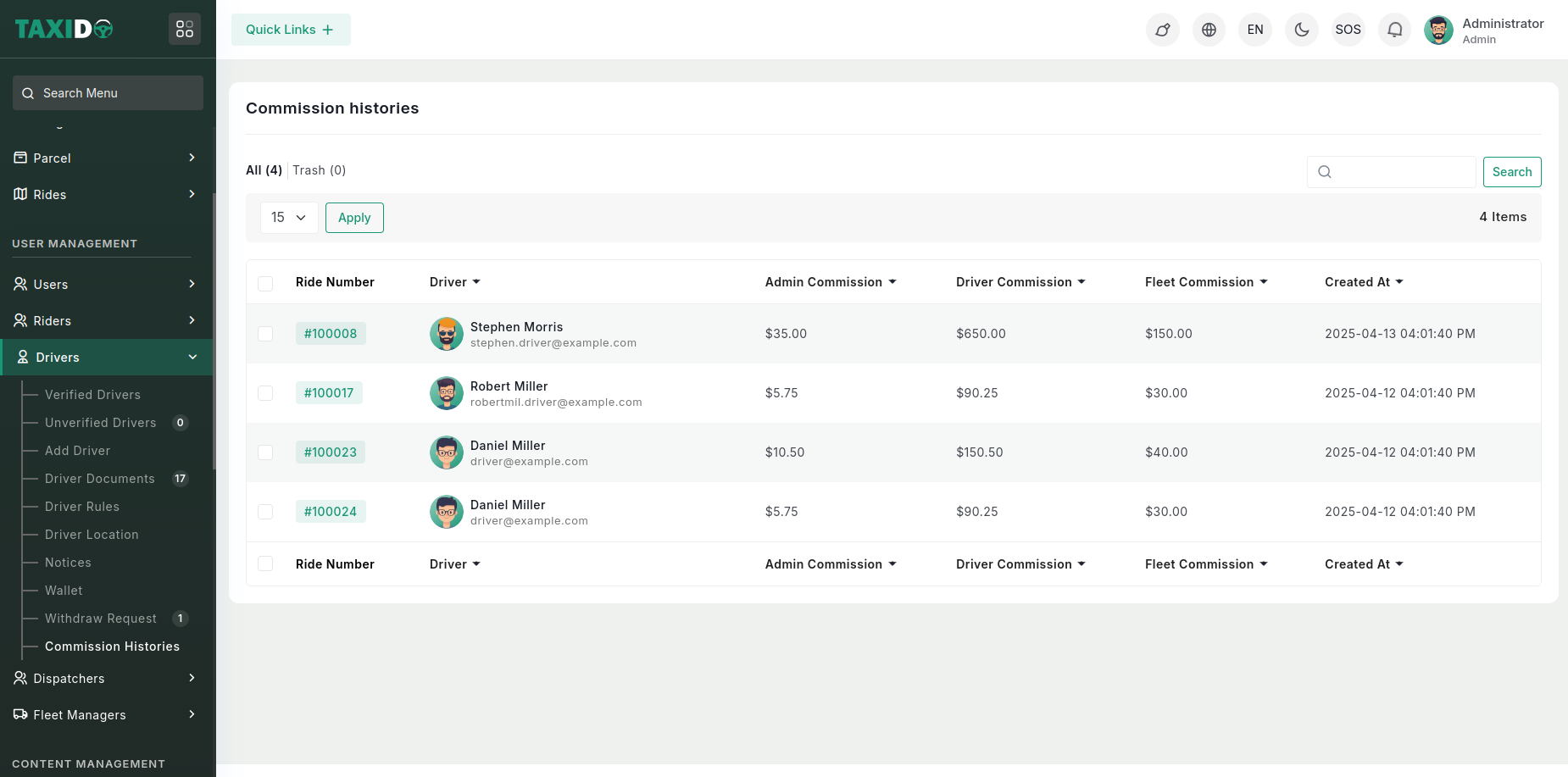
- Fleet Manager Commission – Earnings for the fleet manager.
3. Fleet Commission History
This section provides detailed records of commission splits for each completed ride.
Shown in: Commission History > Fleet Commission
This section ensures full transparency of commission distribution per ride.
