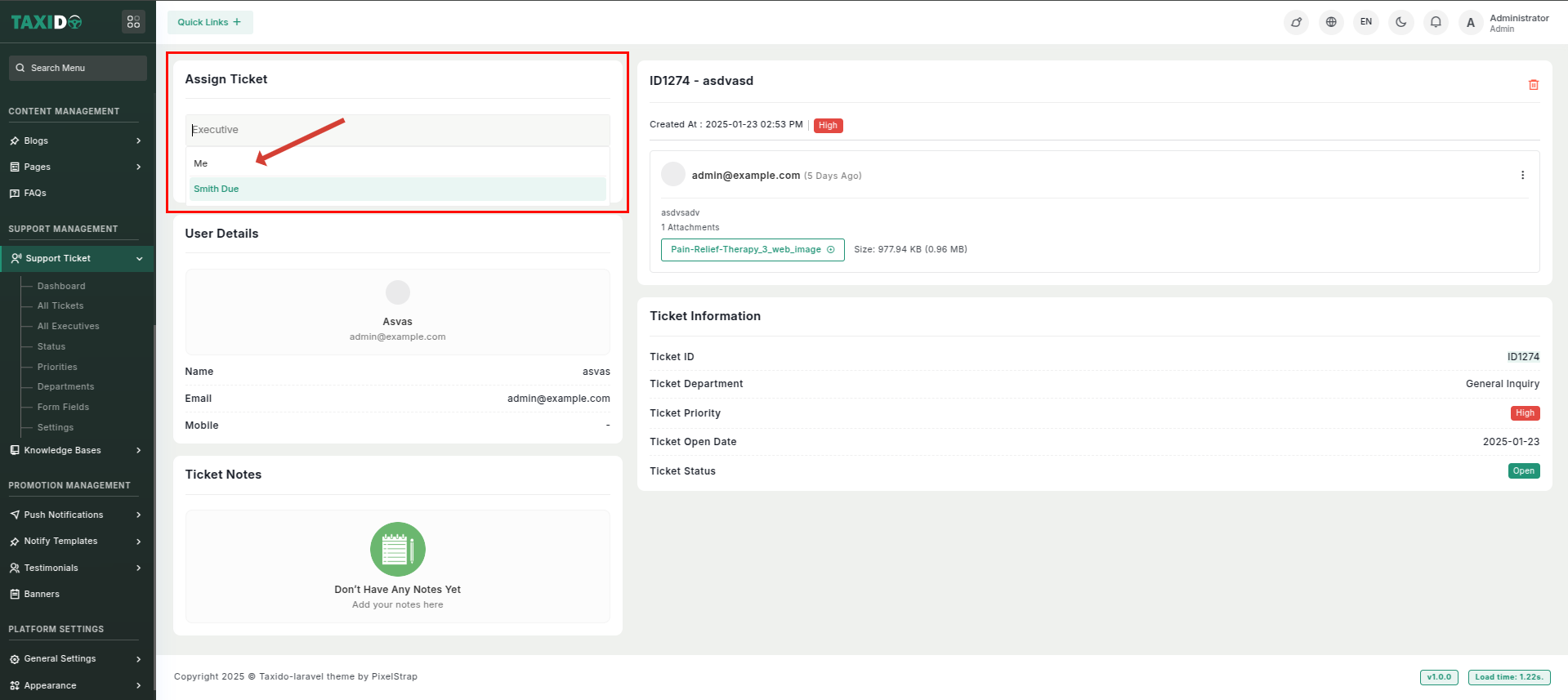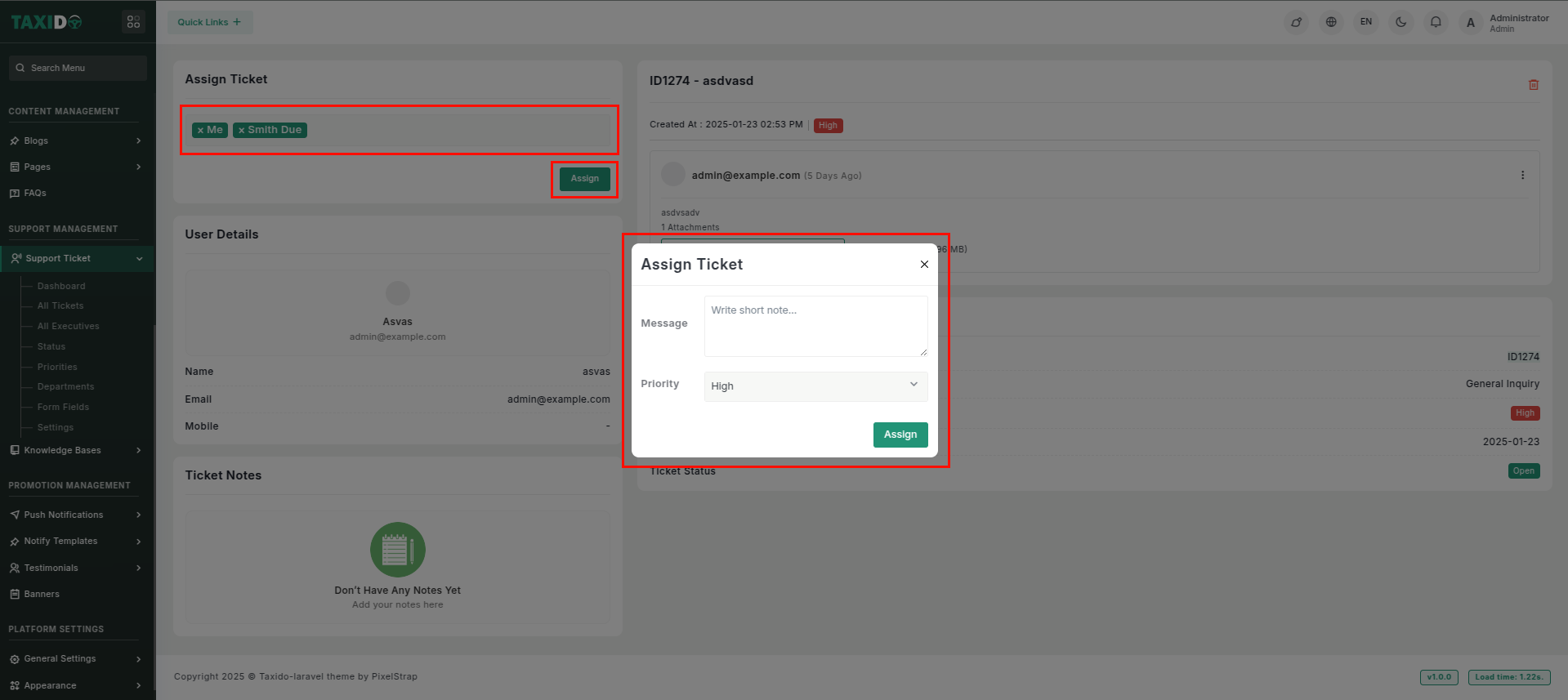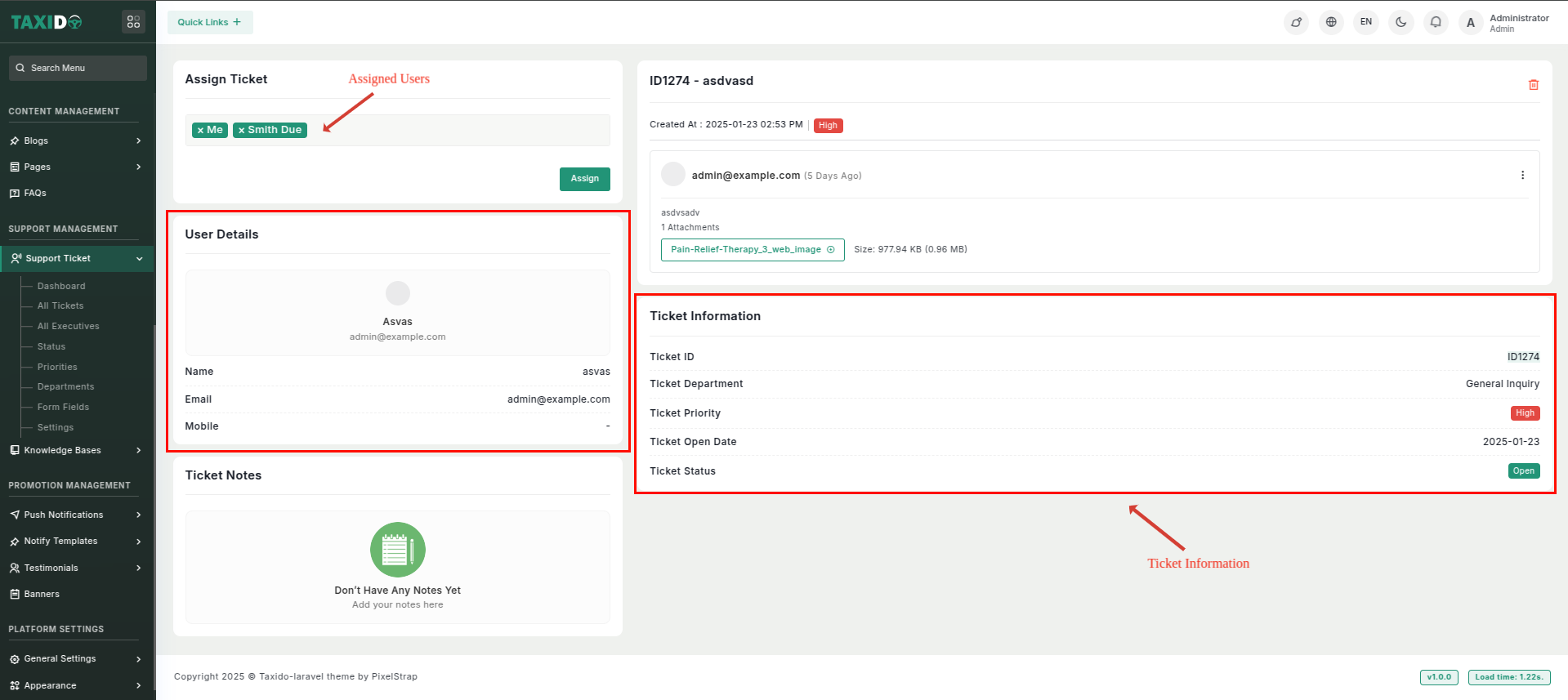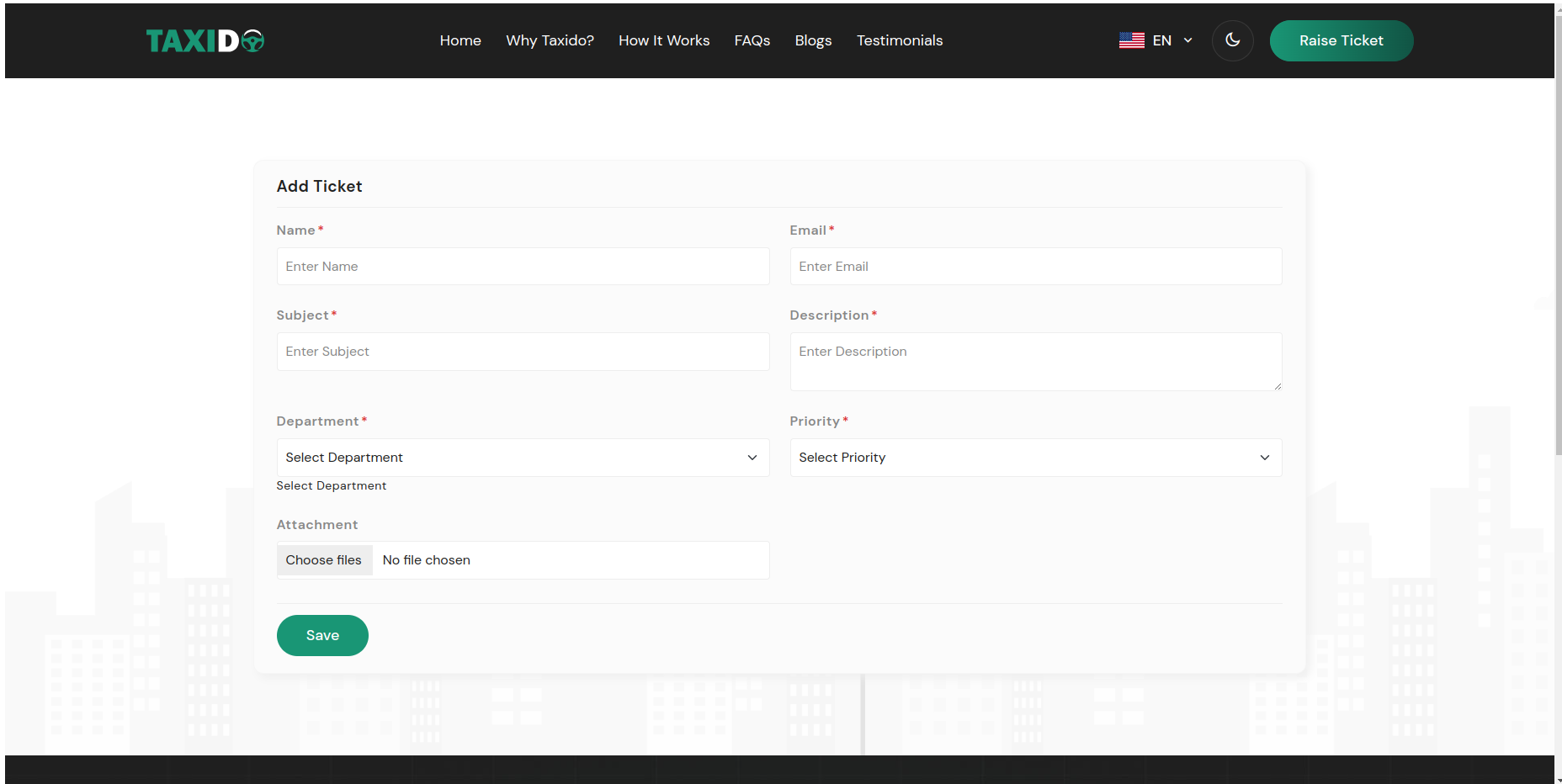Support
Ticket Management
Support
Ticket Management
Introduction
Support Ticket Management is a system that helps organizations track, manage, and resolve customer or employee issues efficiently. It allows users to submit tickets for problems or requests, which are then assigned to the appropriate team for resolution. The system ensures that tickets are prioritized, monitored, and responded to in a timely manner, improving overall customer service and operational efficiency.
Navigate to the Ticket Module for creating ticket from the admin
On the admin sidebar, find and click on the All Ticket option available under "Support Management".
Click the Add New button for creating a new ticket.
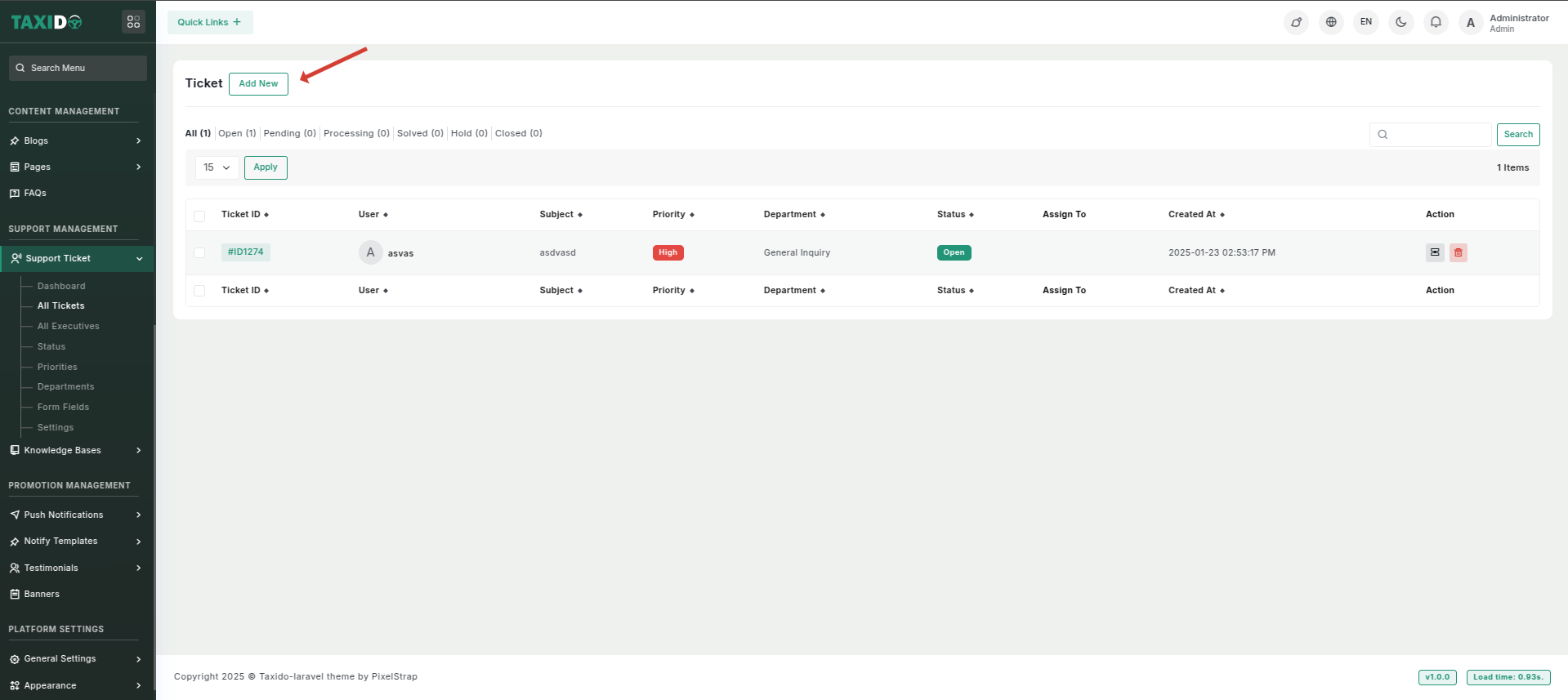
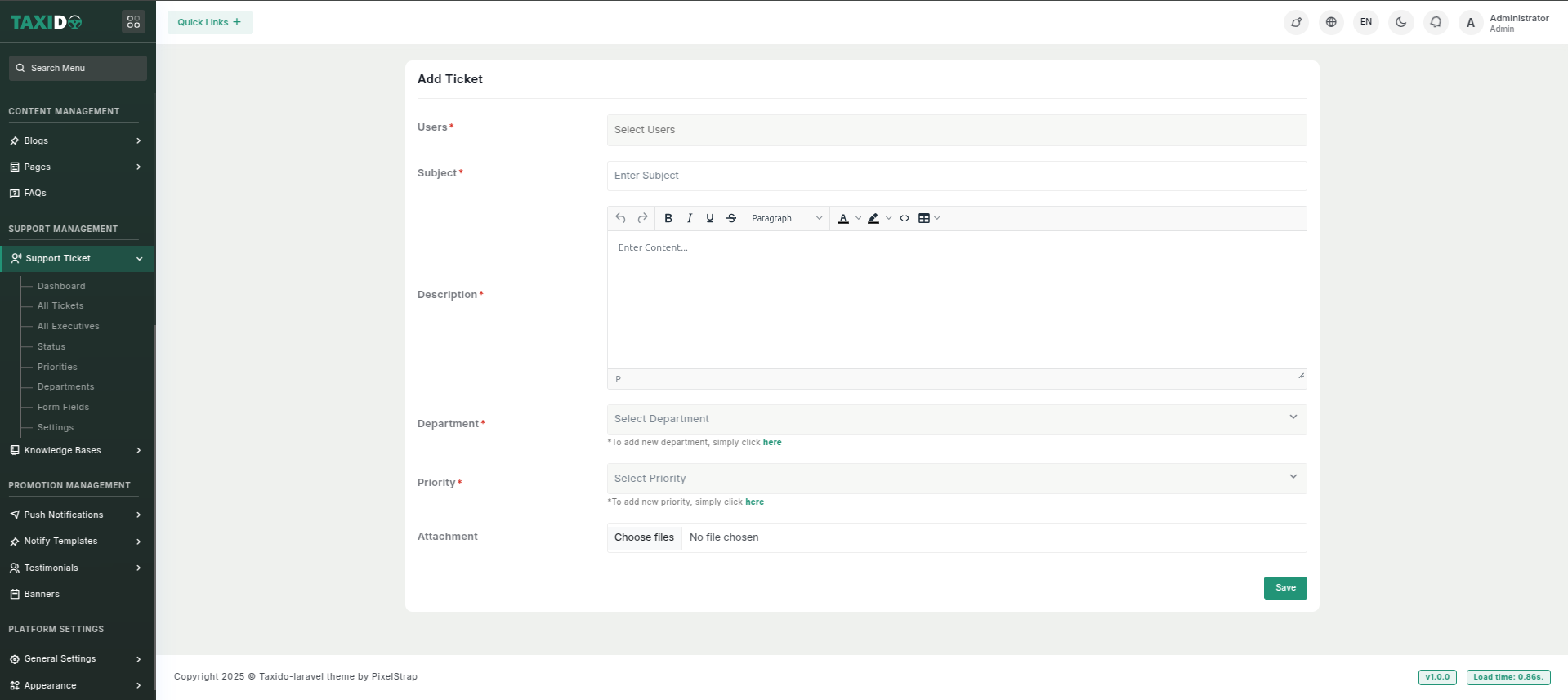
Define the ticket prefix, choose the ticket suffix random number or incremental, and select the supported file types in storage configuration, set the default email configurations for sending the ticket notifications.
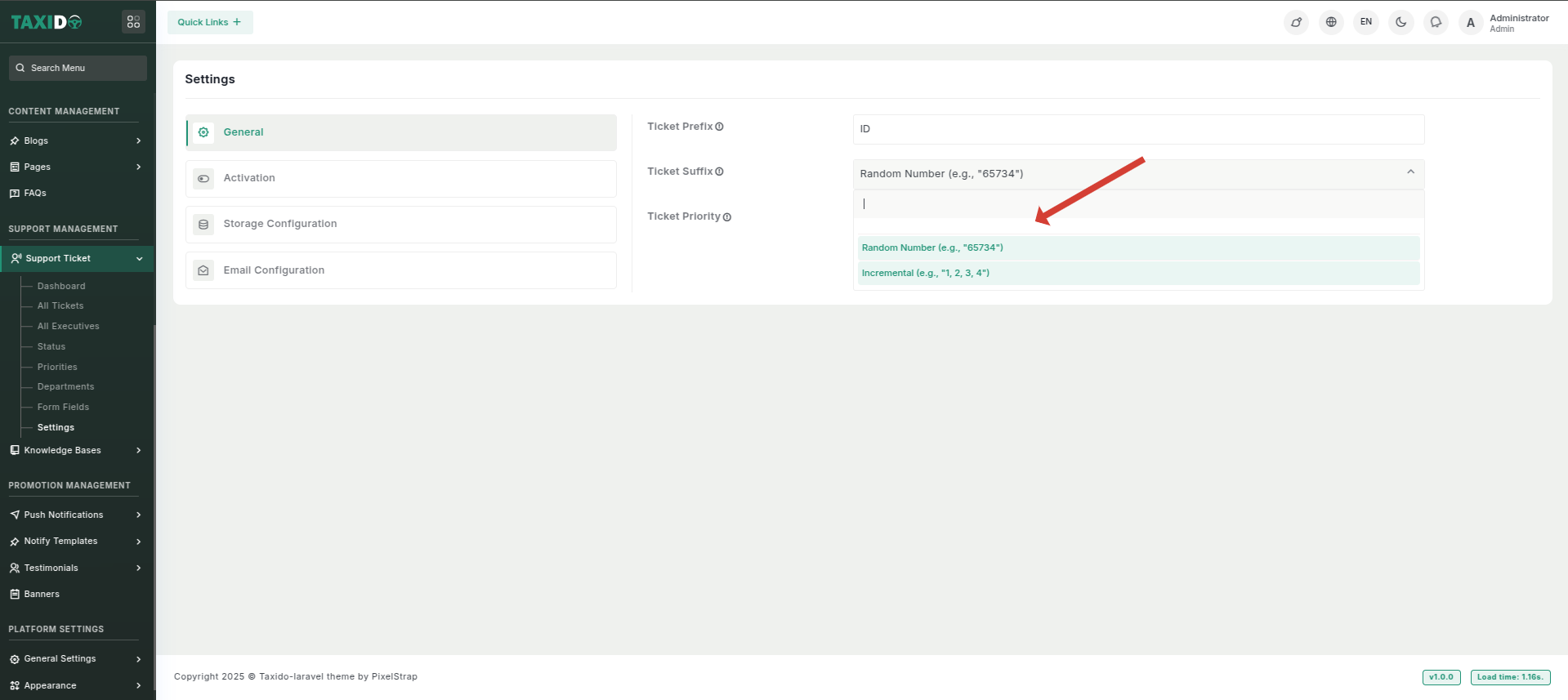
For reply the ticket navigate to the reply action button, and reply to the ticket.
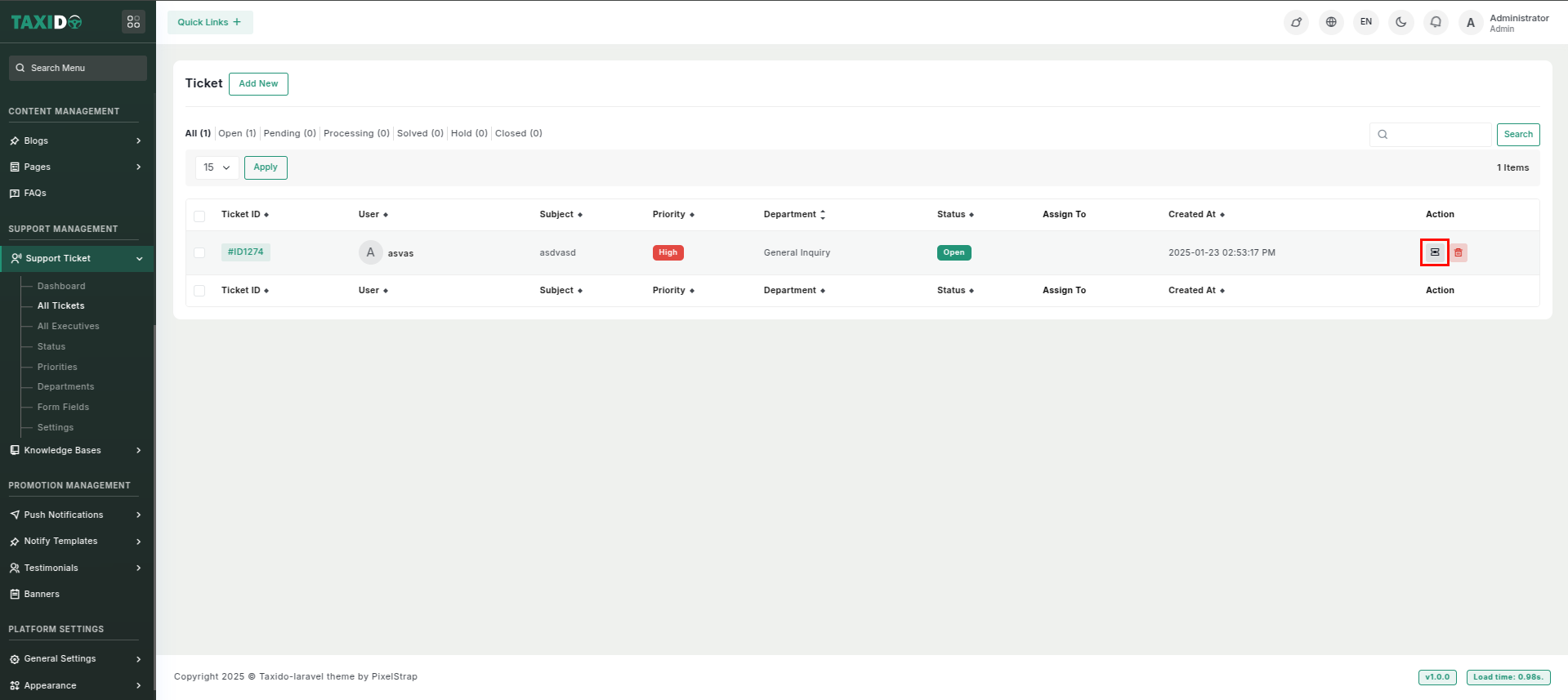
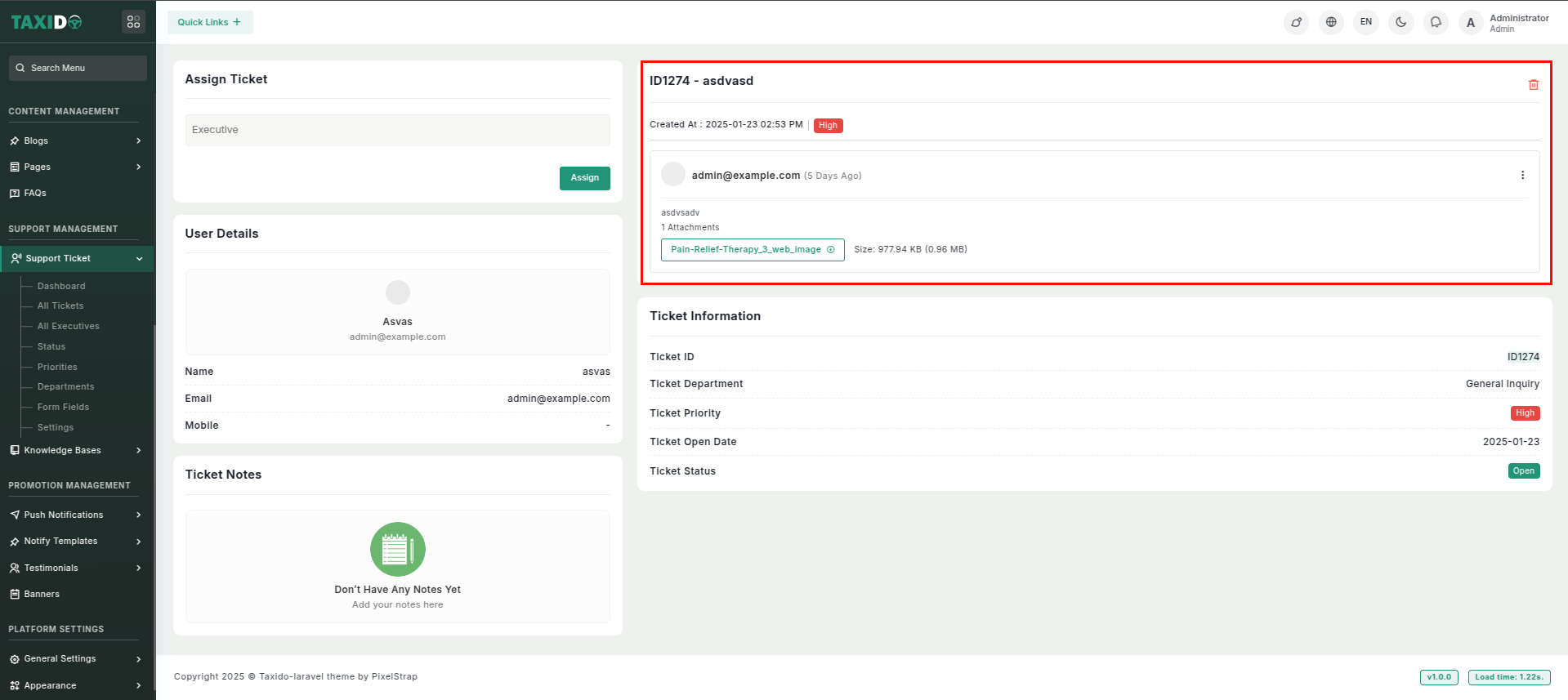
For assigning a user:
- Assign: Go to assign ticket section you will get the users according the department wise which you already created.
- After selecting the users you will get pop up to make note for users if you want, can change the priority and click on Assign.