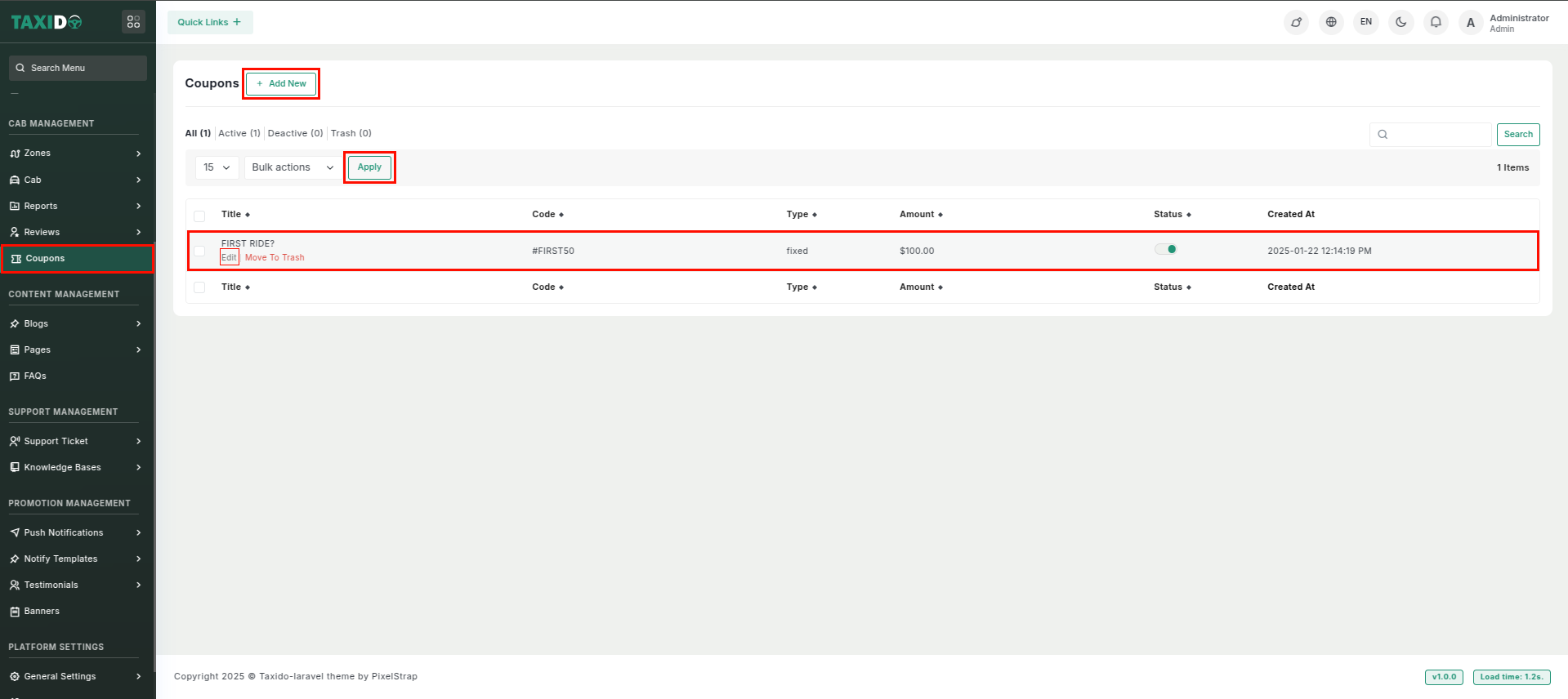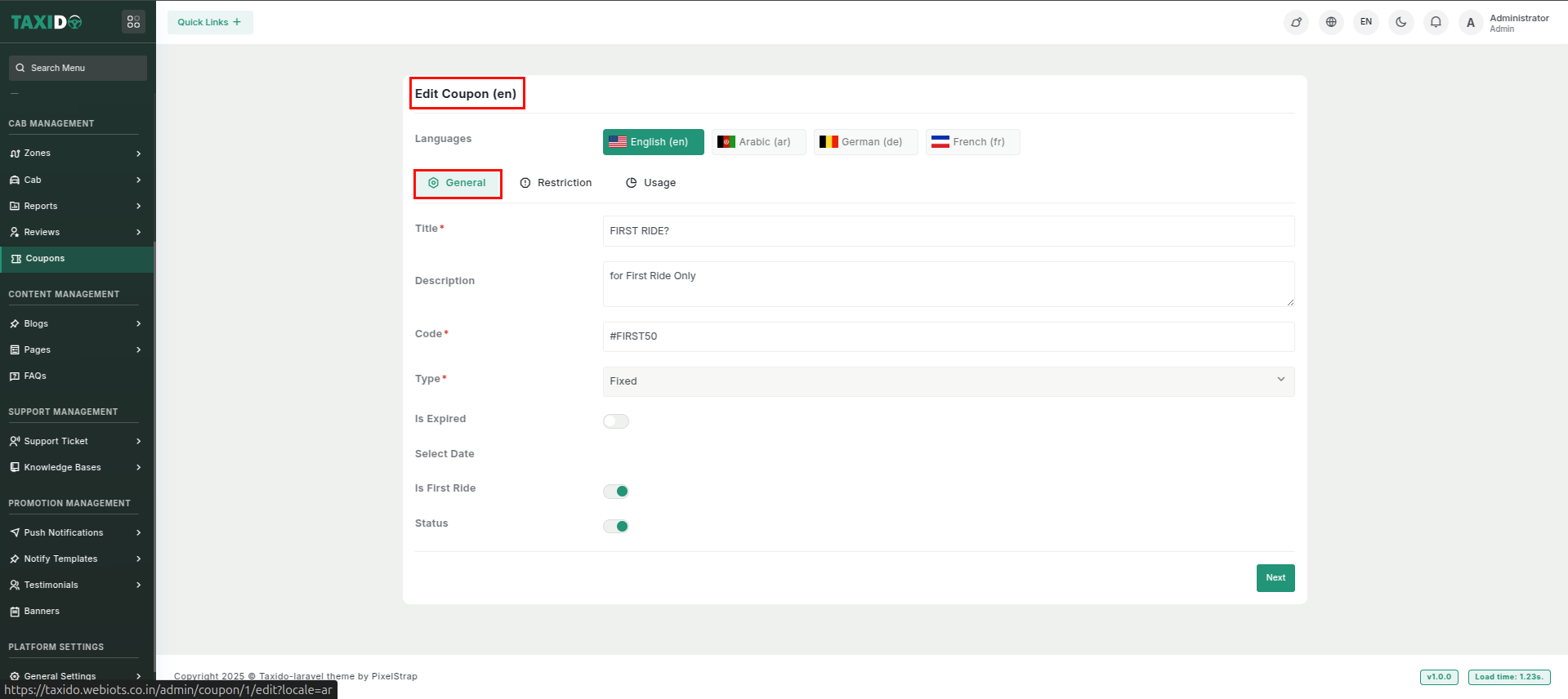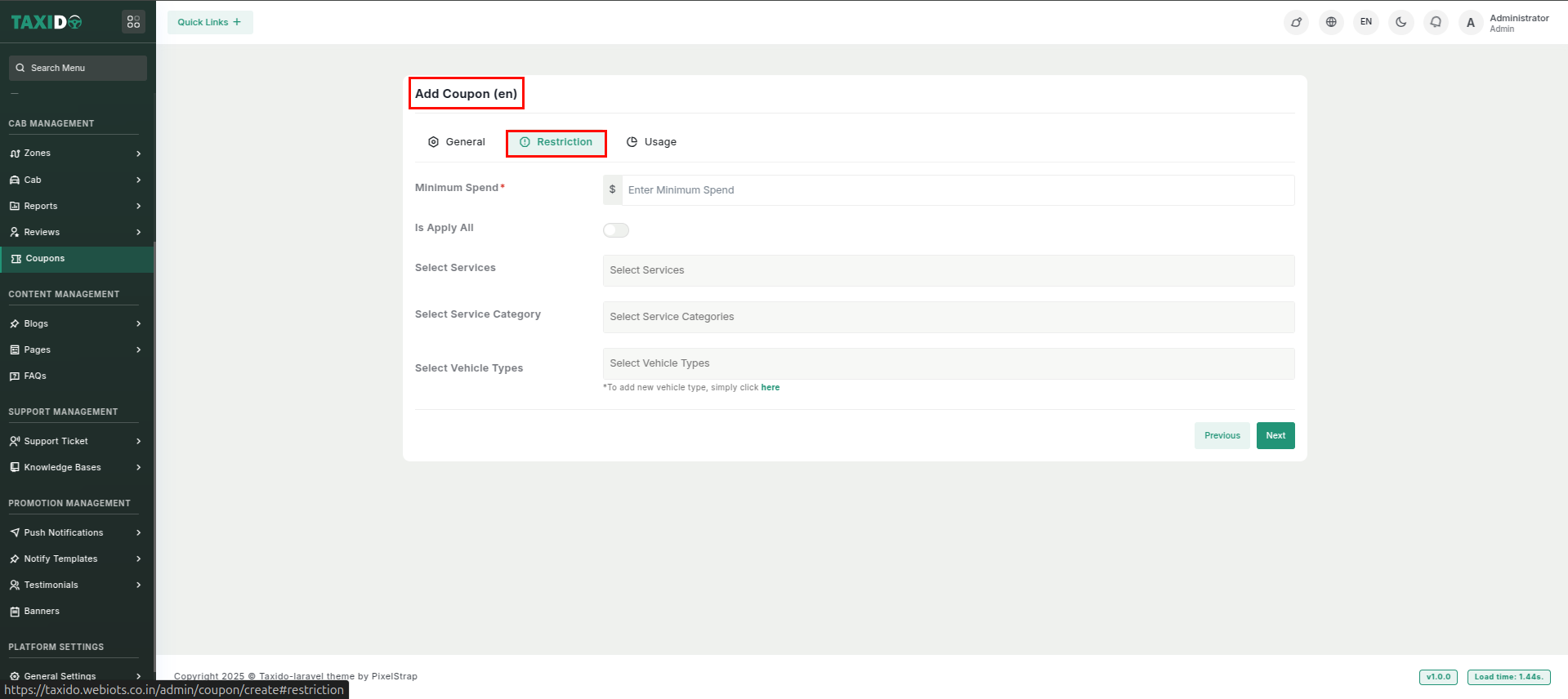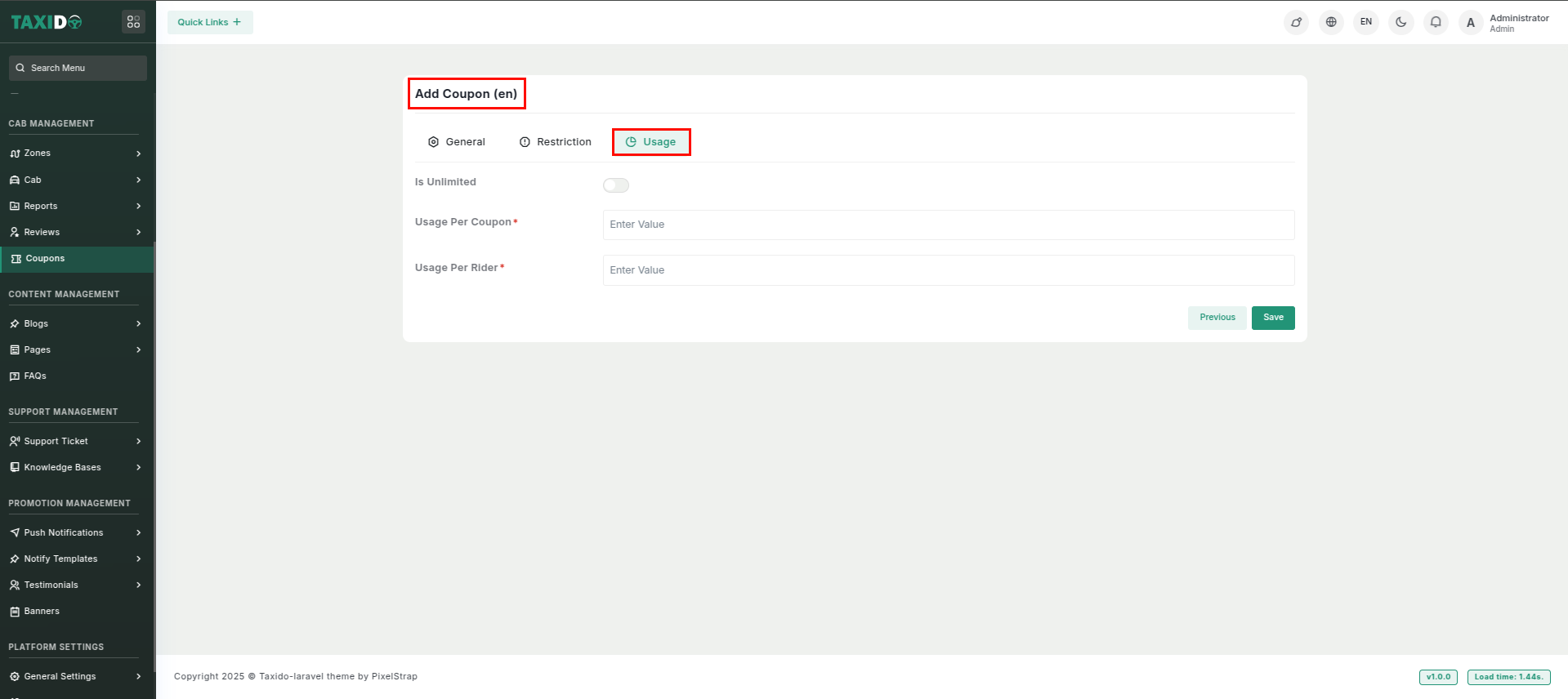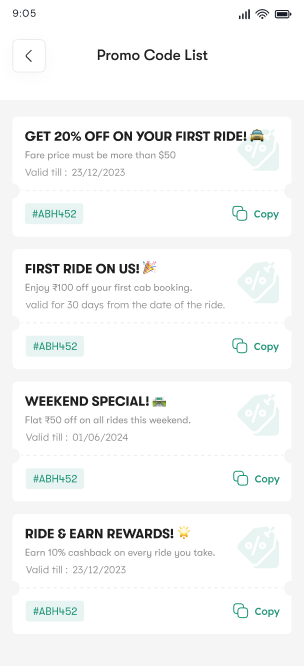Create Coupon
Create Coupon
- Go to the left-hand menu after logging into the admin panel to view the Coupons section. Click "Coupons" under "Cab Management" to create or manage coupons for your taxi services.
- Click the "Apply" button in the service package list.
- Click on the coupon in the admin panel to make changes. Once chosen, you will be able to change
the coupon's general settings, restrictions, and usage limits, among other information.
- For the App