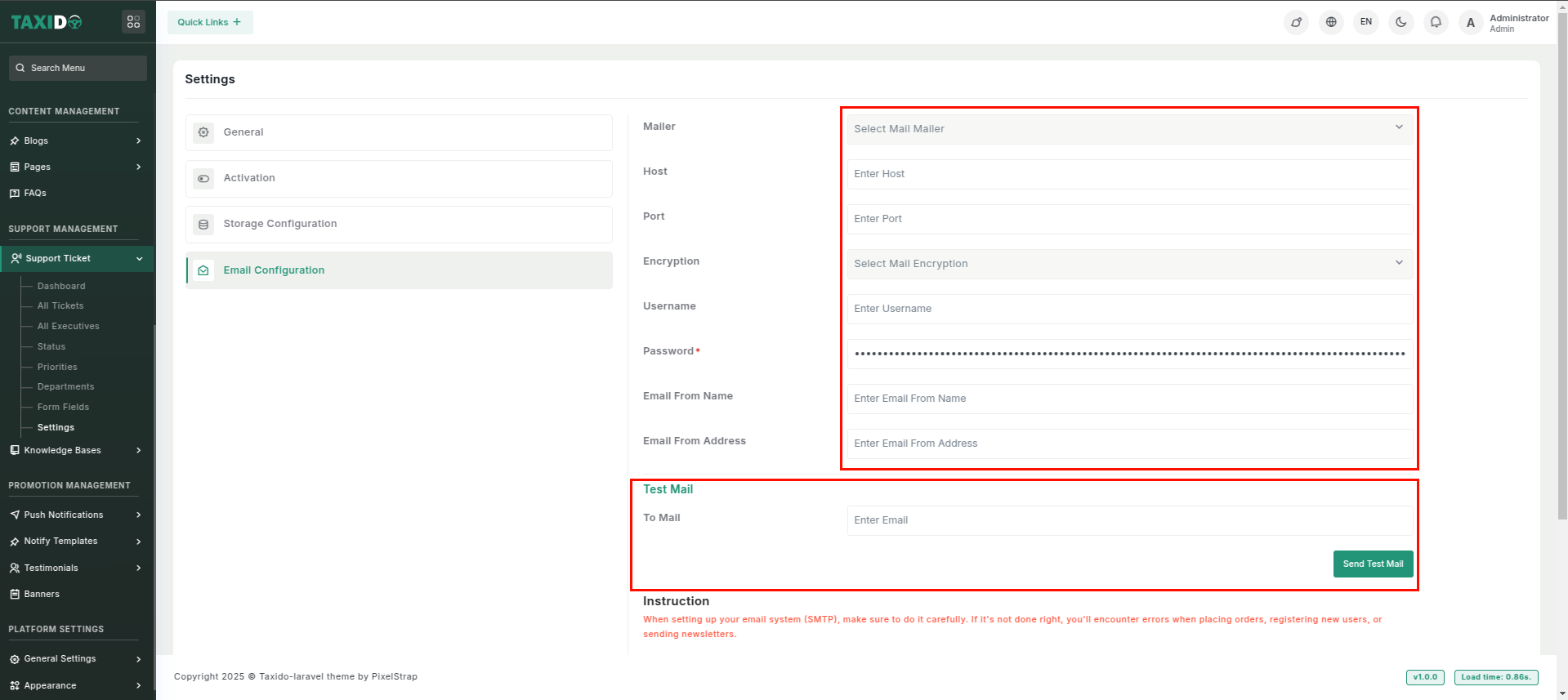SMTP
Gmail Configuration
SMTP
Gmail Configuration
Obtaining a Password
To create an app password, you need 2-Step Verification on your Google Account.
- Open a web browser.
- Go to https://www.google.com/account/about/.
- Sign in to your Google Account if you're not already signed in.
- Go to your Google Account after Sign in
- Select Security
- Click on 2-Step Verification
- Click Turn on 2-Step Verification and verify account by option given
- Click on App Password
- Use the search bar to find your app password if you can't find it.
- Enter your app name and click on create button
- Enter your app password in to password field
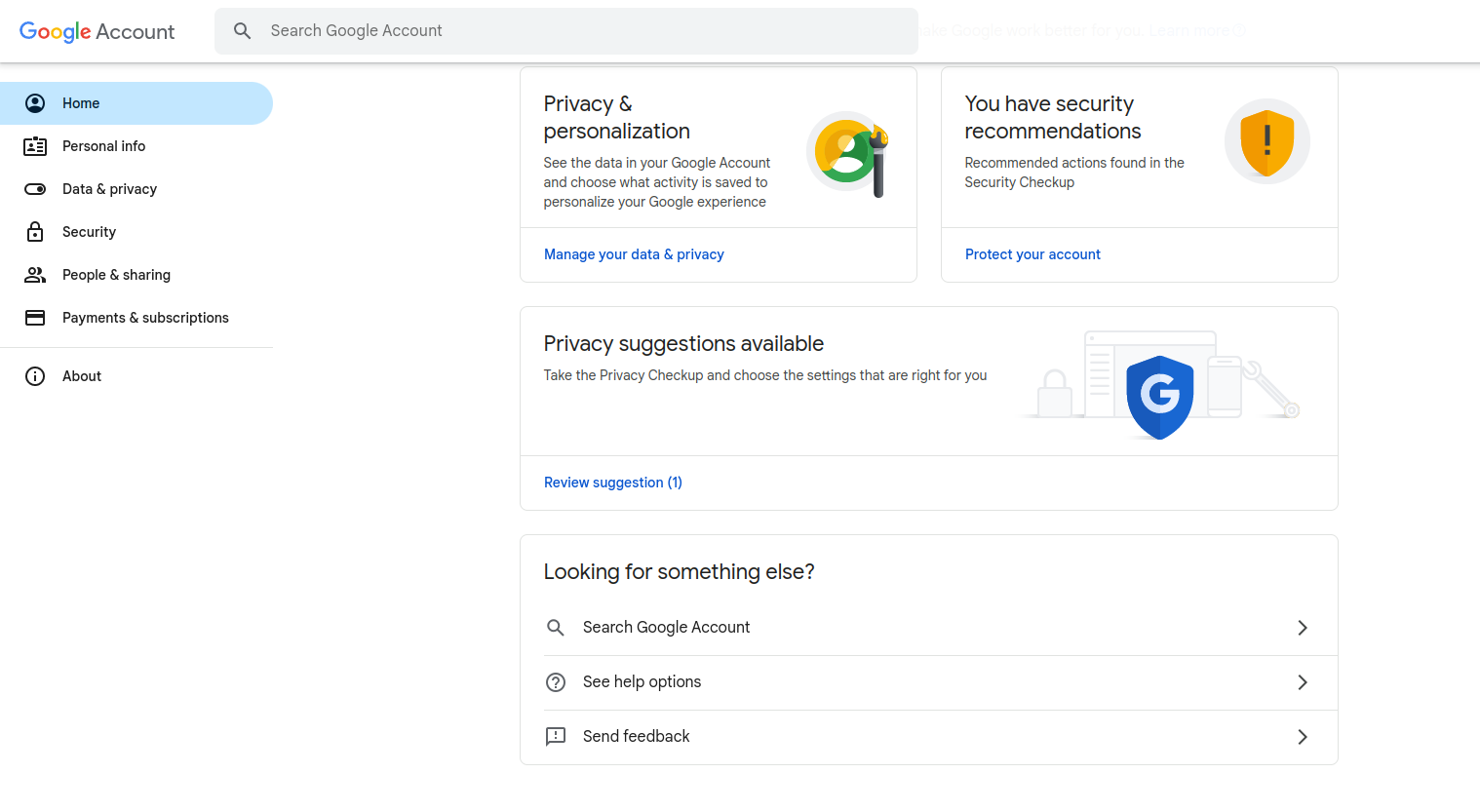
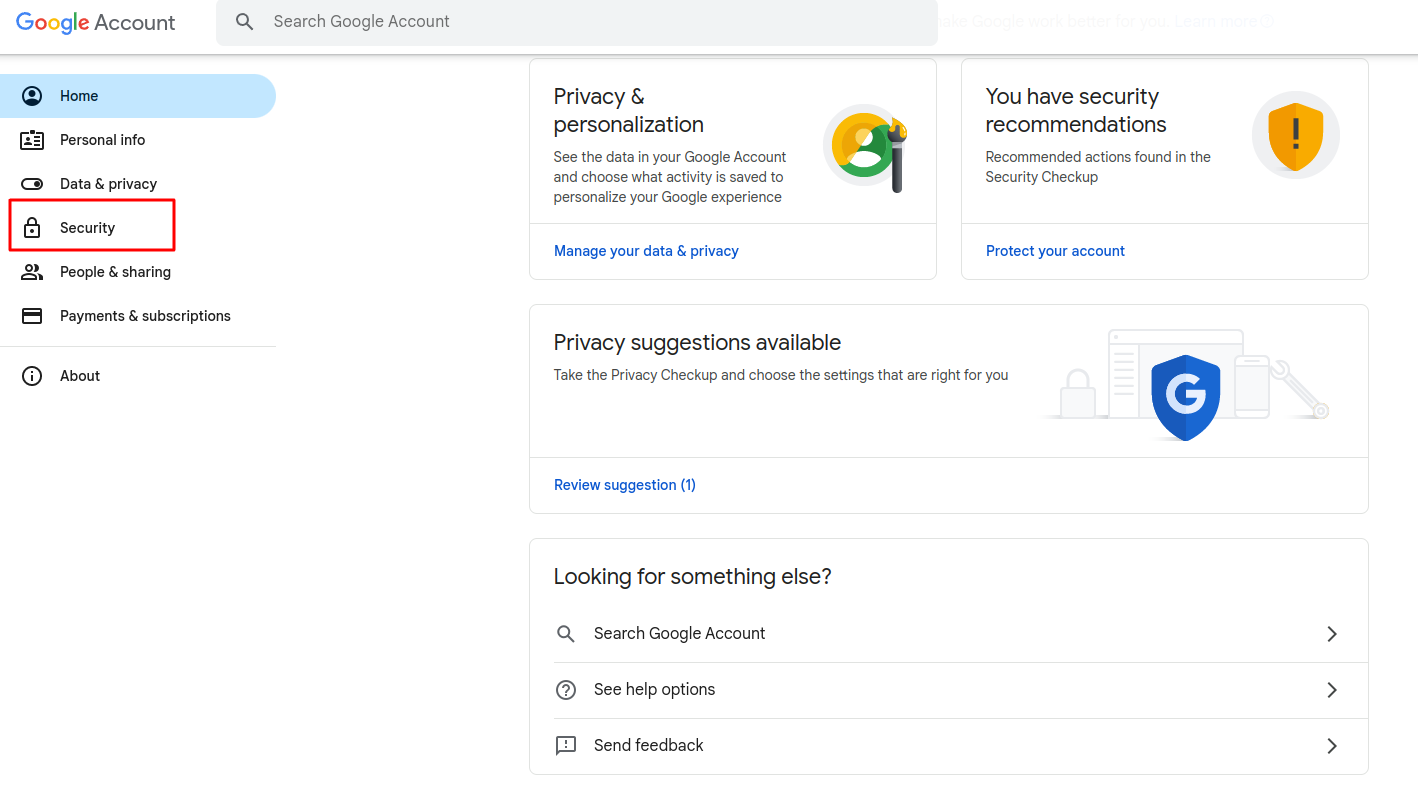
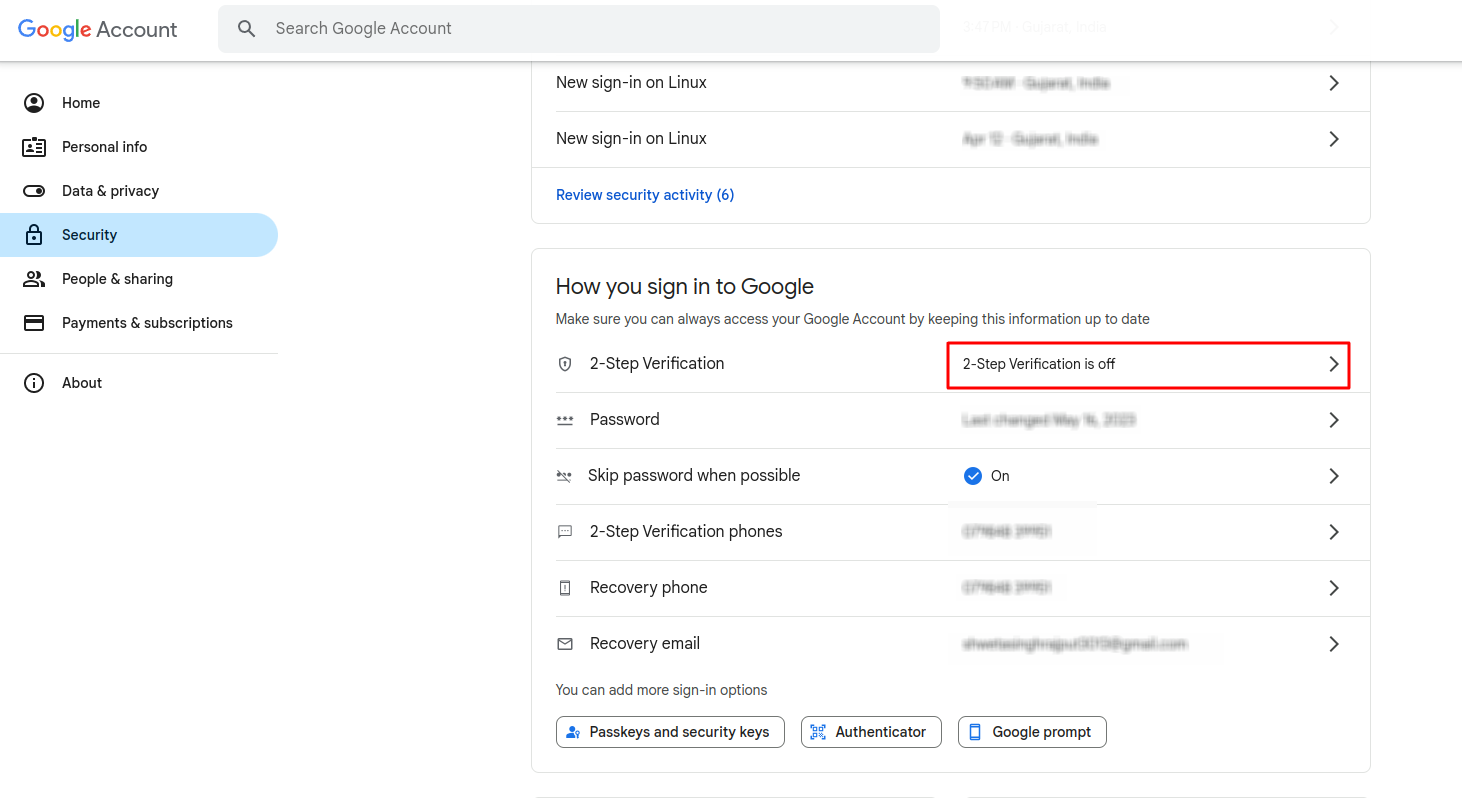
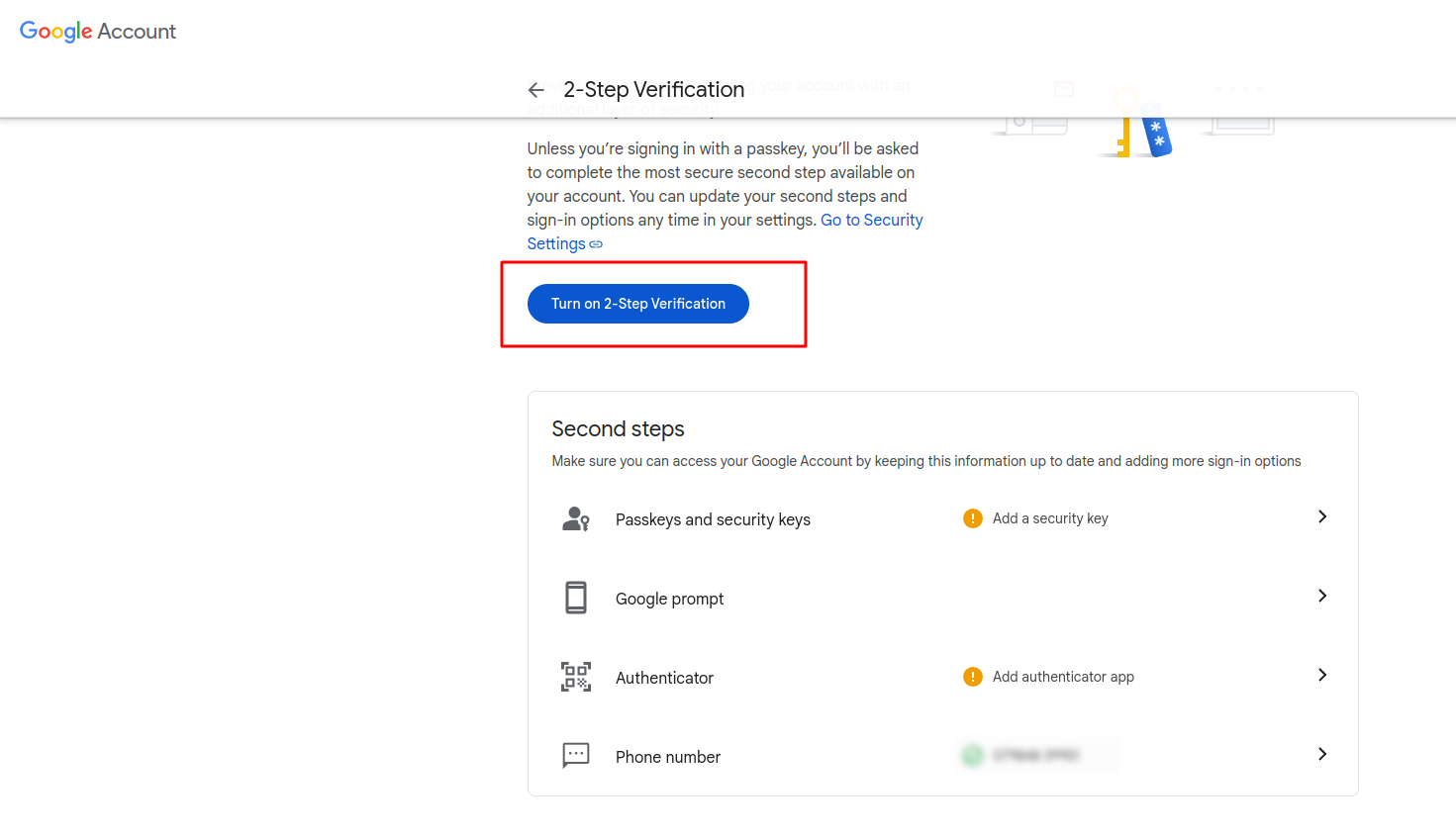
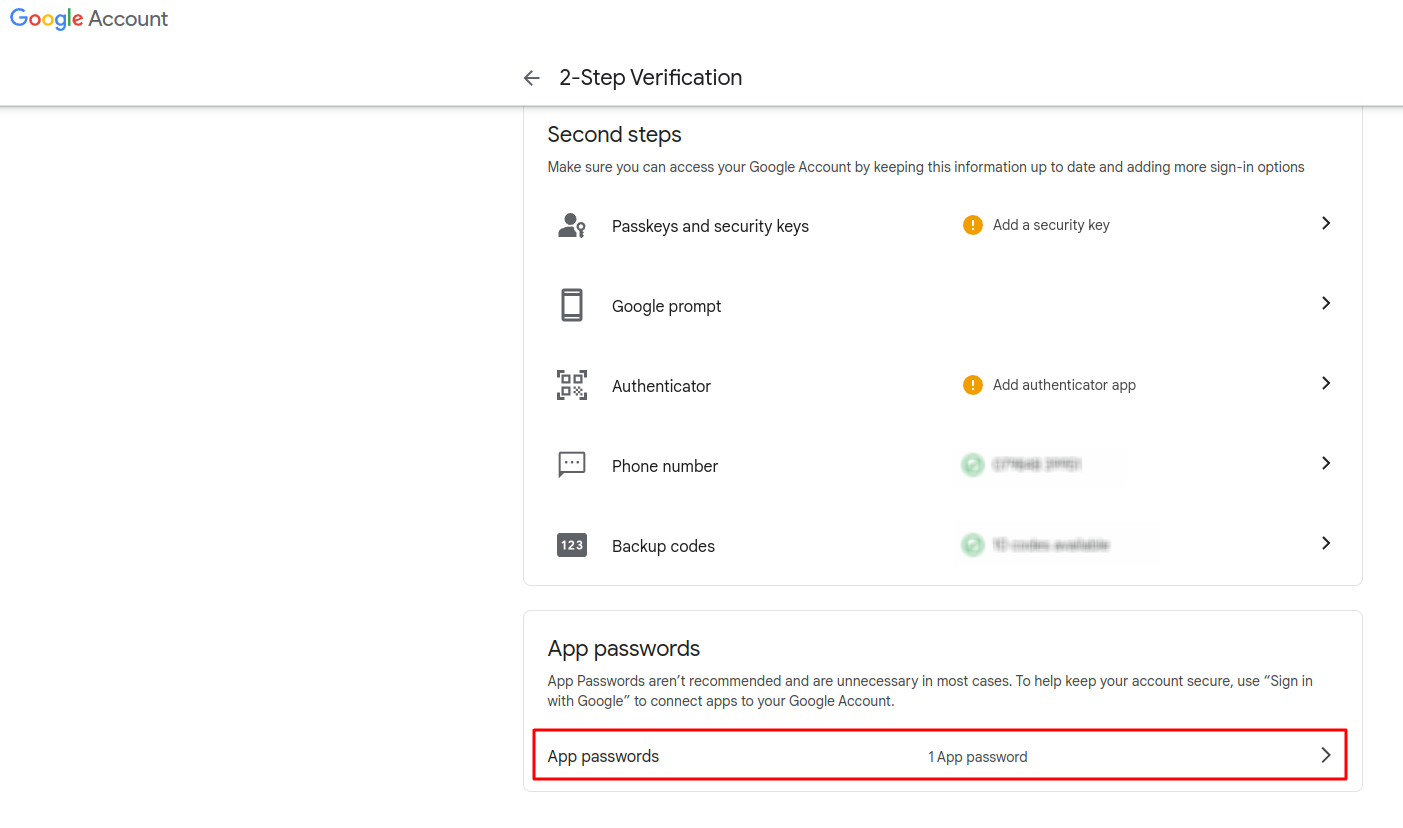
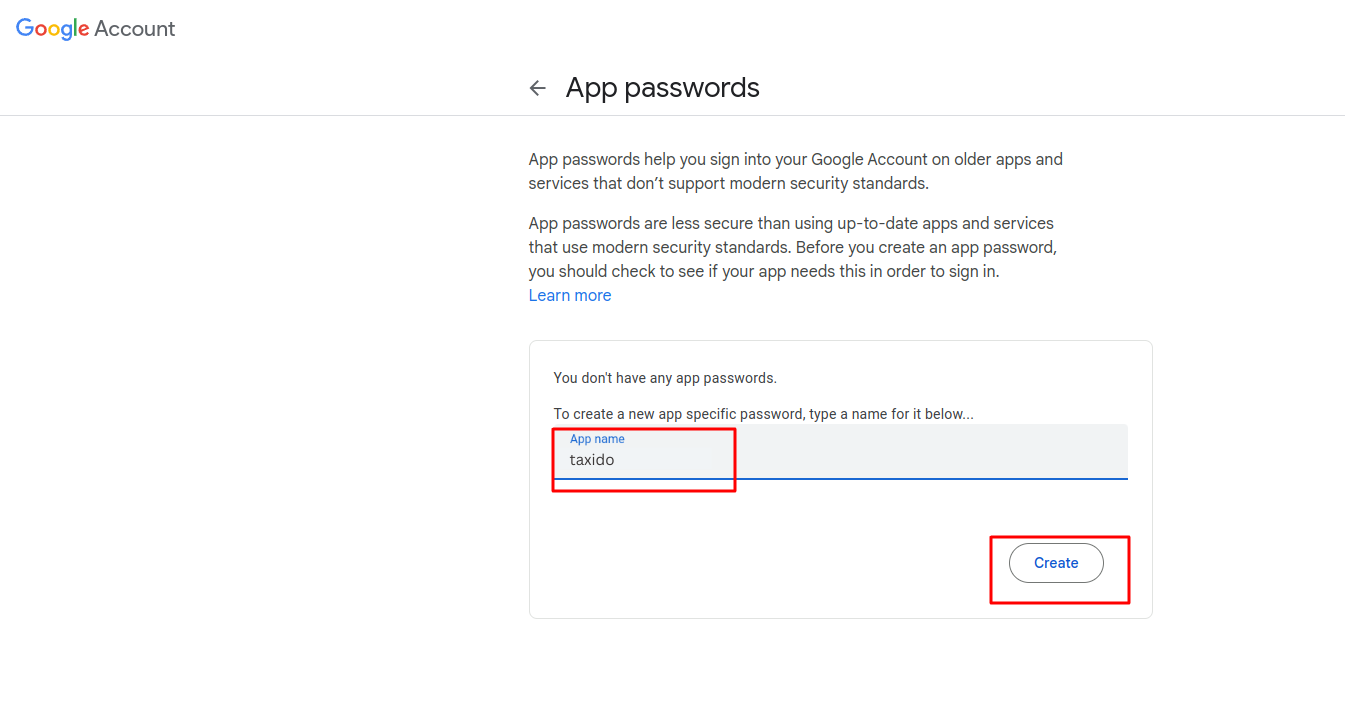
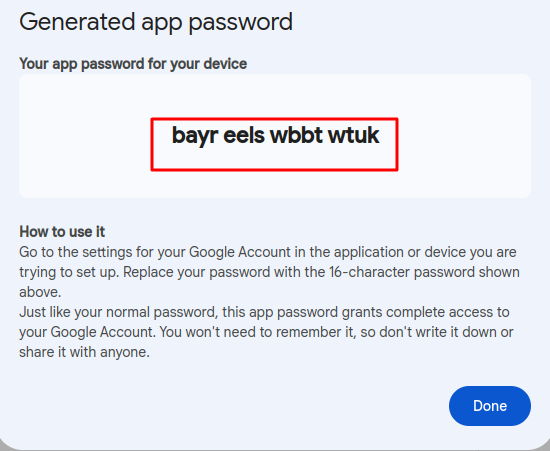
In the Mailer Tab, you can select any of the 2 options:
- Sendmail
- SMTP
Please review the document and complete the mail configuration form.
https://docs.cpanel.net/knowledge-base/email/how-to-create-and-connect-to-an-email-account/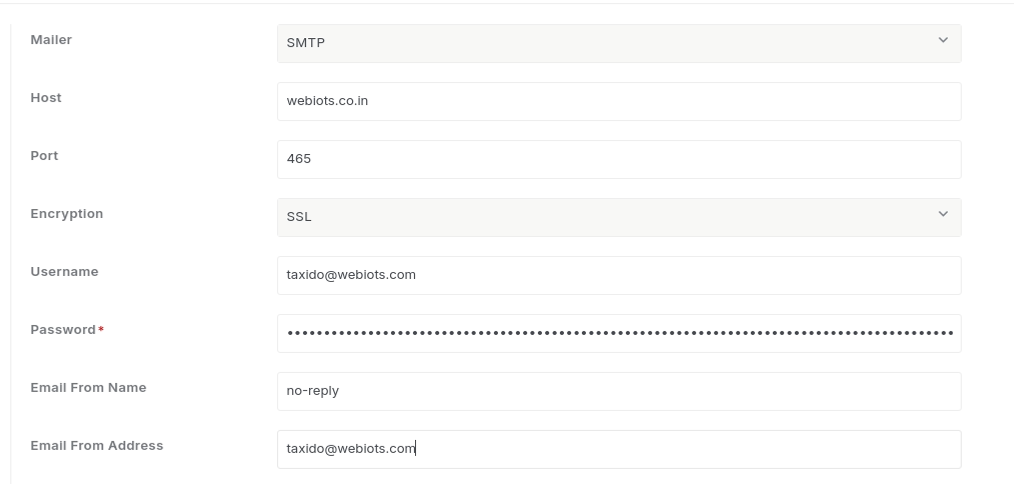
Test Mail
Please ensure all necessary information is provided to ensure successful delivery of the test email. Fill in all required fields accurately to avoid any errors.
To receive the email, simply press the 'Send Test Mail' button.