
 Vehicle Types
Vehicle Types
The Vehicle Types stores details about vehicle categories, including Name, Images, Charge Types (Distance, Weight, Time), Rental and Parcel Options, Cancellation Fees, Waiting Charges, Commissions, Tax IDs, and Statuses.
Overview of Services and Service Categories
The system supports multiple services such as Cab, Freight, and Parcel, each of which can be further categorized into service categories like Ride, Intercity, Package, Schedule, and Rental. Vehicle types are assigned to these services and categories to determine their operational scope and pricing structure.
Service-Wise and Service Category-Wise Vehicle Types
Vehicle types are linked to services and their respective categories to ensure that the appropriate vehicles are available for specific use cases. Below is an explanation of how this association works:
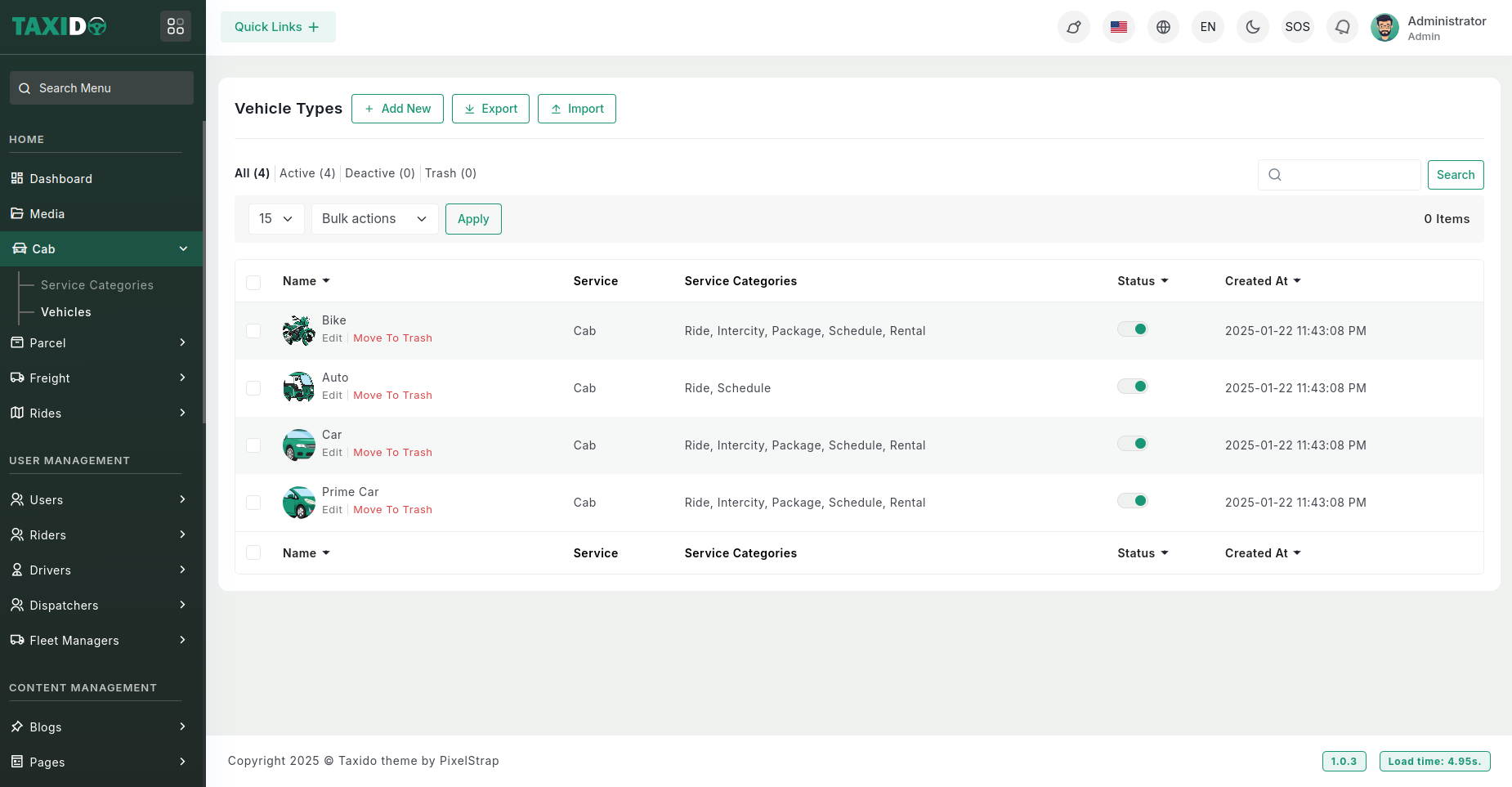
-
Service: Cab
- Service Categories: Ride, Intercity, Schedule
- Vehicle Types:
- Bike: Suitable for short-distance rides and schedule-based services.
- Car: Ideal for ride and intercity services with moderate capacity.
- SUV: Used for intercity and ride services requiring higher capacity.
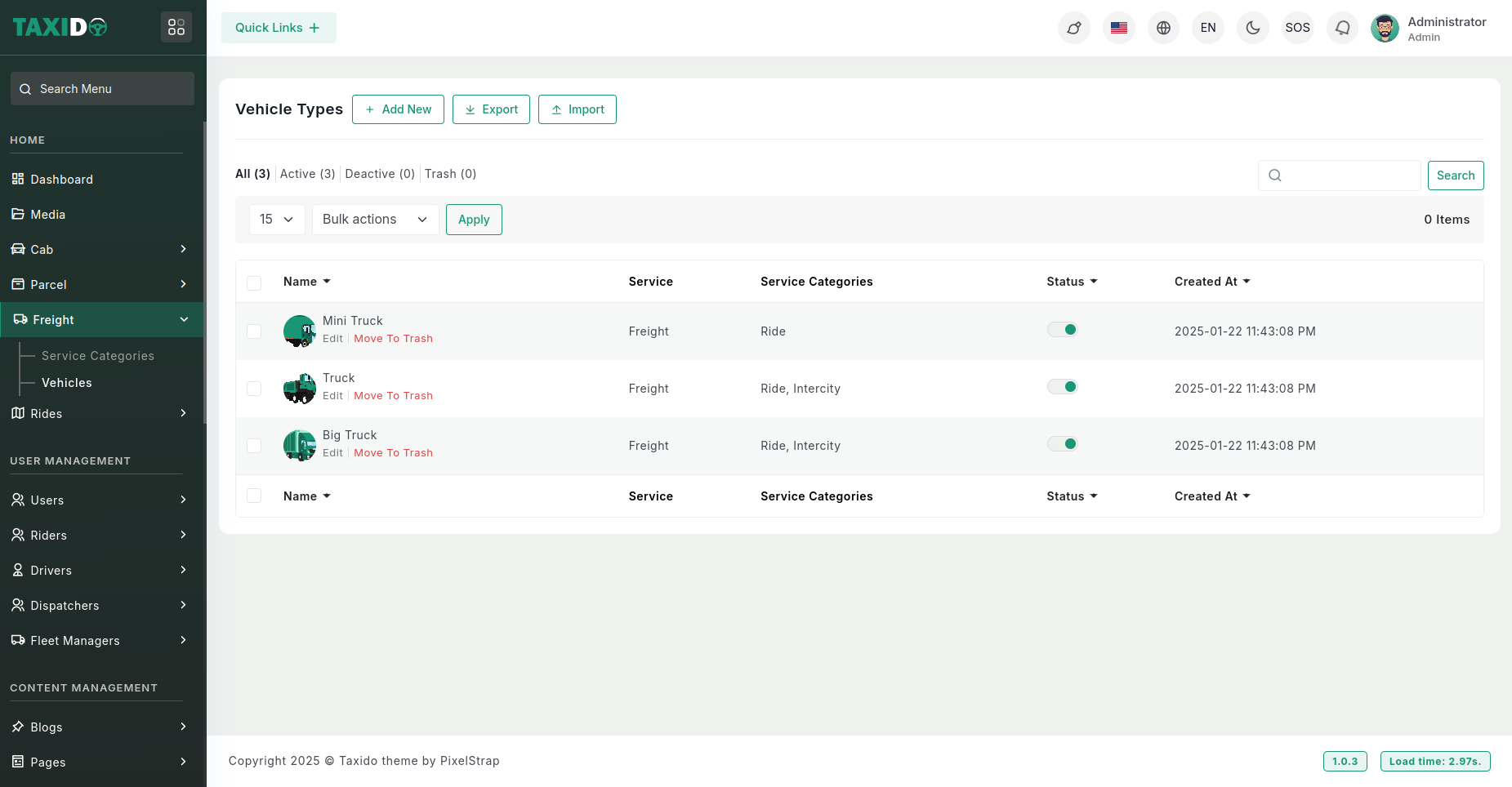
- Service Categories: Package
- Vehicle Types:
- Van: Designed for package deliveries based on weight and distance.
- Truck: Used for heavier freight with higher weight-based charges.
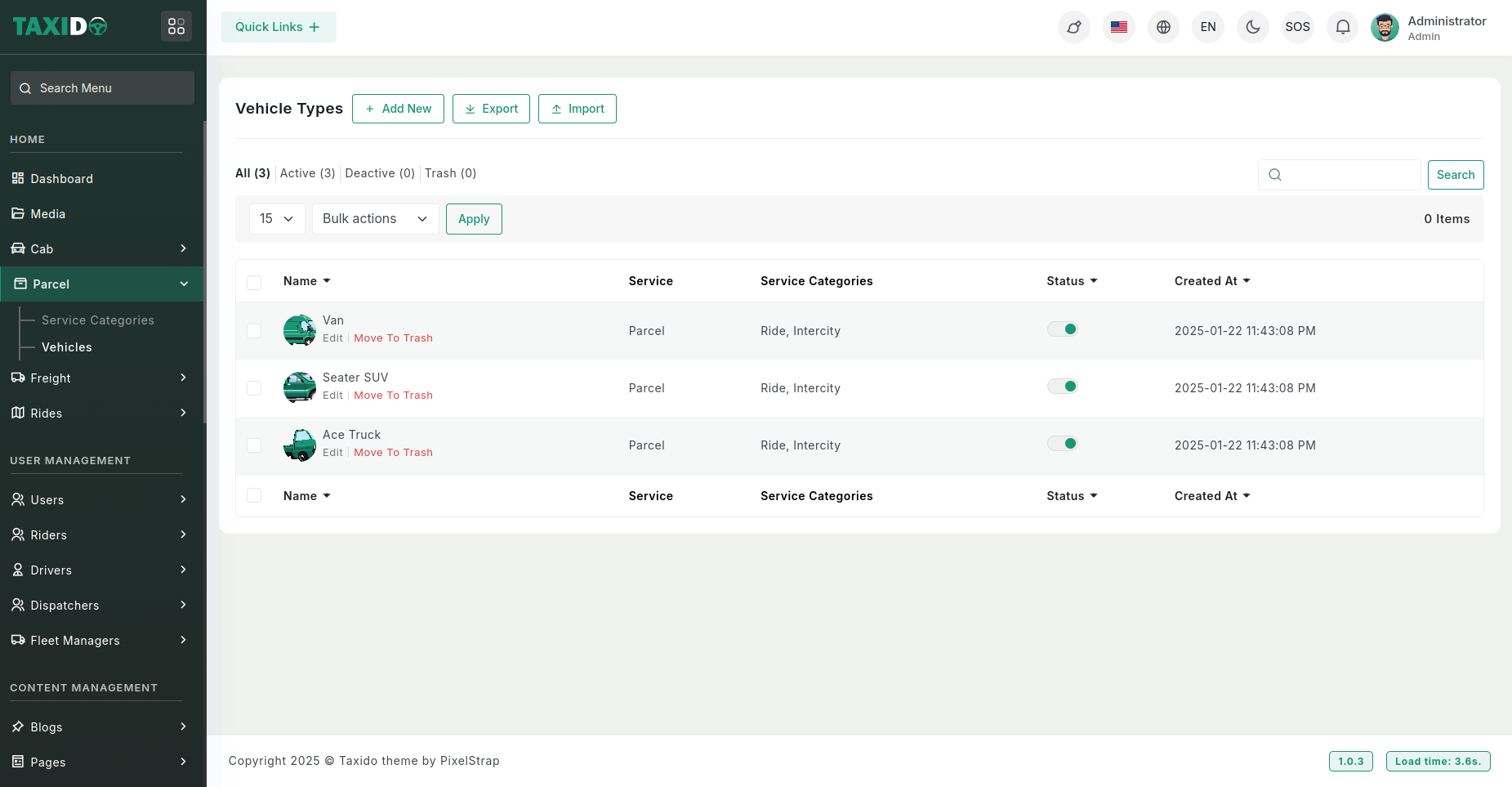
- Service Categories: Package, Schedule
- Add New: The button allows you to create a new vehicle type by entering relevant details such as name, image, charge settings, commissions, and additional info. It provides an easy way to expand the list of vehicle types in the system.
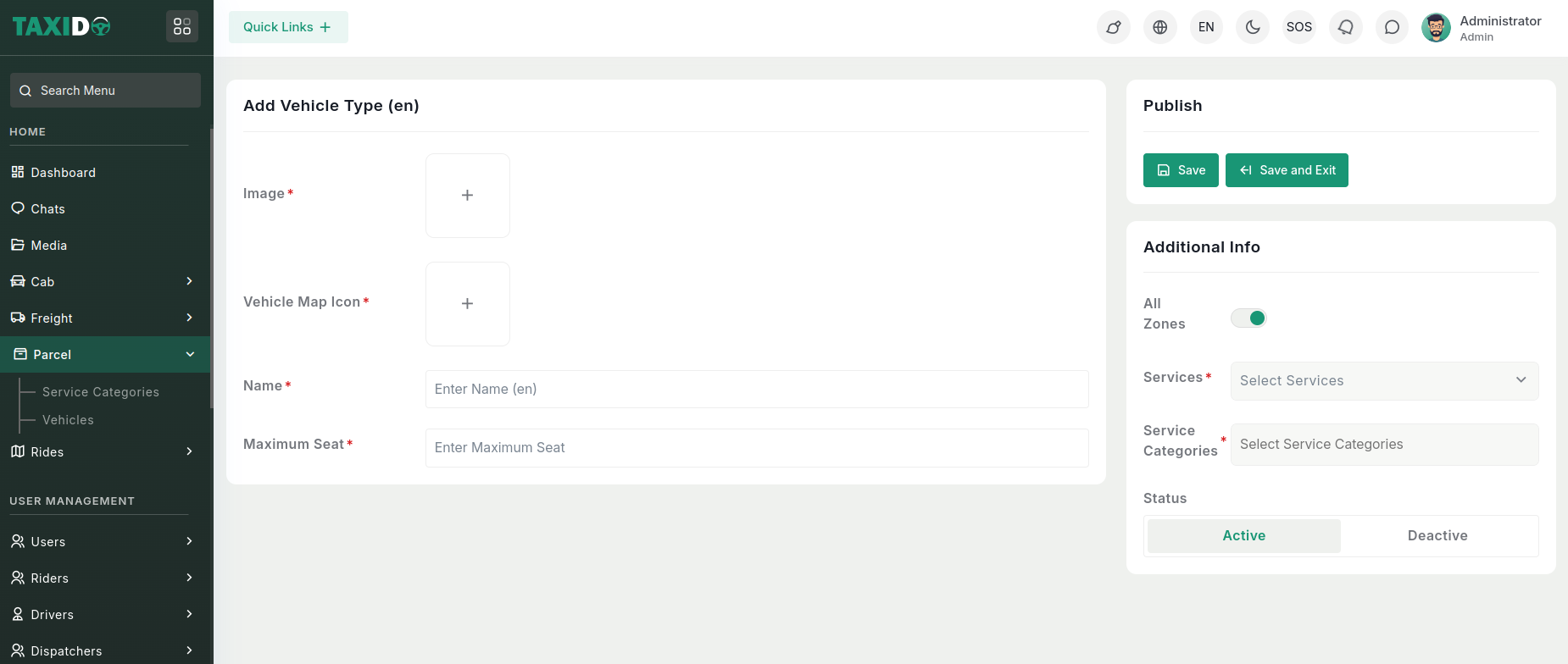
- Image: Upload an image representing the vehicle type. This image will be used to visually identify the vehicle type within the system.
- Vehicle Map Icon: Upload an icon that will represent this vehicle type on the map, making it easier for users to identify.
- Name: Enter the name of the vehicle type (e.g., Bike, Car, SUV, Luxury Vehicle). This helps users distinguish between different vehicle options.
- Base Amount:Specify the starting rate for any service using this vehicle type.
- Vehicle Charge: Enter the additional charge applicable for using this vehicle. This can be calculated based on the vehicle's type, size, or capacity.
- Zones: Select the zones where this vehicle type is available for service. Zones could represent geographic areas or regions of operation.
- Services: Choose the services this vehicle type offers, such as Cab, Freight, or other specialized services.
- Service Categories: Select the service categories this vehicle type supports. Categories could include Ride, Intercity, Package, Schedule, or Rental services, depending on the type of service this vehicle is used for.
- Status: Set the status to either "Active" or "Inactive." If the status is "Active," this vehicle type is available for bookings. If "Inactive," it will not be available for use.
