
 App Settings
App Settings
- App Settings lets you easily adjust and personalize different
aspects of the app. You can
change things like how the app behaves, manage activation settings, and
customize features such as commissions,
wallet options, and location settings. This section gives you full control over
how the app works, making sure
it fits your needs perfectly.
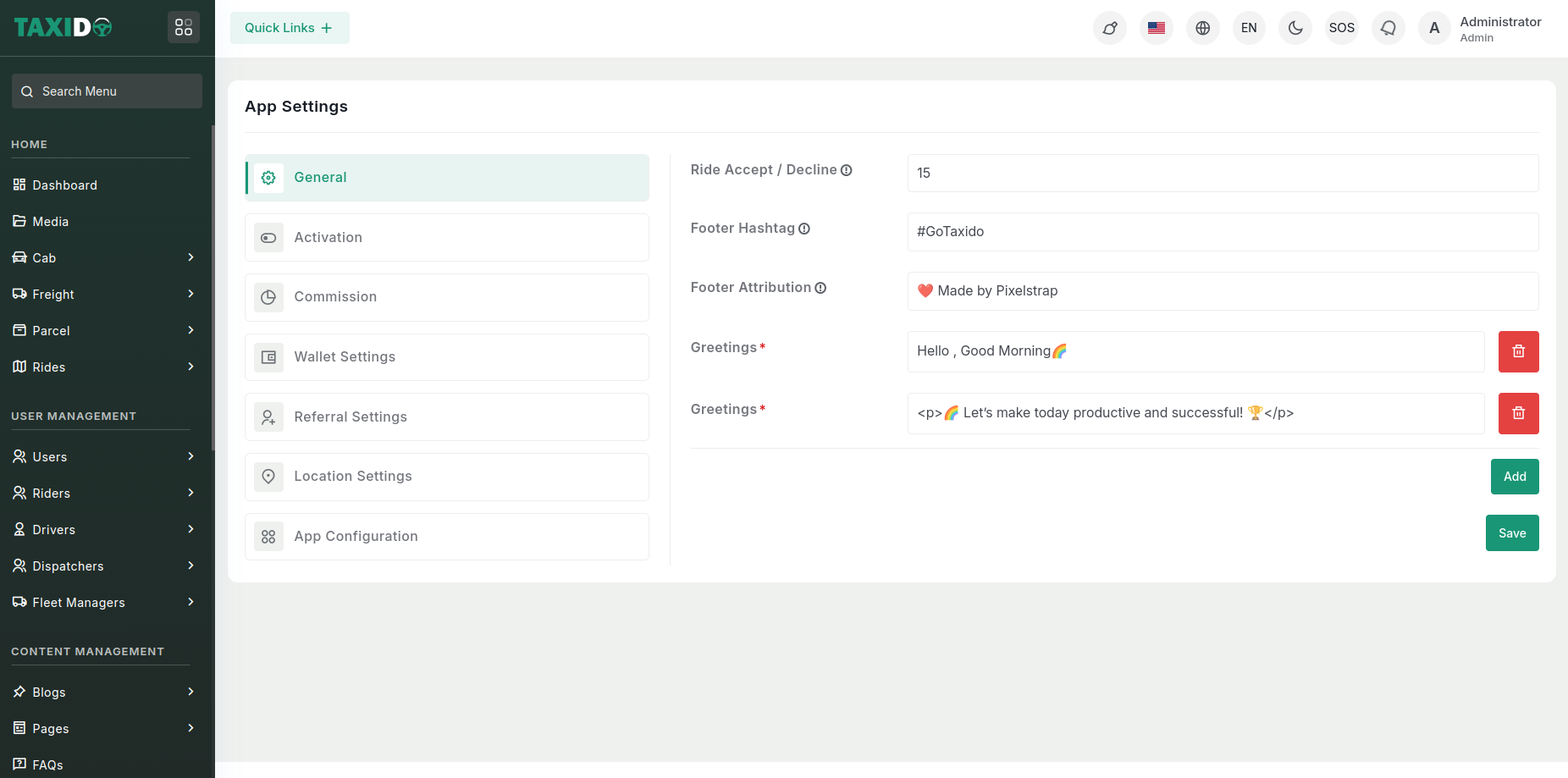
- Maximum Time: This setting specifies the maximum time allowed
for the app to find a driver for
a regular ride. If no driver is found within this time, the request may be
canceled.
- Footer Hashtag: This hashtag is used in the footer section to promote the Taxido brand on social media platforms, encouraging users to share their experiences with the hashtag.
- Footer Attribution: This attribution message in the footer credits Pixelstrap as the development team behind the creation of the platform, acknowledging their contribution to the project.
- Ride Accept/Decline: This setting defines the time limit a
driver has to accept or decline a
ride request. If the driver does not respond within this duration, the request
will expire.
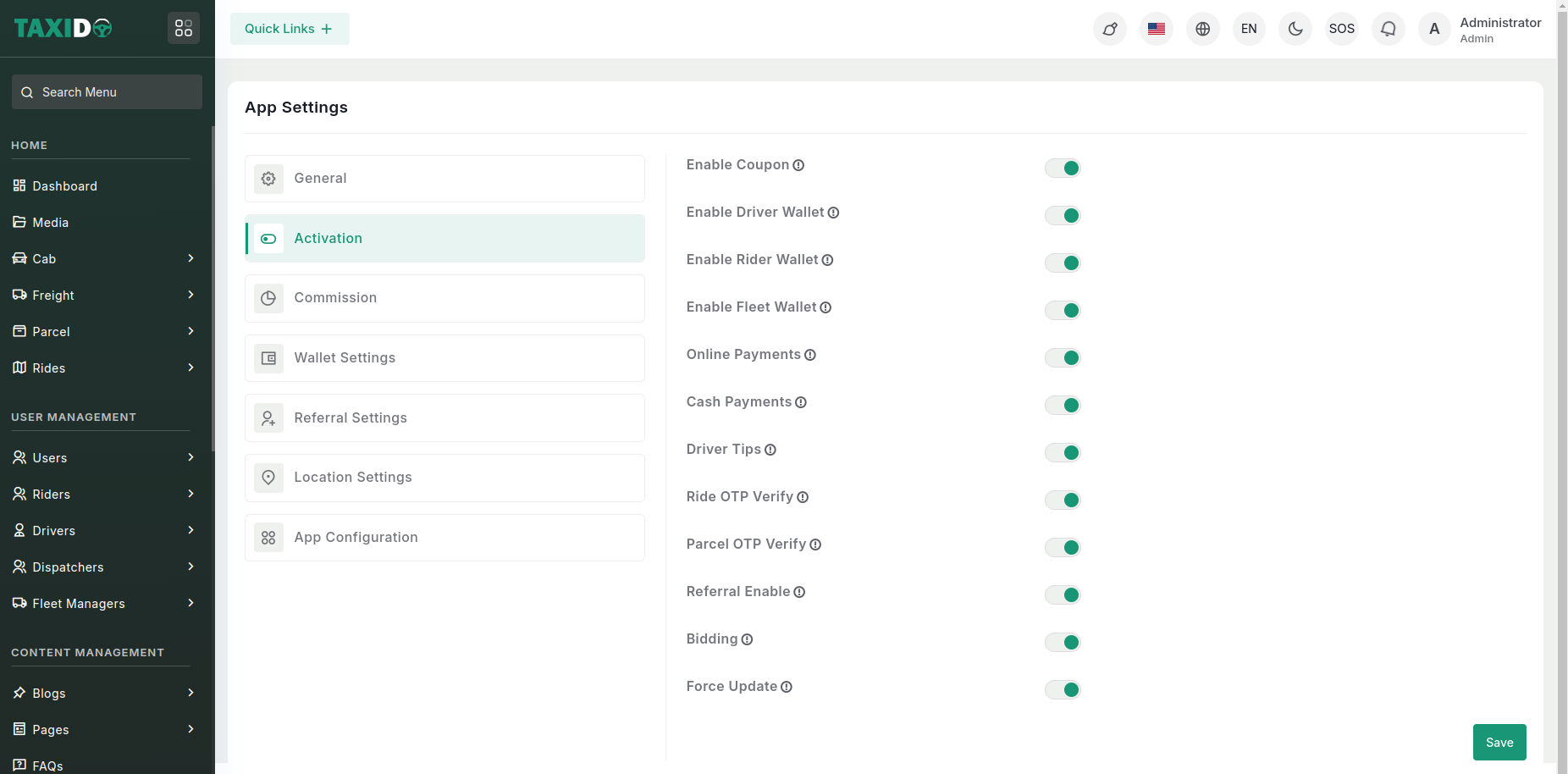
- Enable Coupon: Allows customers to use discount or promotional
coupons during checkout,
providing them with a reduced payment amount on eligible rides or services.
- Enable Driver Wallet: Activates a wallet feature for drivers,
allowing them to manage and track
their earnings, withdraw funds, and view transaction history efficiently within
the app.
- Enable Rider Wallet: Enables a secure and convenient wallet for
riders, allowing them to manage
their funds, make payments, and track transaction history for ride bookings.
- Enable Fleet Wallet: Provides a dedicated wallet for fleet owners or managers to handle transactions related to their fleet, including commission tracking and payouts.
- Online Payments: Restricts the ability for drivers to accept
online payment methods
(e.g., credit/debit cards, wallets), forcing them to rely on other payment
methods instead.
- Cash Payments: Prevents drivers from accepting cash payments
for rides, requiring all
transactions to be processed through digital or other approved payment
methods.
- Driver Tips: Allows passengers to reward drivers for
exceptional service by enabling an option to
tip drivers during or after the ride.
- Ride OTP Verify: Enhances security during passenger pickups by
requiring a one-time password (OTP)
verification to confirm the passenger's identity before starting the ride.
- Parcel OTP Verify: Similar to ride OTP verification, this
feature ensures a one-time password (OTP)
is sent for parcel deliveries, confirming the sender's or recipient's identity
for enhanced security.
- Referral Enable: Allows drivers or passengers to earn rewards
by referring others to use the
service, incentivizing growth through referral programs.
- Bidding: Allows passengers to place bids for a ride, and
drivers can choose to accept the offer
based on the price and other conditions, offering more flexibility in
pricing.
- Force Update: Forces users to update their app to the latest version, ensuring everyone has access to new features, improvements, and critical security patches.
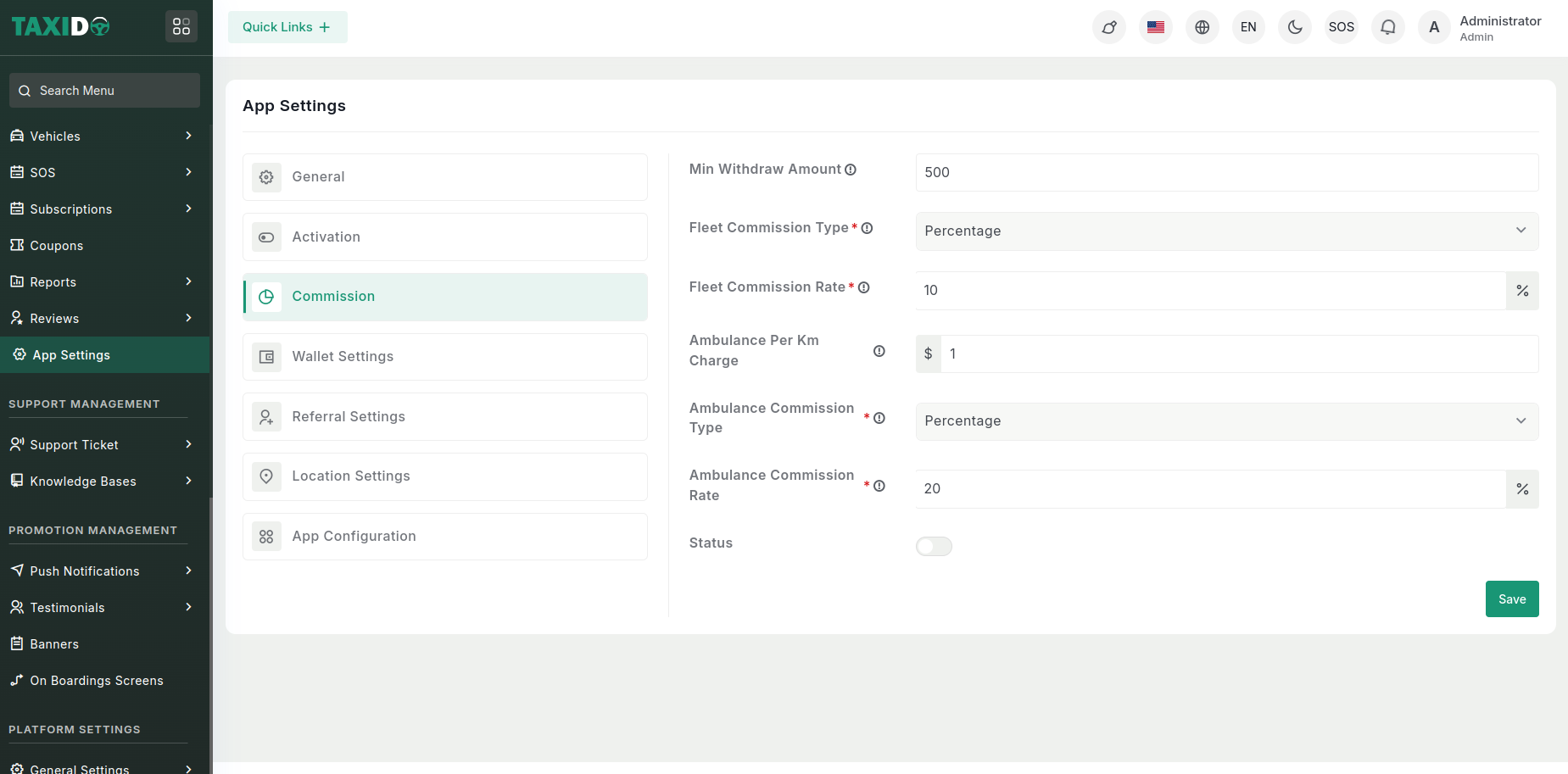
- Min Withdraw Amount: Specifies the minimum amount a driver must
accumulate in their earnings
before they are eligible to withdraw funds, ensuring that smaller transactions
are avoided.
- Fleet Commission Rate: Defines the commission rate for the fleet, either as a percentage or a fixed amount deducted from the total fare.
- Fleet Commission Type: Specifies the type of commission, such as a fixed amount or percentage, that is applied to the fleet's earnings.
- Ambulance Per Km Charge: Defines the fare rate charged per kilometer for ambulance rides. This is used in fare calculation based on the total distance traveled during an emergency or scheduled ambulance trip.
- Ambulance Commission Type: Determines the type of commission applied to ambulance services. It can typically be set as either a fixed amount or a percentage of the total fare.
- Ambulance Commission Rate: Refers to the rate applied as commission on ambulance rides. This value is interpreted based on the selected commission type (fixed or percentage).
- Status: Toggle this option to activate or deactivate the driver
commission. If enabled, the driver commission will be active in the system; if
disabled, it
will not be applied.
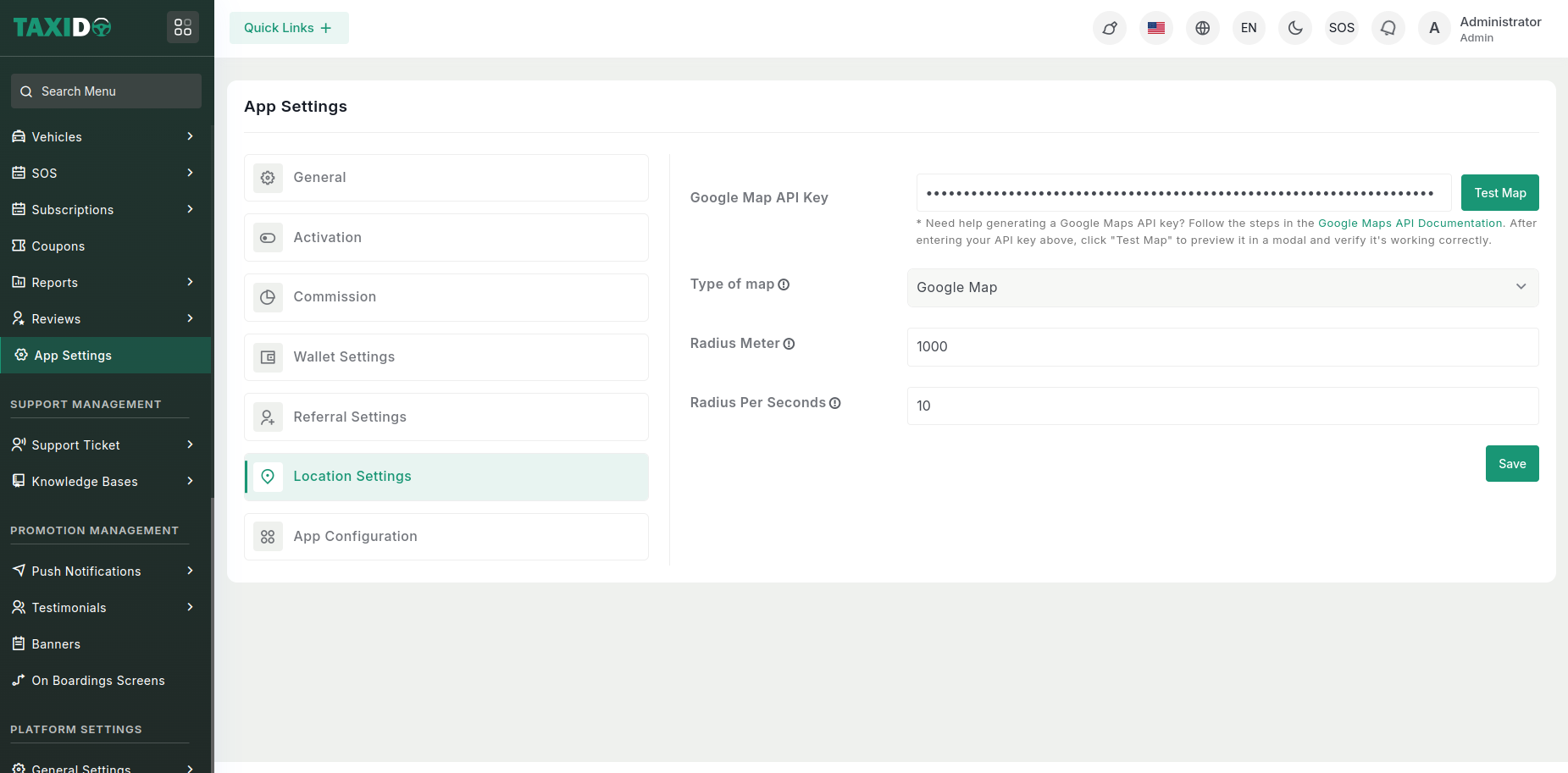
- Google Map API Key: The API key used to integrate Google Maps into the application. It enables features like live tracking, address autocomplete, geolocation, and map rendering within the user and driver apps.
- Type of Map: Select the map type based on your platform's needs:
- Google Map: Provides detailed, high-quality maps.
- OSM (OpenStreetMap): Offers flexibility and open-source features.
- Type of Map: Choose between Google Map for detailed,
high-quality maps or OSM (OpenStreetMap)
for greater flexibility and open-source features, depending on your platform’s
needs.
- Radius Meter: Set the coverage area or service radius for your
platform, defining the distance
from a location where services will be available to customers.
- Radius Per Seconds: Set the frequency of radius adjustments per
second.
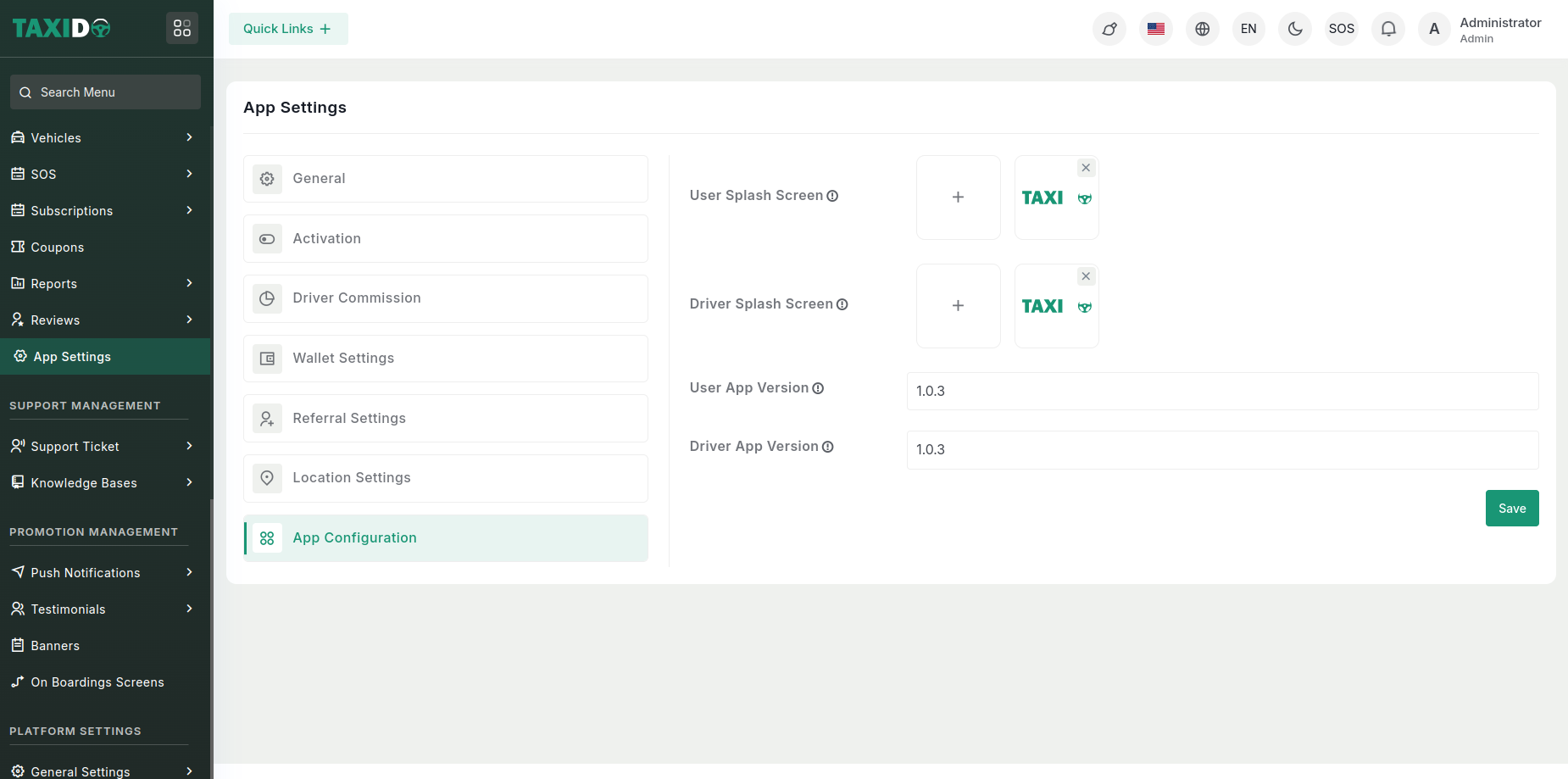
- User Splash Screen: The splash screen displayed when the user app is launched. It is shown only when it is loaded in the app. Users may see the default splash screen once or twice before the custom splash is fully applied.
- Driver Splash Screen: The splash screen shown when the driver app is opened. This is displayed only when it is successfully loaded in the app. The default splash screen may appear briefly during the initial launches before the custom splash loads completely.
- User App Version: Specifies the current version of the user app. This is used to determine if users need to update their app to the latest version for new features or important bug fixes.
- Driver App Version: Indicates the current version of the driver app. This versioning helps enforce compatibility checks and force updates if required.
