
 Surge
Price
Surge
Price
Introductions
The Surge Prices in Taxido allow the admin to define extra charges during peak hours. These price multipliers can be set for specific days and time intervals to balance demand and supply efficiently.
Navigate to Surge Prices:
On the admin sidebar, go to Cab Management and then click on Surge Prices to manage or add new surge pricing rules.
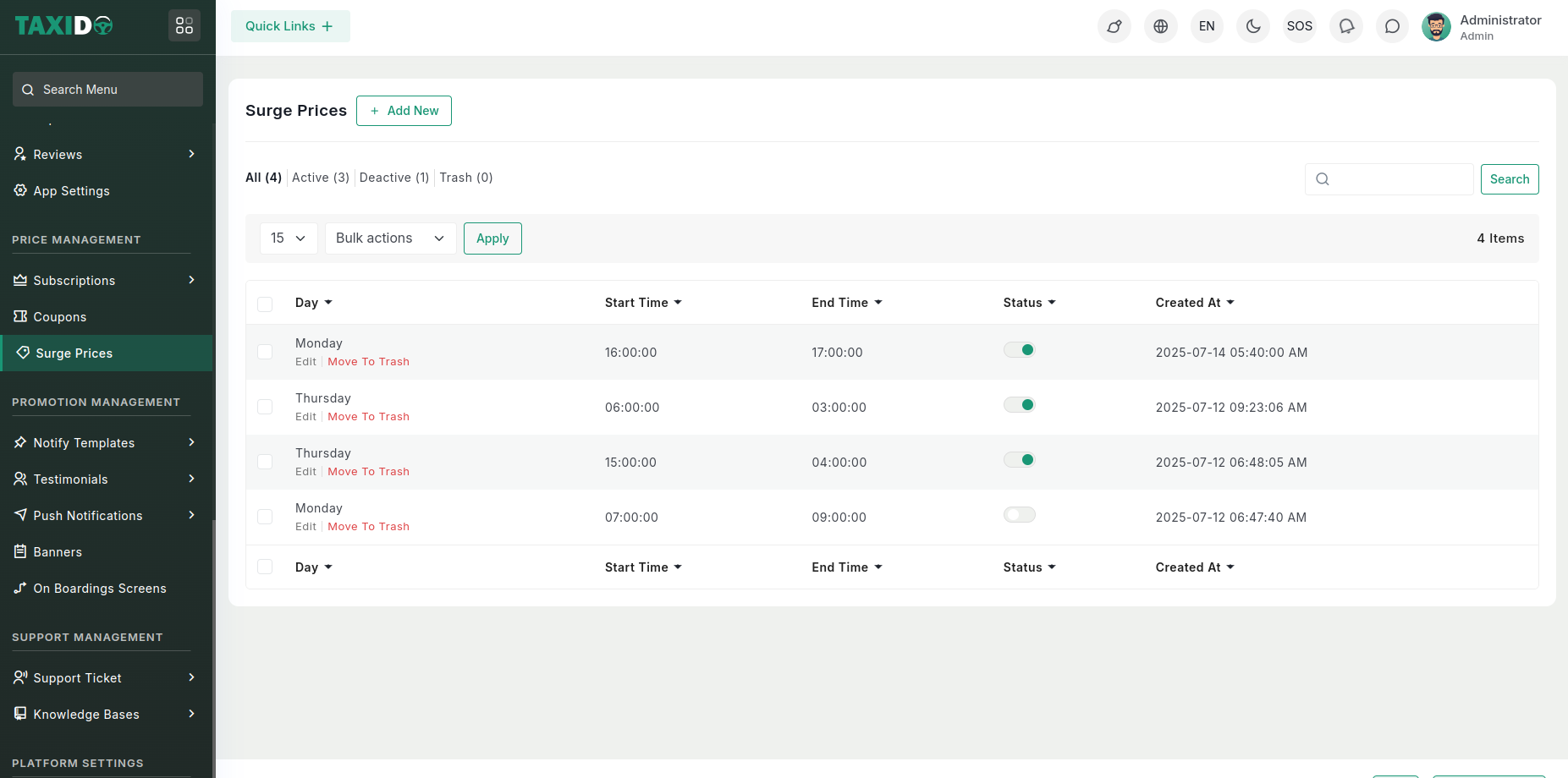
Add New: Click on the Add button to create a new surge pricing rule by entering the necessary details.
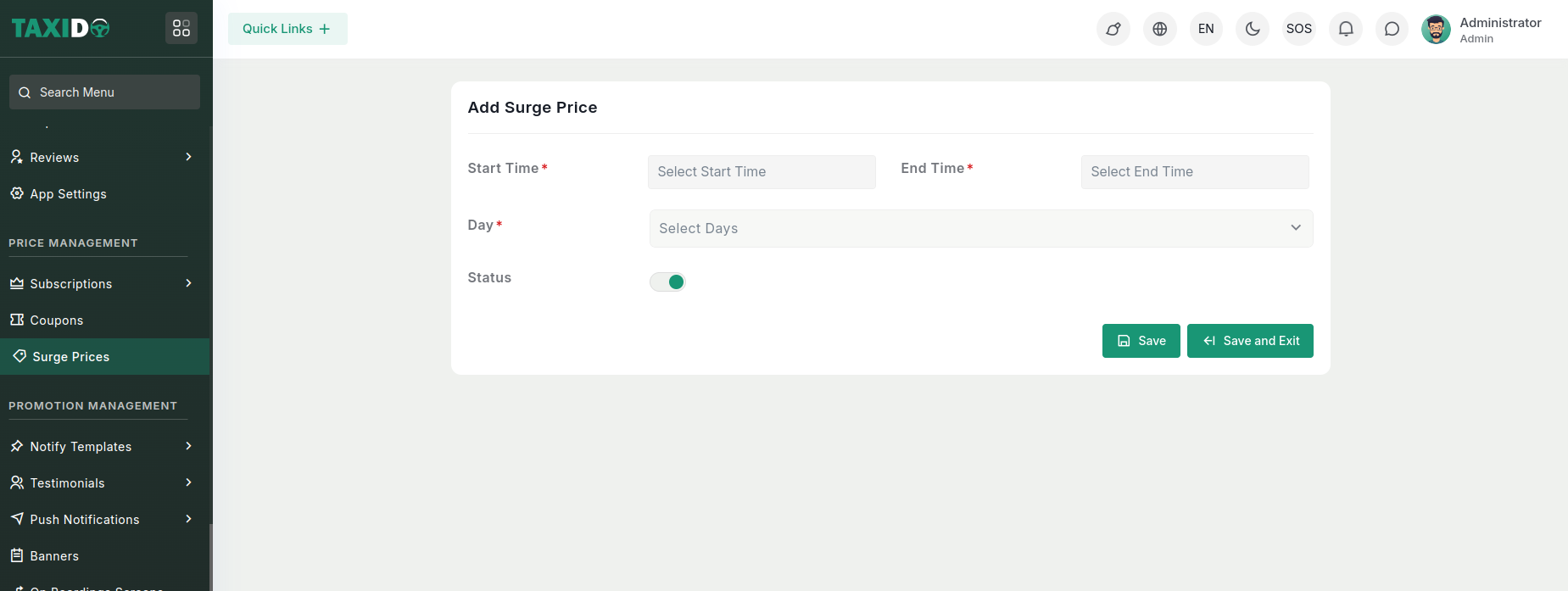
Fill in the required details for Surge Price:
- Start Time: Select the time when the surge price should begin (e.g., 08:00 AM).
- End Time: Select the time when the surge price should end (e.g., 10:00 AM).
- Day: Choose the days this rule should apply (e.g., Monday, Friday).
- Status: Enable or disable the surge rule using the toggle switch.
Once all fields are filled, click Save to apply the surge rule or Save and Exit to return to the list view.