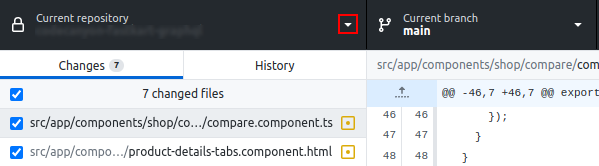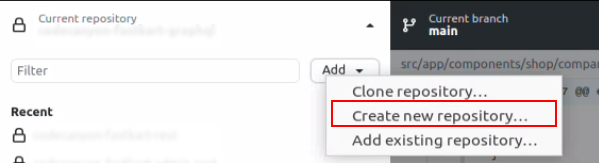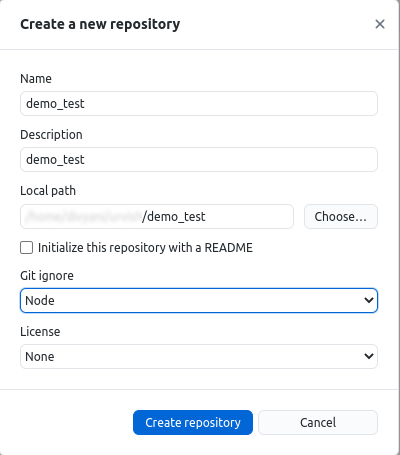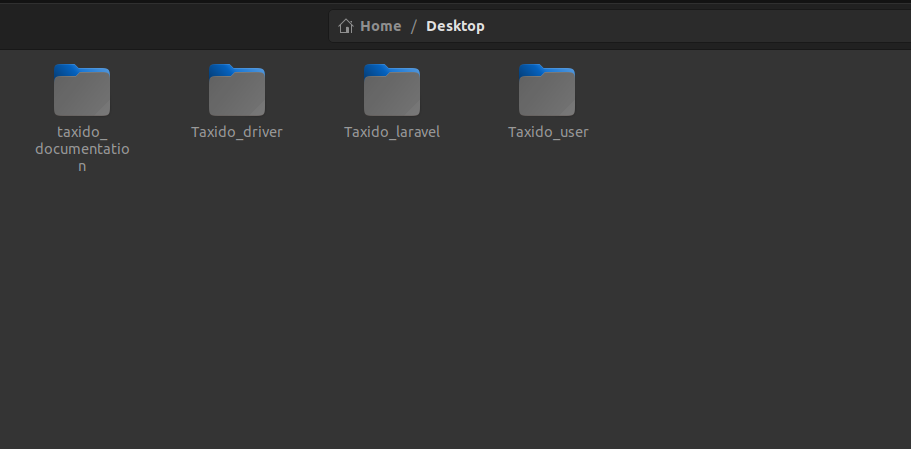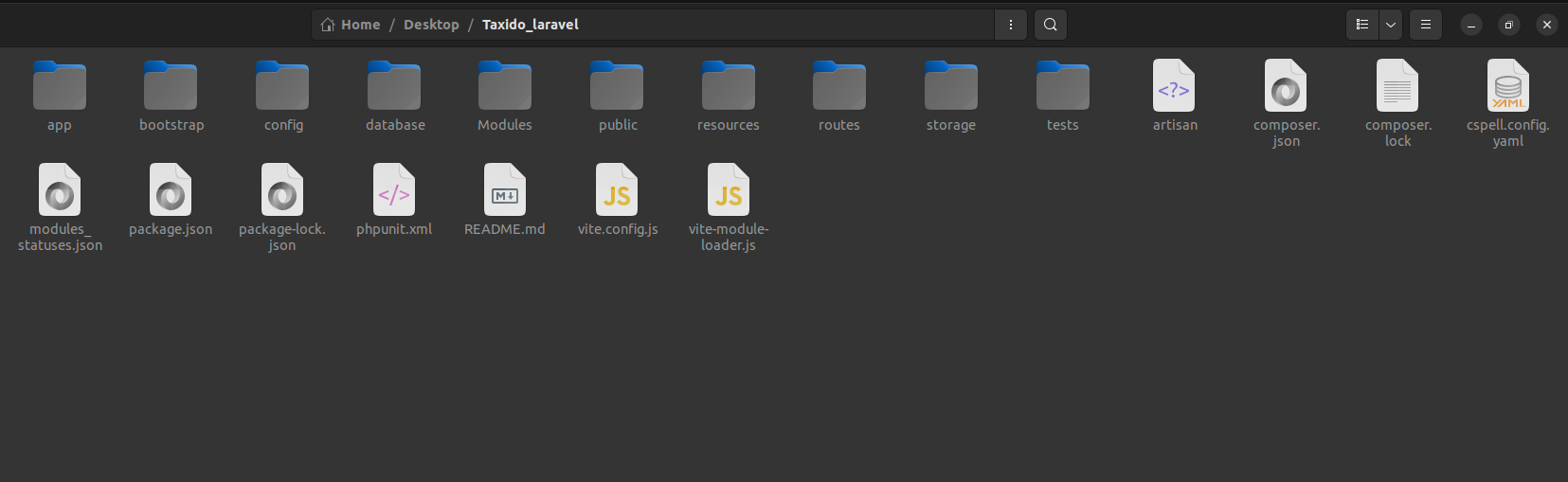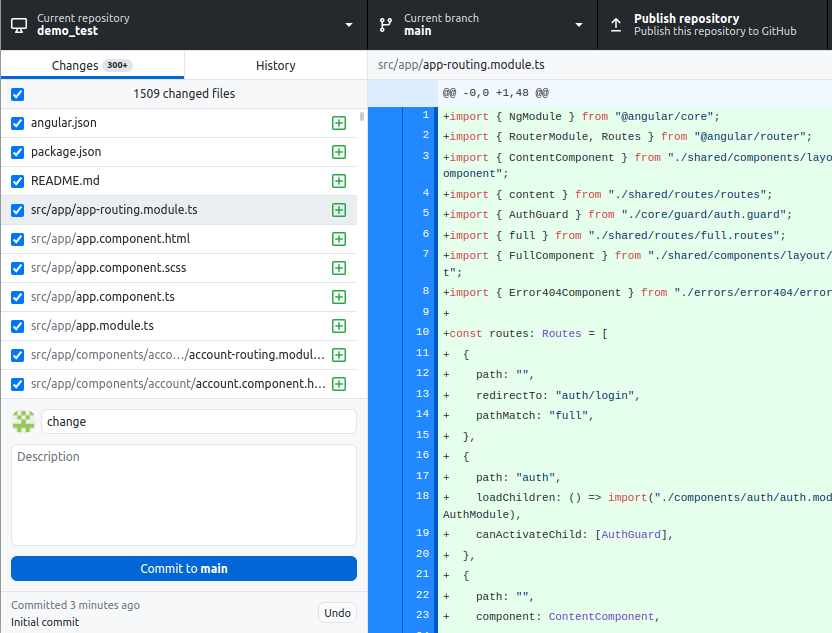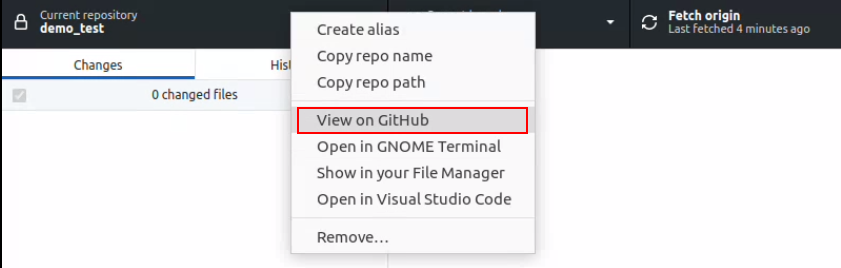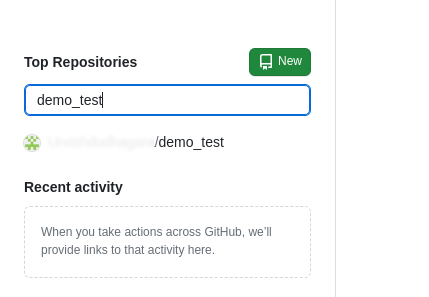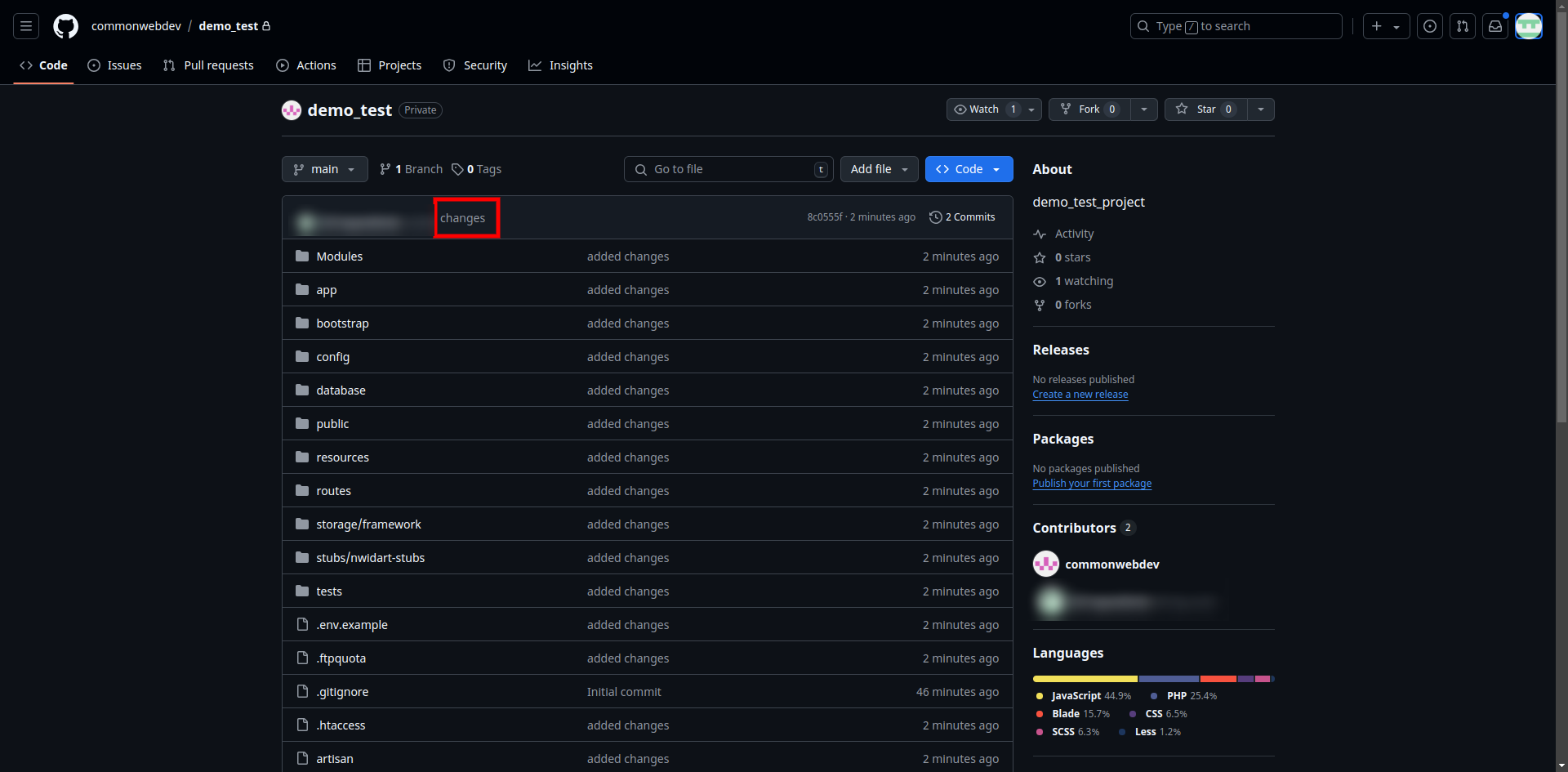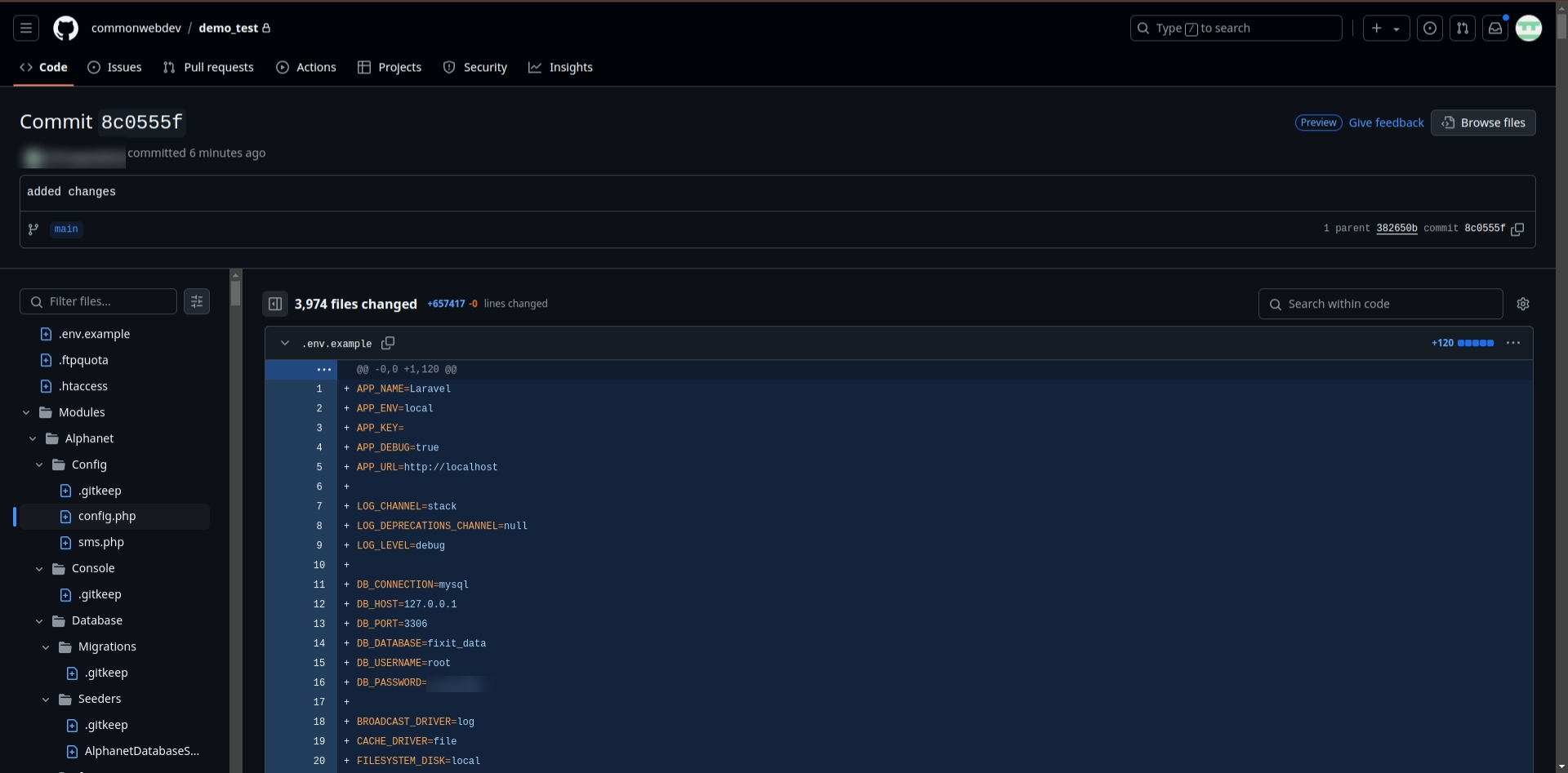How to
maintain future Updates with Old Version
How to
maintain future Updates with Old Version
If you want which file changes are on the latest updated version then you have to manage the git repository by yourself. You can give same name as we have given Taxido_laravel or give your name like demoTest. For Example we have create project with name demoTest.
Note:
- Before proceeding, ensure you create a backup, as we are not responsible for any potential loss.
- Please ensure you follow the same steps separately for each of the three folders: Taxido_laravel, Taxido_user, and Taxido_driver.
- Do not directly change in your real project it will show errors Regards package name, version and etc.
Warning: Manual updates to Taxido require
technical expertise in React Native,
Laravel, Node.js, and Firebase.
Always back up your project and test changes in a staging environment before
applying them to production. We are not responsible for any issues or data loss
caused by manual updates. Refer to the official documentation for guidance.
Note: As per Envato's policy, installation, setup, configuration,
upgrades, or modifications are not
included in free support.
Free support only covers bugs or errors in the original code. Installation and
customization assistance are not provided
as part of free support.
However, we are providing guidelines on how to update future releases with your existing source code for informational purposes.
Please do not create support tickets for issues encountered during the update process, as we will not be able to provide support for them.
However, we are providing guidelines on how to update future releases with your existing source code for informational purposes.
Please do not create support tickets for issues encountered during the update process, as we will not be able to provide support for them.
Follow below steps on how to update existing source code.
- Download Github Desktop from url as per your system like MacOs or Windows https://desktop.github.com/
- Now Login in Github Desktop and configure the setup with your github.
- You have already create your project in Visual Studio.
- Open Github Desktop, on left hand panel top click on
- One side menu open in that click on Add button
- On click add button dropdown menu will open in that click on Create New Repository...
- After click create new repository one pop-up will appear in the form add your project name your project path where it is located and click on Create repository button
- After above process you can check in your project there is another folder created with same project name just remove that folder.
- After above process complete click on Publish repository, one confirmation pop-up will appear in that again click on Publish repository button
- Now download project your project Codecanyon, unzip the folder, click on Taxido_laravel folder, now copy all the files and paste it in your project
- Now Again go to Github Desktop give comment and click on commint on main button.
- Now click on Push origin
- Click right click on your project name from list and click on View on Github.
- For check open github in google chrome login in your git and check
- Now click on Changes for check total number for file changes and which files has been changed.
- You can see total number of changes and which file has been changed.
- Every time when ever new update came in project do same process download code unzip folder and paste in your dumy project and push it and go to github and click on changes you can see the in all the files where ever changes happens.
- Copy the changes one by one and paste it your real project.