
 Push Notification
Push Notification
Navigate to the Push Notification module for send push notification
On the admin sidebar, find and click on the All Push Notifications option available under "Promotion Management".
Two ways to send push notification :
1. Click the Send Push Notification button to send notification.
2. On the admin sidebar, find and click on the Send Push Notification option available under "Promotion Management".
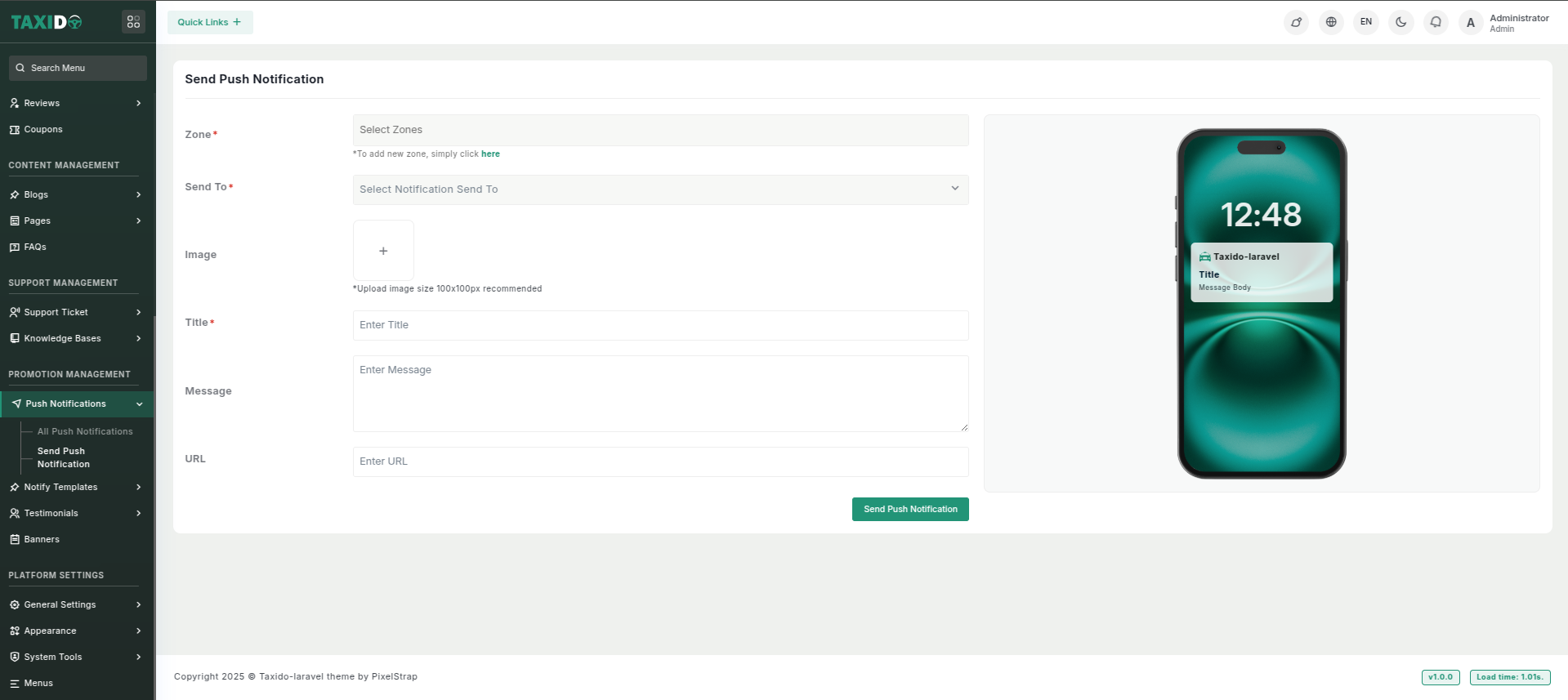
- Zone: Select the zone to send notifications to drivers or riders based on specific areas.
- Send To: Select the target audience for the push
notification:
- All Riders: Send the notification to all riders.
- All Drivers: Send the notification to all drivers.
- Image: Upload an image to be included with the notification.
- Title: Enter the title of the push notification (e.g., "New Offer Available").
- Message: Enter the content/message of the notification.
- URL: Optionally, provide a URL to direct users to a specific page upon tapping the notification (e.g., "www.example.com").
After completing all required fields, click the "Send Push Notification" button to deliver the notification to the selected users.
