 How to build APK or AAB ?
How to build APK or AAB ?
NOTE :
Before launching the app, ensure you have correctly set up the ADMIN LARAVEL and have added all
necessary data through the admin panel.
 Build APK Using Android Studio :
Build APK Using Android Studio :
- Open Android Studio and navigate to the Android folder.
- Give the Gradle build process enough time to finish.
- From the menu bar at the top, choose "Build."
- Next, choose "Generate Signed Bundle / APK" from the options.
- Select Android App Bundle (AAB) for posting to the Google Play Store and APK for testing your app.
- After choosing an option, click the 'Next' button.

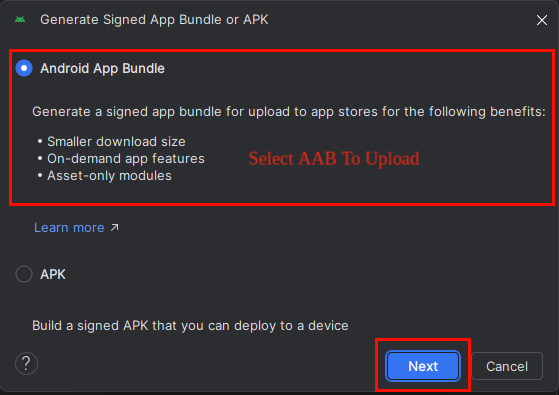
- If you don't already have a key store, click on "Create New" to set one up.
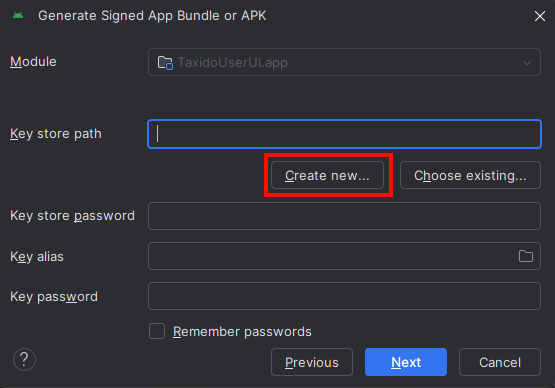
- Specify the location where you want to save the keystore, enter the keystore password, choose an
alias name and alias password, and then click the OK button.
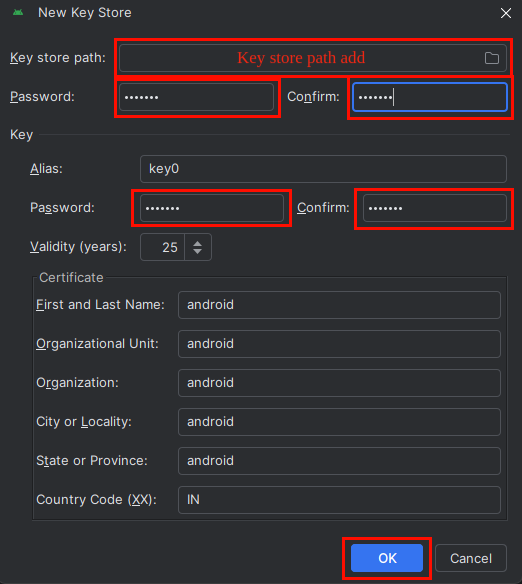
- If you’ve already created a keystore, simply choose the file path, enter the alias name and
password, and then click the Next button.
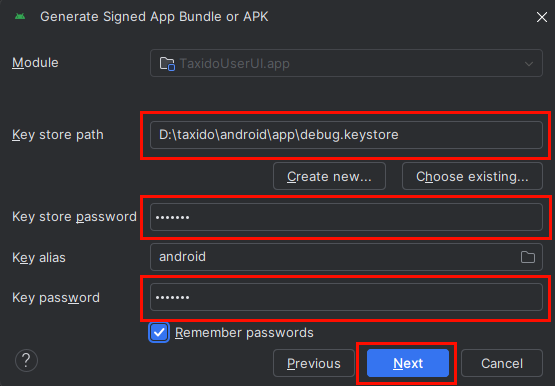
- Click "Create" after selecting "Release" from the Build
Variants menu.

- It may take a moment for the APK to be generated. Once it's ready, you can find it located in the bottom right corner.
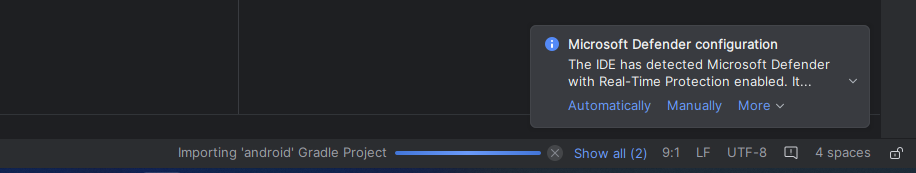
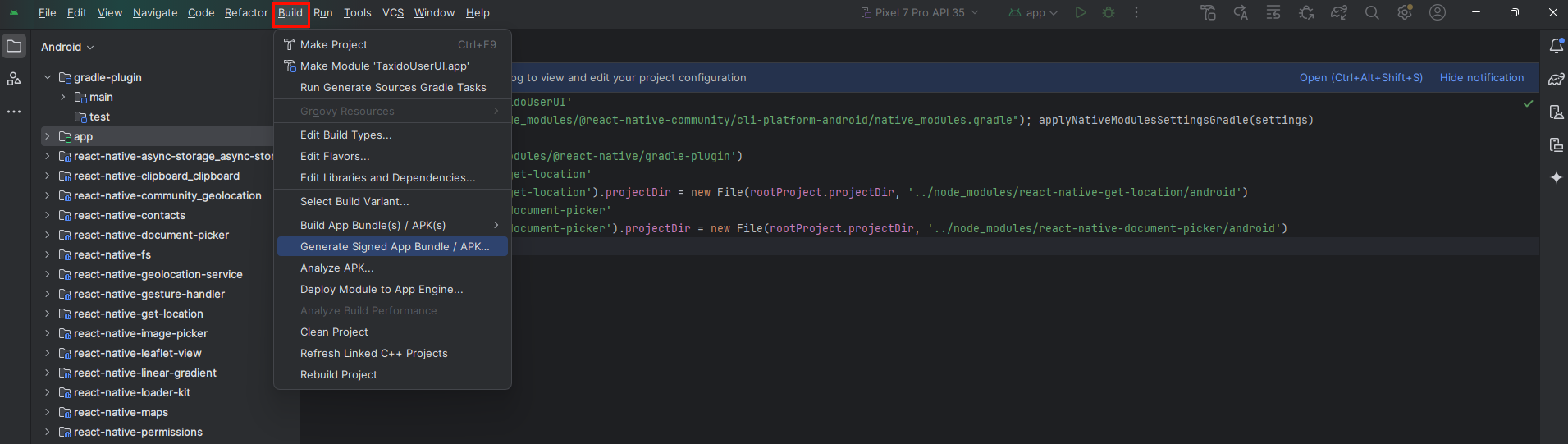
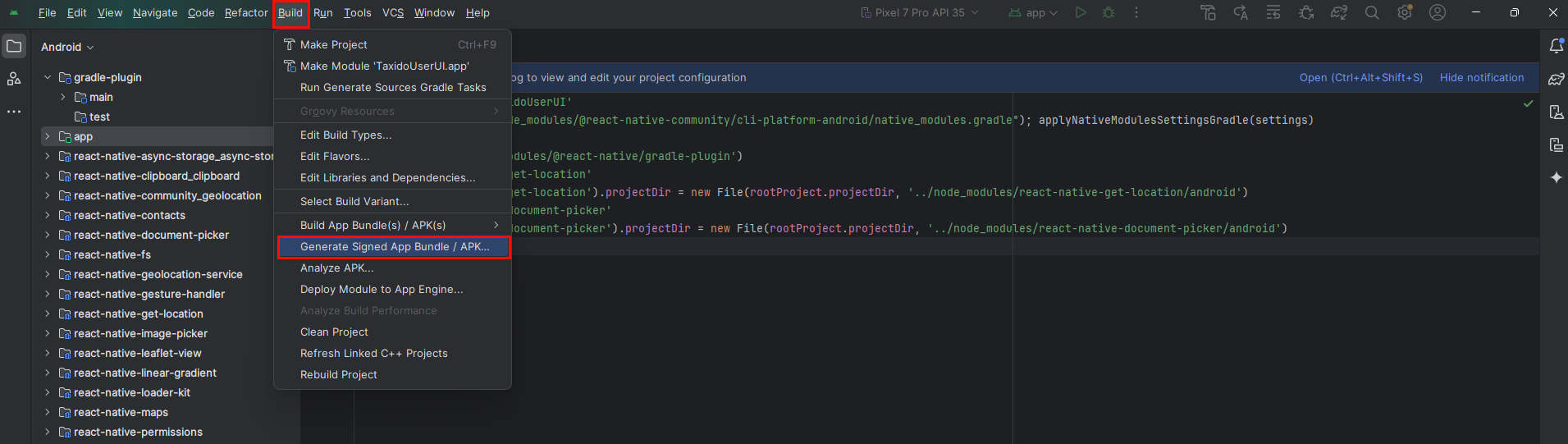
NOTE :
Your keystore is essential when uploading your AAB to the Play Store. It is a one-time use; if
you upload your app using a particular keystore and then lose it, you won't be able to upload your
AAB again with a new keystore.
NOTE :
Ensure you remember your alias name and password, as they are required to generate the SHA key
for the release.
 Build APK Using Terminal :
Build APK Using Terminal :
- Open Terminal in Visual Studio Code
- Open Terminal in Visual Studio Code.
- Open the terminal in VS Code by pressing:
- Ctrl + ` (backtick) on Windows/Linux
- Cmd + ` on macOS
- Navigate to the Android Folder
- Build the APK
- Find the APK
Run the following command in the VS Code terminal :
cd androidThis changes the directory to the Android folder inside your React Native project.
Run the following command :
./gradlew assembleReleaseOnce the build is complete, your APK will be available at:
android/app/build/outputs/apk/release/app-release.apk