
 Plans
Plans
Introductions
The Plans in Taxido offer ride packages to users, available on a monthly and yearly basis.
Navigate to Plans:
On the admin sidebar, find and click on the Plans which available on "Cab Management".
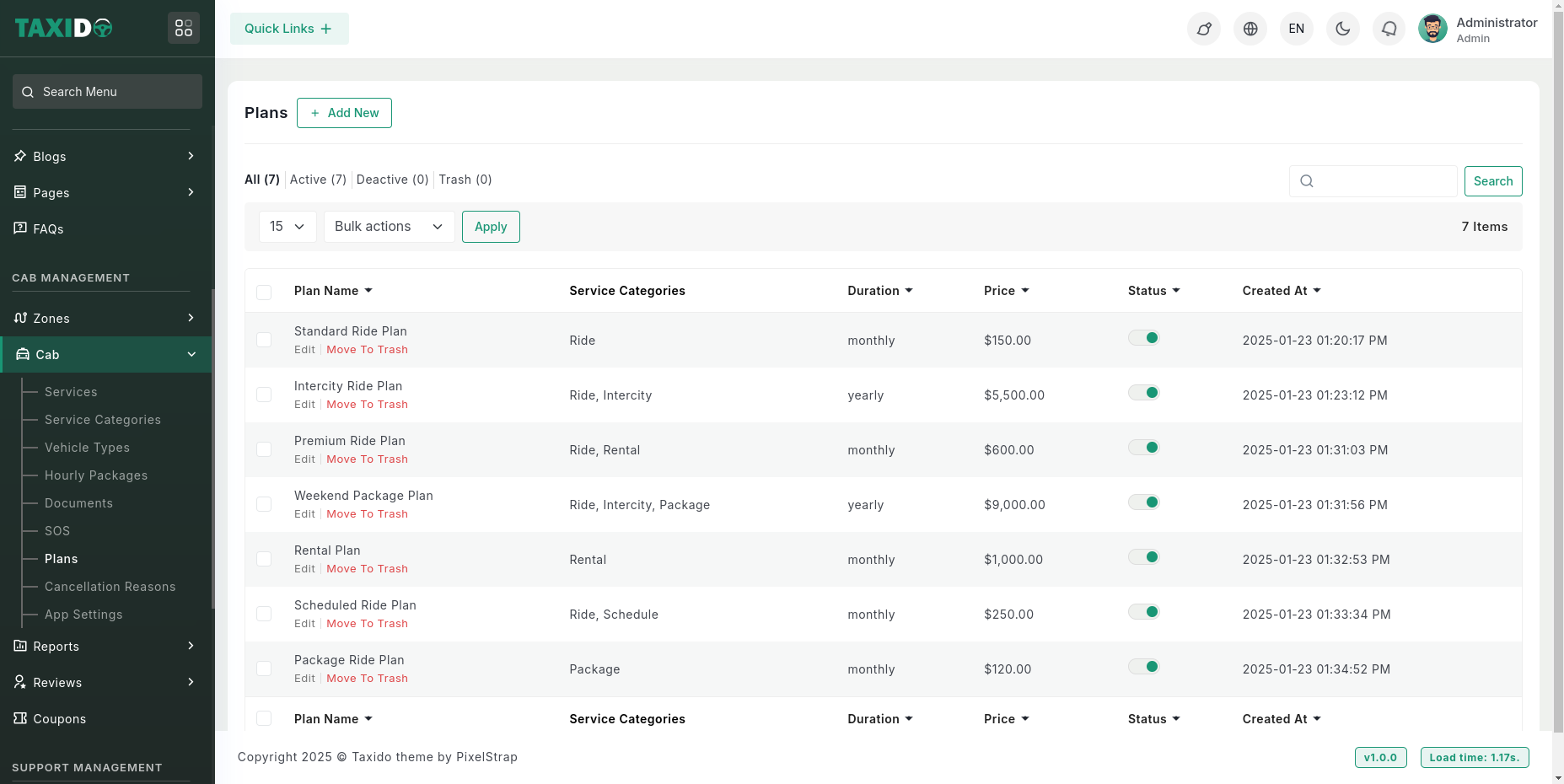
Add New: The button allows you to create a new plan by entering relevant details such as name, description, service categories, price, and duration.
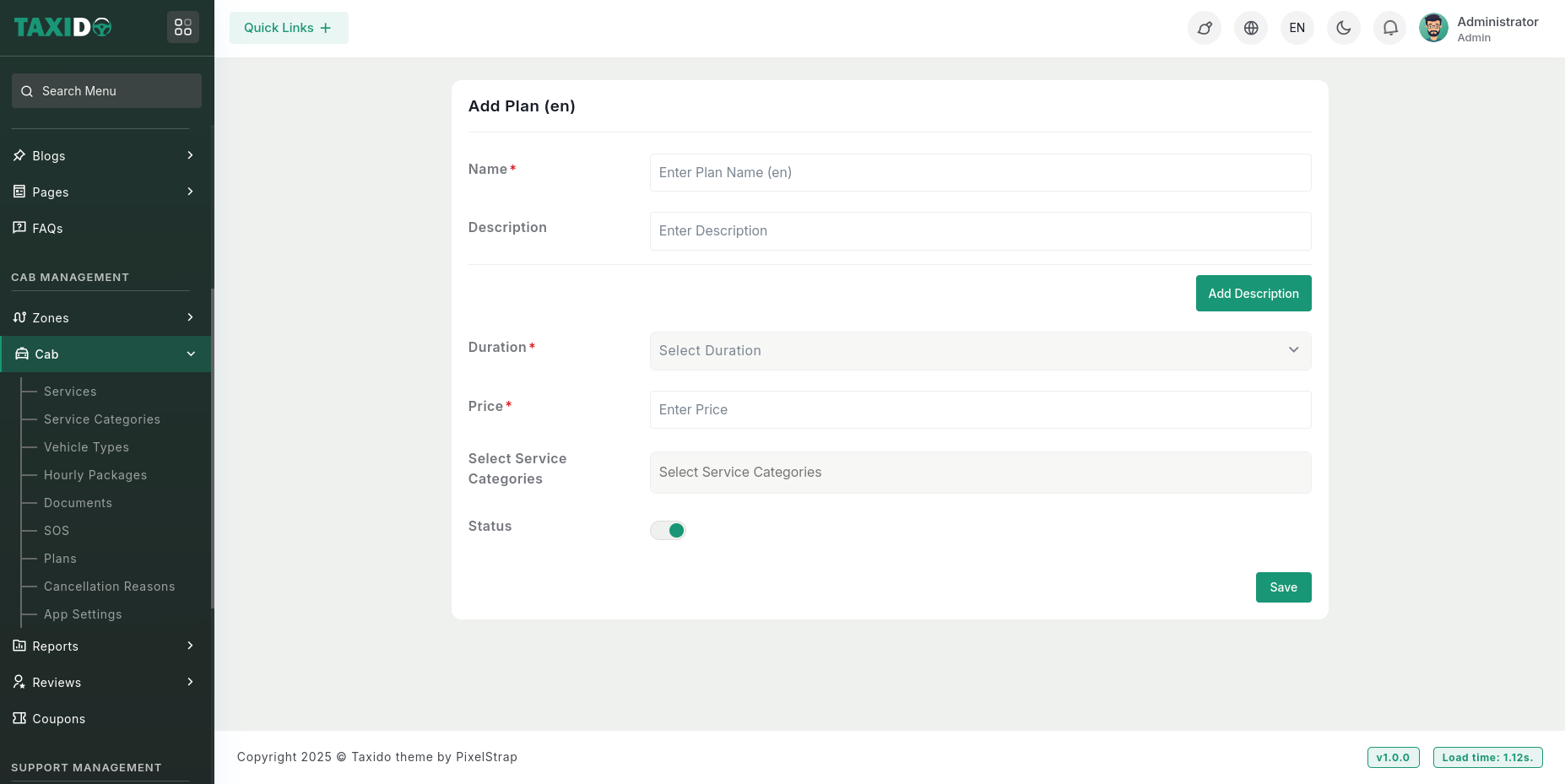
Fill in the required details for the Plan:
- Name: Enter a unique name for the plan.
- Description: Provide a description of the plan (optional).
- Duration: Choose the plan's duration (e.g., monthly or yearly).
- Price: Specify the price for the plan based on the selected duration.
- Service Categories: Select the service categories to which this plan applies. The plan will be available only for the selected service categories.
- Status: Set the status to either "Active" or "Inactive." If the status is "Active," this plane is available in the system. If "Inactive," it will not be available for use.