
 Coupons
Coupons
Introductions
Coupons provide users with discounts and promotional offers.
Navigate to Coupons module for creating a coupon
On the admin sidebar, find and click on the Coupons which available on "Cab Management".
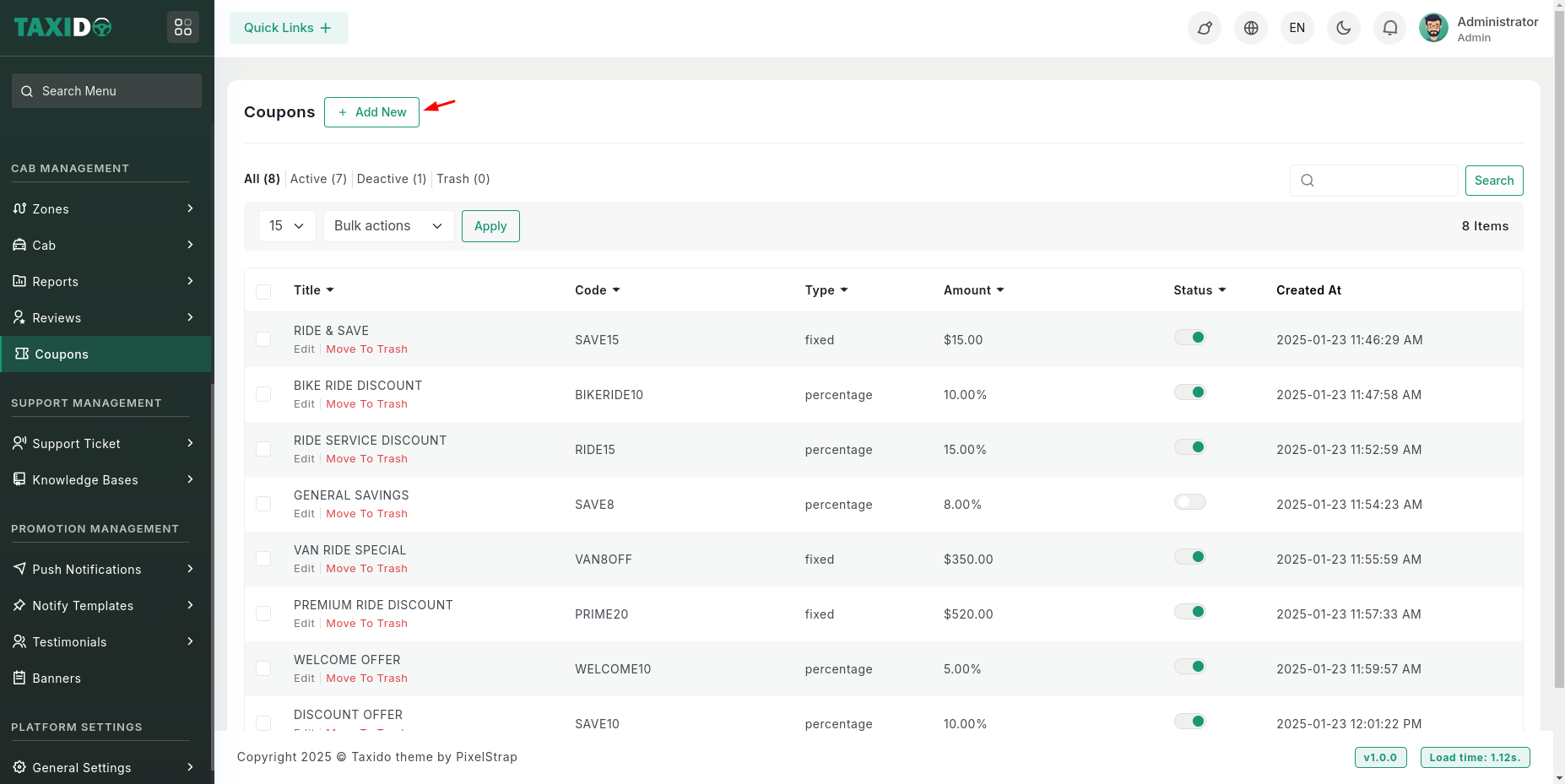
Click the Add New button.
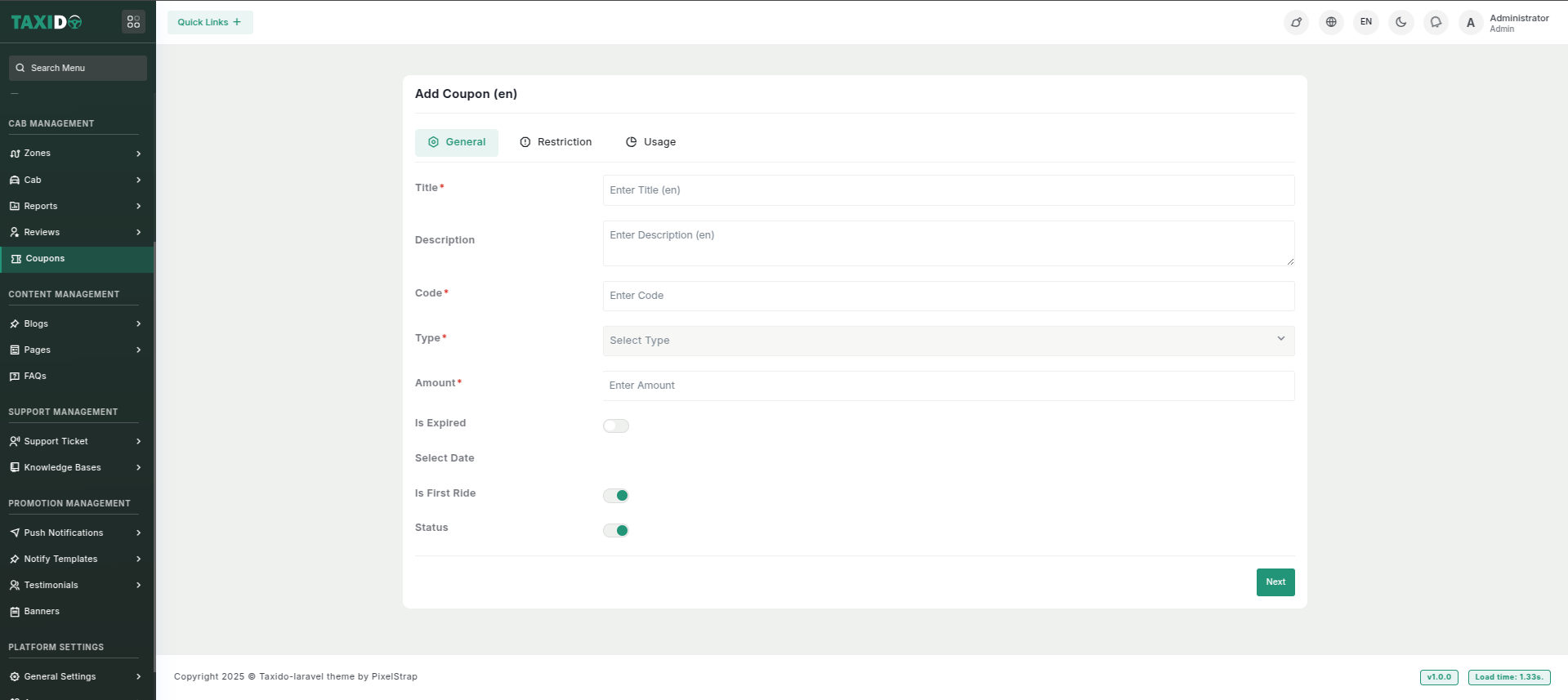
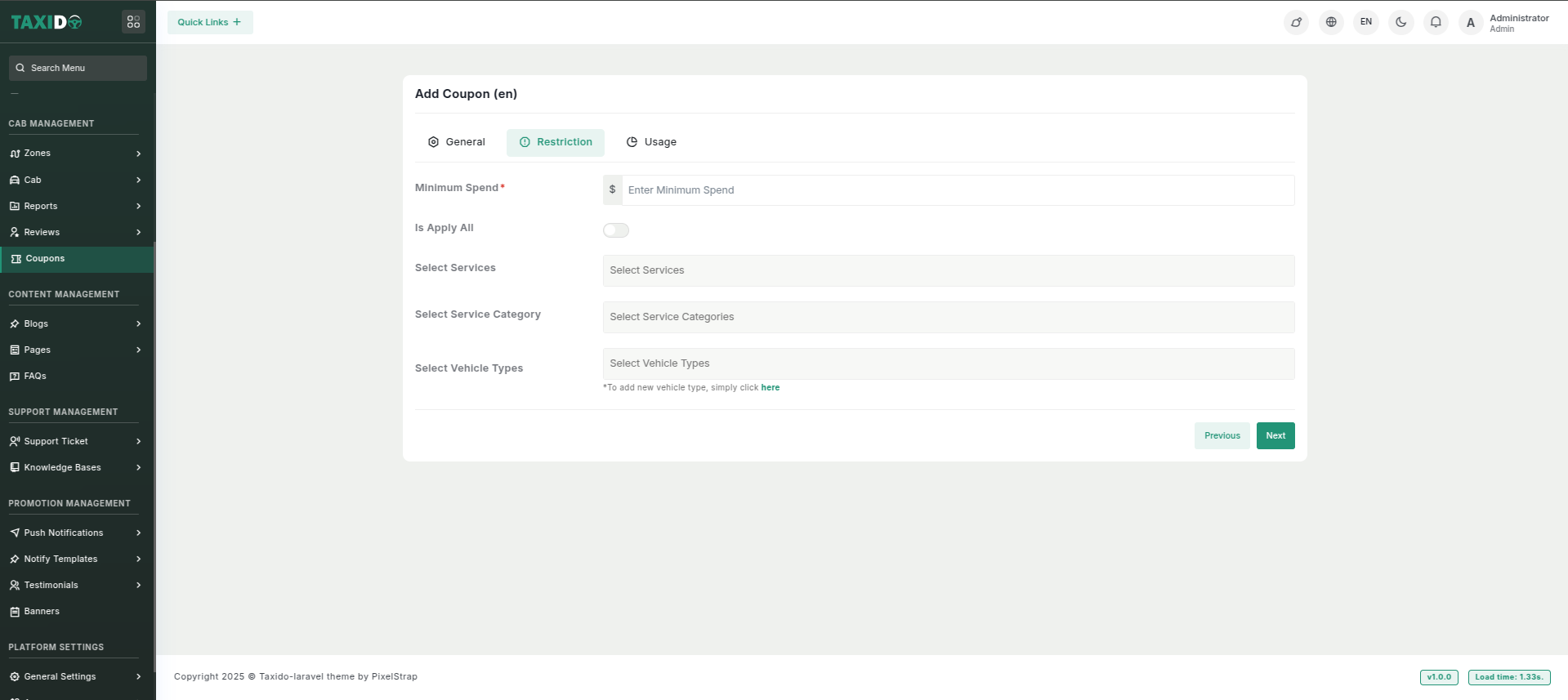
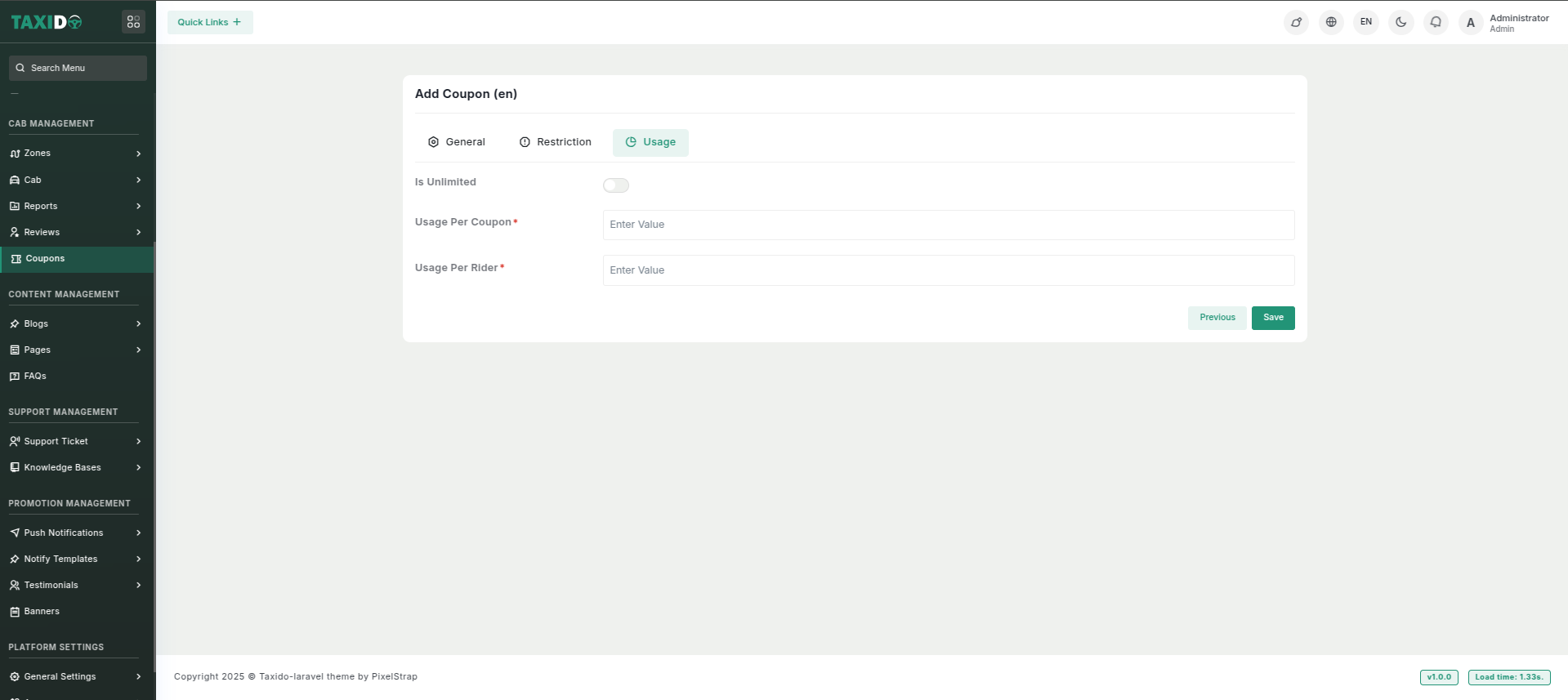
Fill in the required details:
- In General Tab :
- Title: Enter a unique title for the coupon.
- Description: Enter a description for this coupon.
- Code: Enter a unique code for this coupon.
- Type: Select the coupon type (Fixed or Percentage). If you select the fixed type, it is cut a fixed amount of the coupon. If you select the percentage type, it is cut a percentage wise amount of the coupon.
- Amount: Enter an amount for this coupon.
- Is Expired: This option to activate or deactivate the expiration time for the coupon. If enabled, you will need to set an expiration time for the coupon, and users will have a time limit to use it; if disabled, There is no expiration time, and the coupon can be used at any time without a time limit.
- Is First Ride: This option to activate or deactivate the restriction for the coupon to be valid only on the first ride. If enabled, The coupon can only be used for the user's first ride; if disabled, The coupon can be used without any restrictions.
- Status: Toggle this option to activate or deactivate the coupon. If enabled, the coupon will be available for use in the system; if disabled, it will not be available for use in the system.
- In Restriction Tab :
- Minimum Spend: Enter the minimum spend for the coupon.
- Is Apply All: Use this option to activate or deactivate the coupon for all services. If enabled, the coupon will be applied to all services; If disabled, you must specify the services, service categories, and vehicle types where the coupon can be applied.
- Select Services: Choose the specific services where this coupon will be valid.
- Select Vehicle Types: Specify the vehicle types that can use this coupon.
- In Usage Tab :
- Is Unlimited: Use this option to activate or deactivate unlimited usage of the coupon. If enabled, the coupon can be used an unlimited number of times; If disabled, you must specify the Usage Per Coupon and Usage Per Rider value.
- Usage Per Coupon: Specify how many times this coupon can be used in total.
- Usage Per Rider: Specify how many times an individual rider can use this coupon.