
 Vehicle Zone & Surge Pricing
Vehicle Zone & Surge Pricing
The Vehicle Types stores details about vehicle categories, including Name, Images, Charge Types (Distance, Weight, Time), Rental and Parcel Options, Cancellation Fees, Waiting Charges, Commissions, Tax IDs, and Statuses.
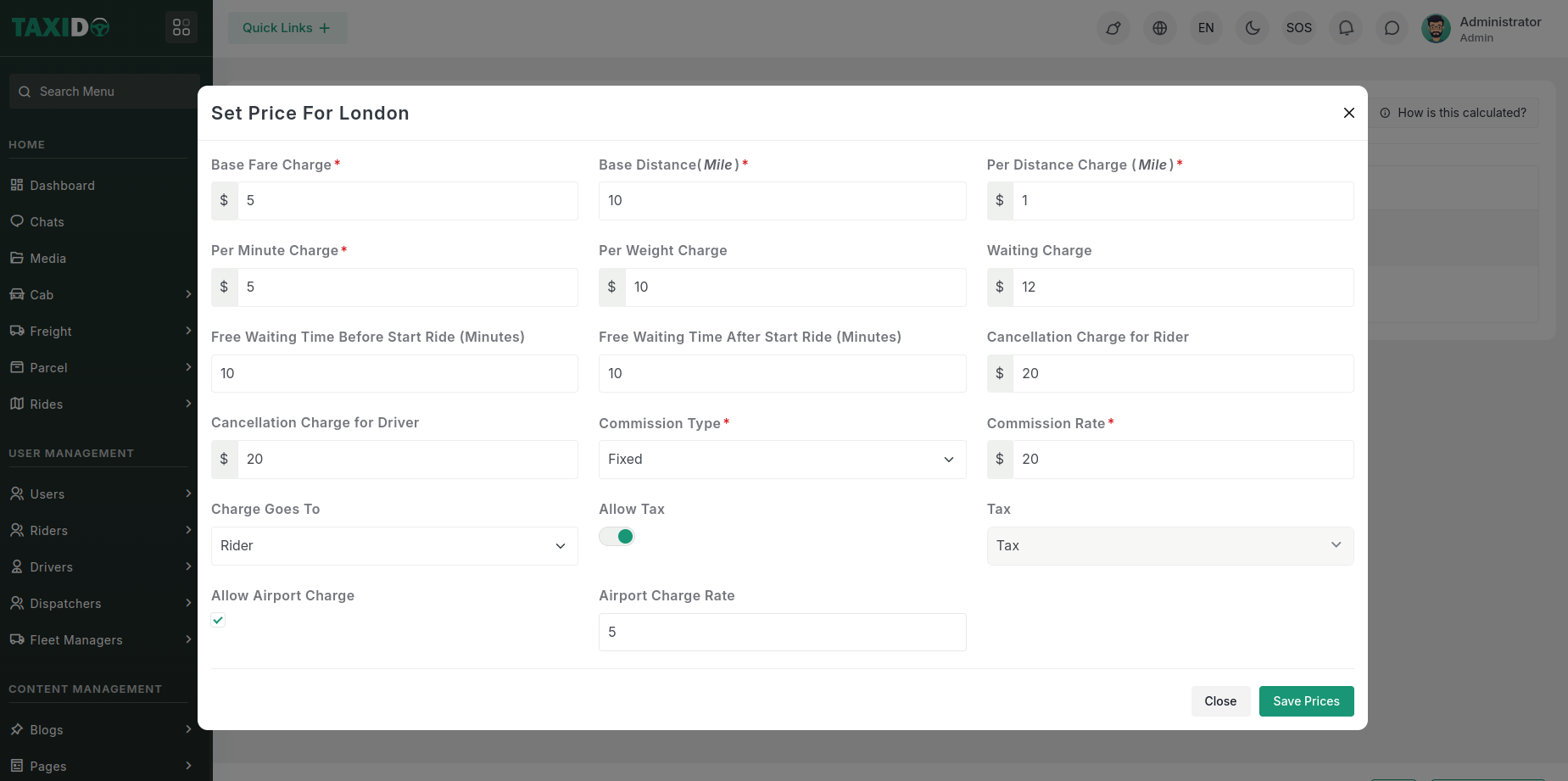
Fields for Set Price For London
- Base Fare Charge * - Initial fixed cost for starting a
trip.
- Base Distance (Mile) * - Initial distance included in the
base fare, measured in miles.
- Per Distance Charge (Mile) * - Cost per mile beyond the
base distance.
- Per Minute Charge * - Cost per minute of ride time.
- Per Weight Charge - Additional cost based on the weight of
goods or passengers.
- Waiting Charge - Cost for waiting time beyond the free
waiting period.
- Free Waiting Time Before Start Ride (Minutes) - Duration of
free waiting time allowed before the ride begins.
- Free Waiting Time After Start Ride (Minutes) - Duration of
free waiting time allowed after the ride begins.
- Cancellation Charge for Rider - Fee charged to the rider
for canceling the trip.
- Cancellation Charge for Driver - Fee charged to the driver
for canceling the trip.
- Commission Type * - Method used to calculate the commission
taken by the platform.
- Commission Rate * - Amount of commission applied based on
the selected commission type.
- Charge Goes To - Specifies who bears the cost of certain
charges.
- Allow Tax - Toggle to enable or disable tax application on
the fare.
- Tax - Tax rate or amount to be applied to the fare.
- Allow Airport Charge - Toggle to enable or disable
airport-specific charges.
- Airport Charge Rate - Additional fee rate for airport
services.
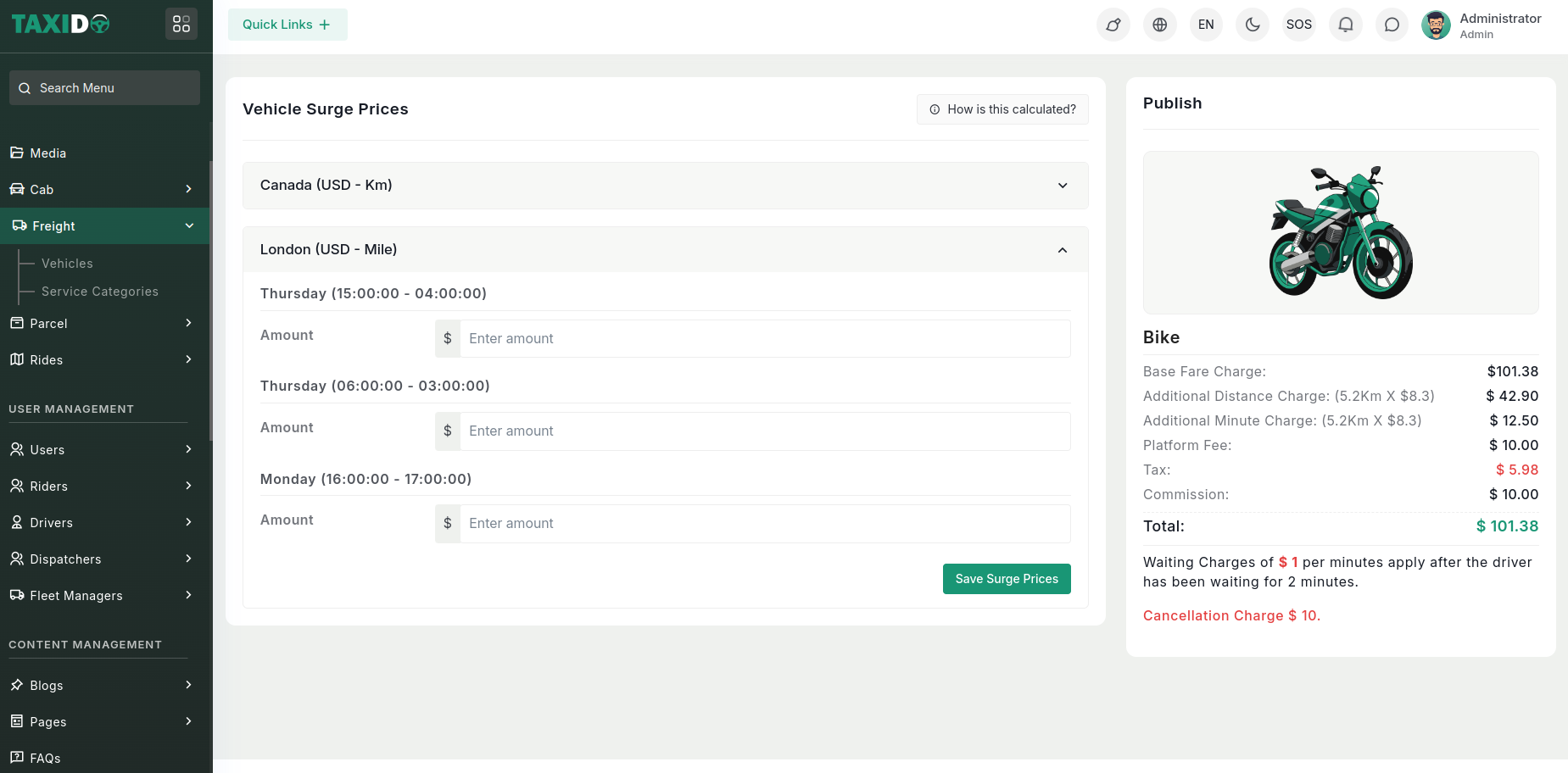
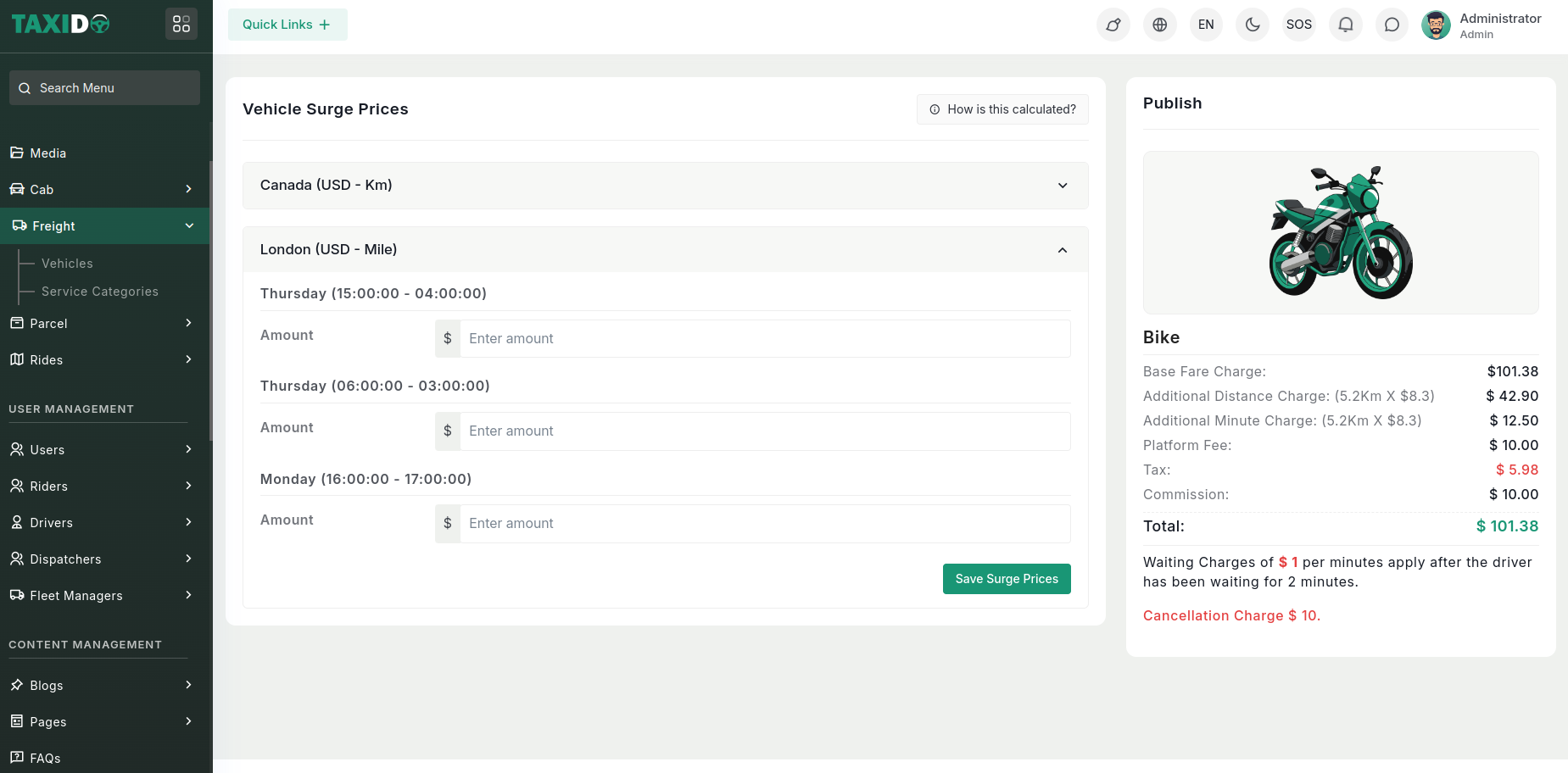
Fields for Vehicle Surge Prices
- Zone (e.g., Canada, London) - Specifies the geographical zone for surge pricing.
- Time Slot - Defines the specific time period for applying the surge price (e.g., Thursday 15:00 - 04:00).
- Amount - The additional surge charge amount to be applied during the specified time slot.
