
 Add Tags
Add Tags
How to add the Tag Base ?
- Navigate to the "Support Management" section => Knowledge Bases.
- Click on the "Tags" and fill out the details, which may include:
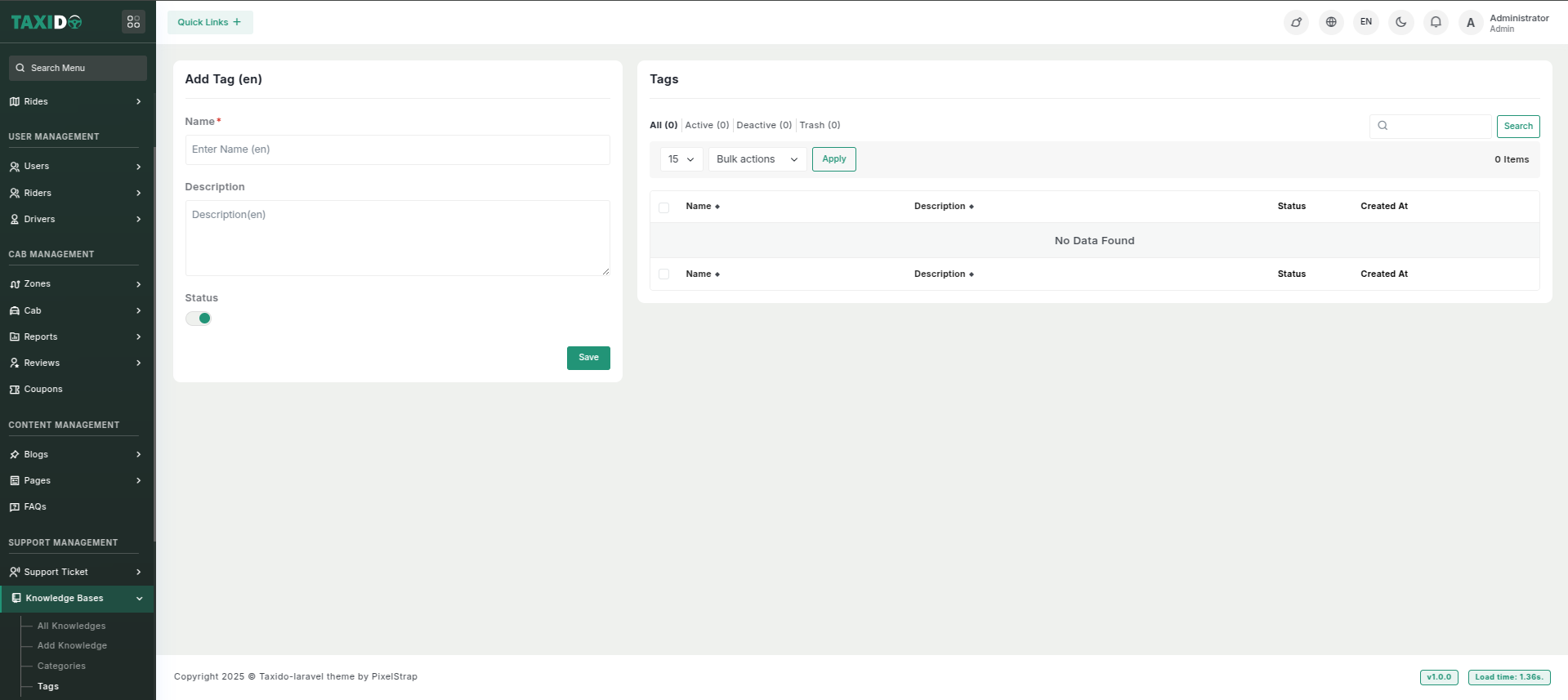
- Title: Enter the title of the tag.
- Description: Here, you can provide a short description of your tag.
- Status: Set the status to either "Active" or "Inactive." If the status is "Active," this department is available storing ticket department wise. If "Inactive," it will not be available for use.
How to edit the Tag ?
- Go to the Tags.
- Find the tag you want to edit and click the Edit button from the Action Column.
- Make your changes and click on the "Save" button.
