
 Drivers
Drivers
- The Add Driver
form allows input complete driver details across multiple tabs, including
general
information, address, vehicle details, payout details, and additional
information, ensuring all necessary data is
captured efficiently.
Unverified Driver
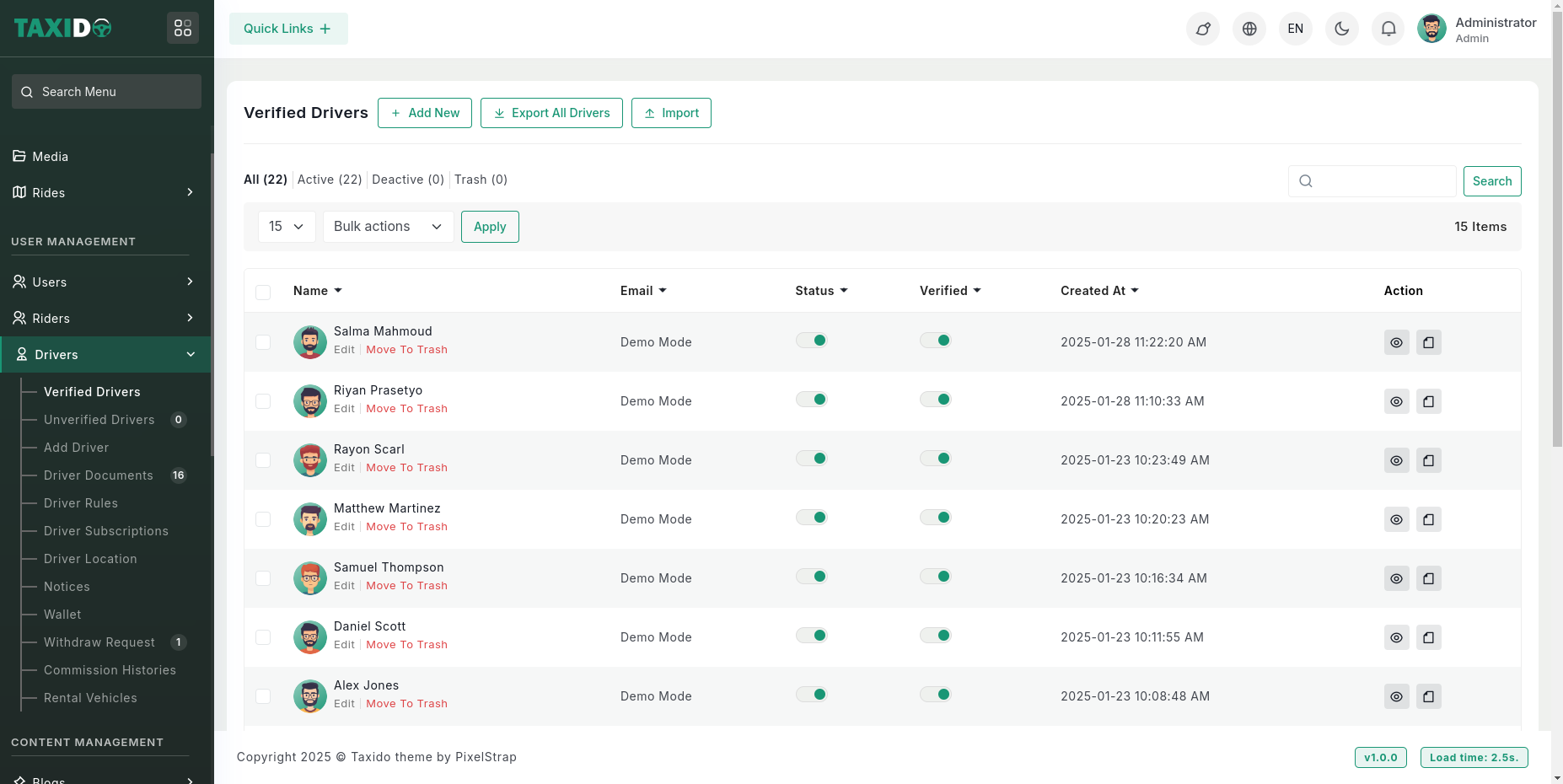
- Unverified Drivers are drivers who have not yet undergone the verification process. Their status remains unverified until manually approved by the admin. Admin verification involves reviewing uploaded documents before approval.
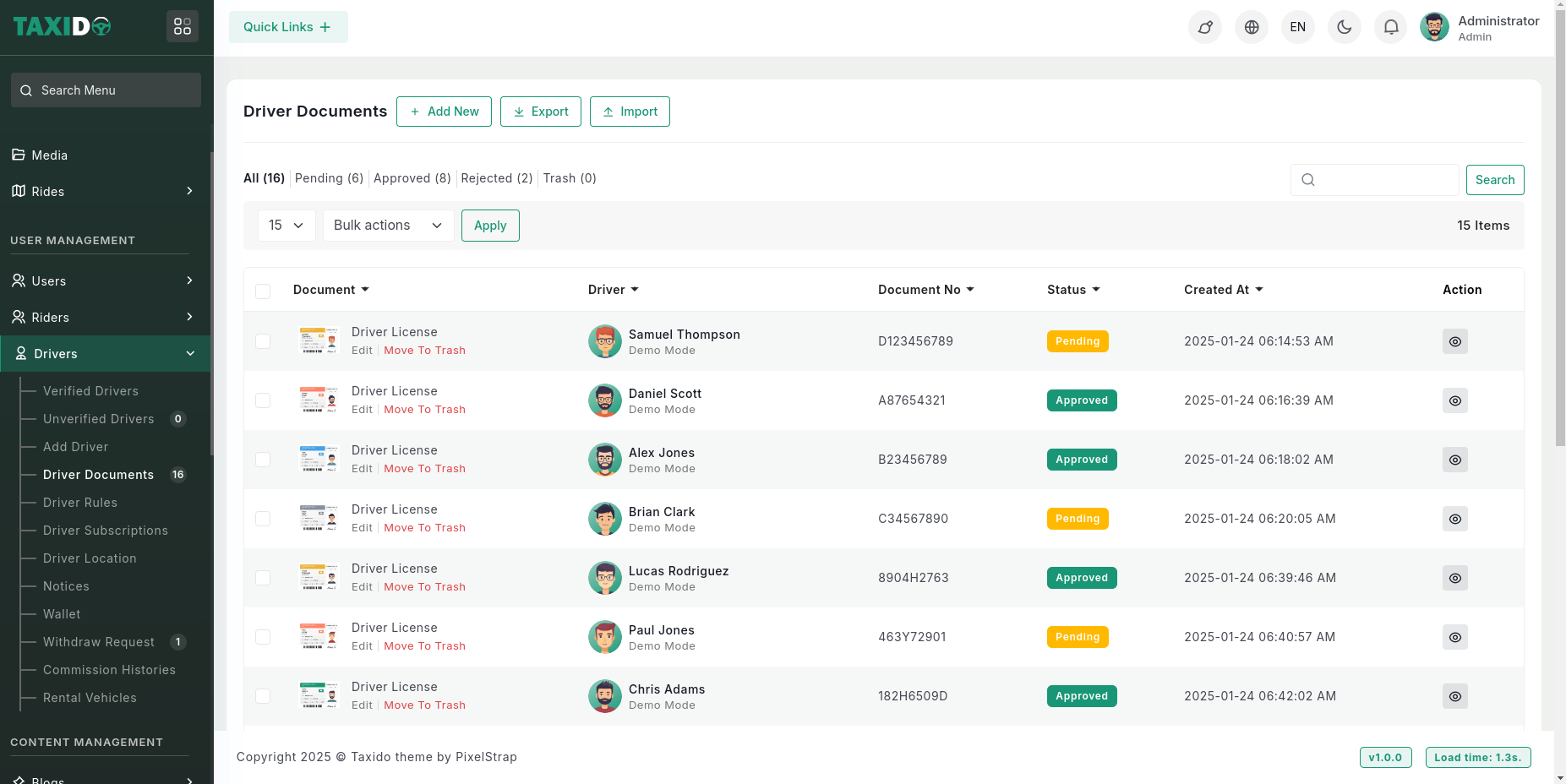
- The "Driver Documents" section displays the status of uploaded
documents. A
"Pending" status means the admin must review and verify the
documents before approval.
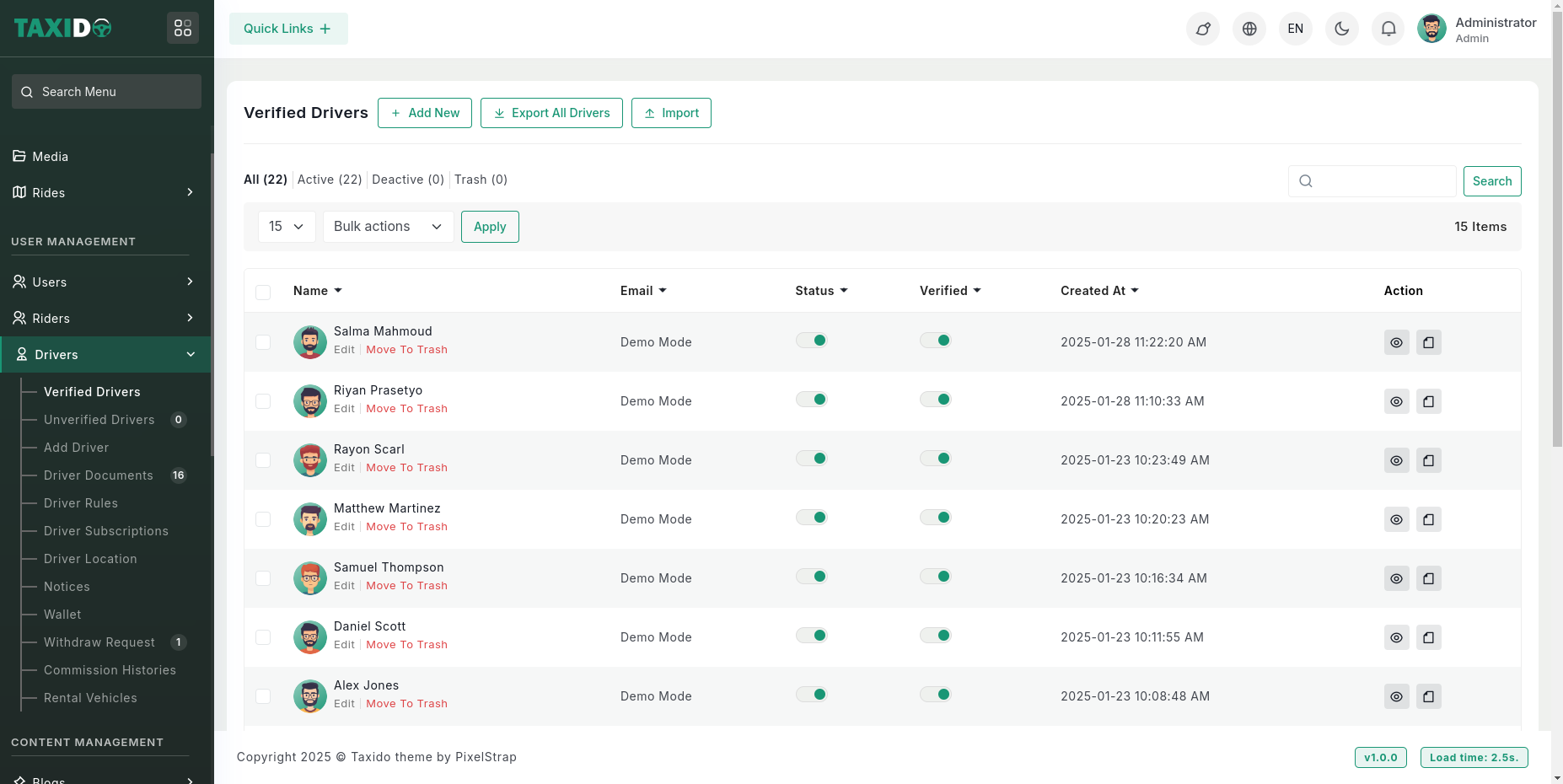
- Once the Driver is verified, their documents are automatically
approved, so they can start
without any manual approval needed.
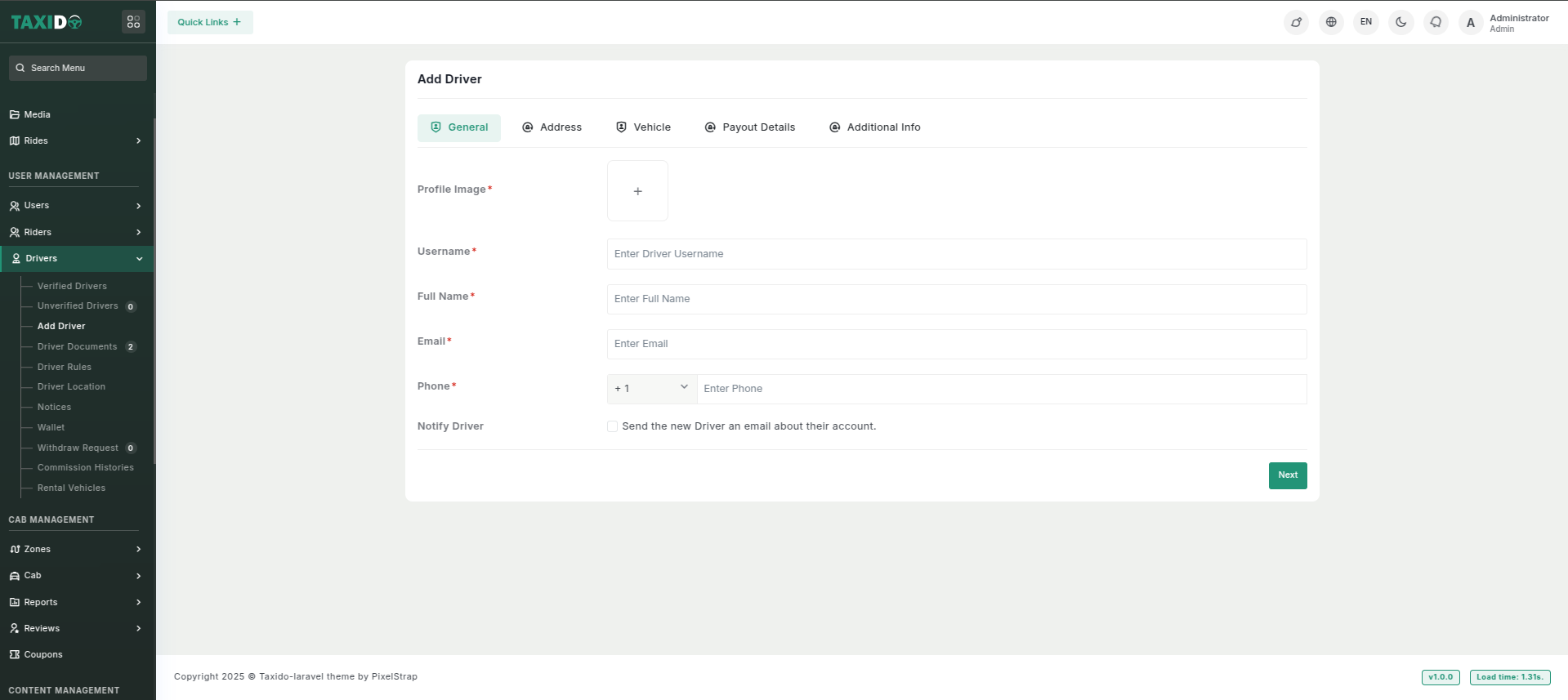
- The Driver Fields include essential information such as
address, payout details, and vehicle
details that drivers must provide during the registration process.
These fields are marked as required, meaning drivers must fill them out before they can complete their registration.
This ensures that all necessary details, including personal information and documents, are submitted for verification.
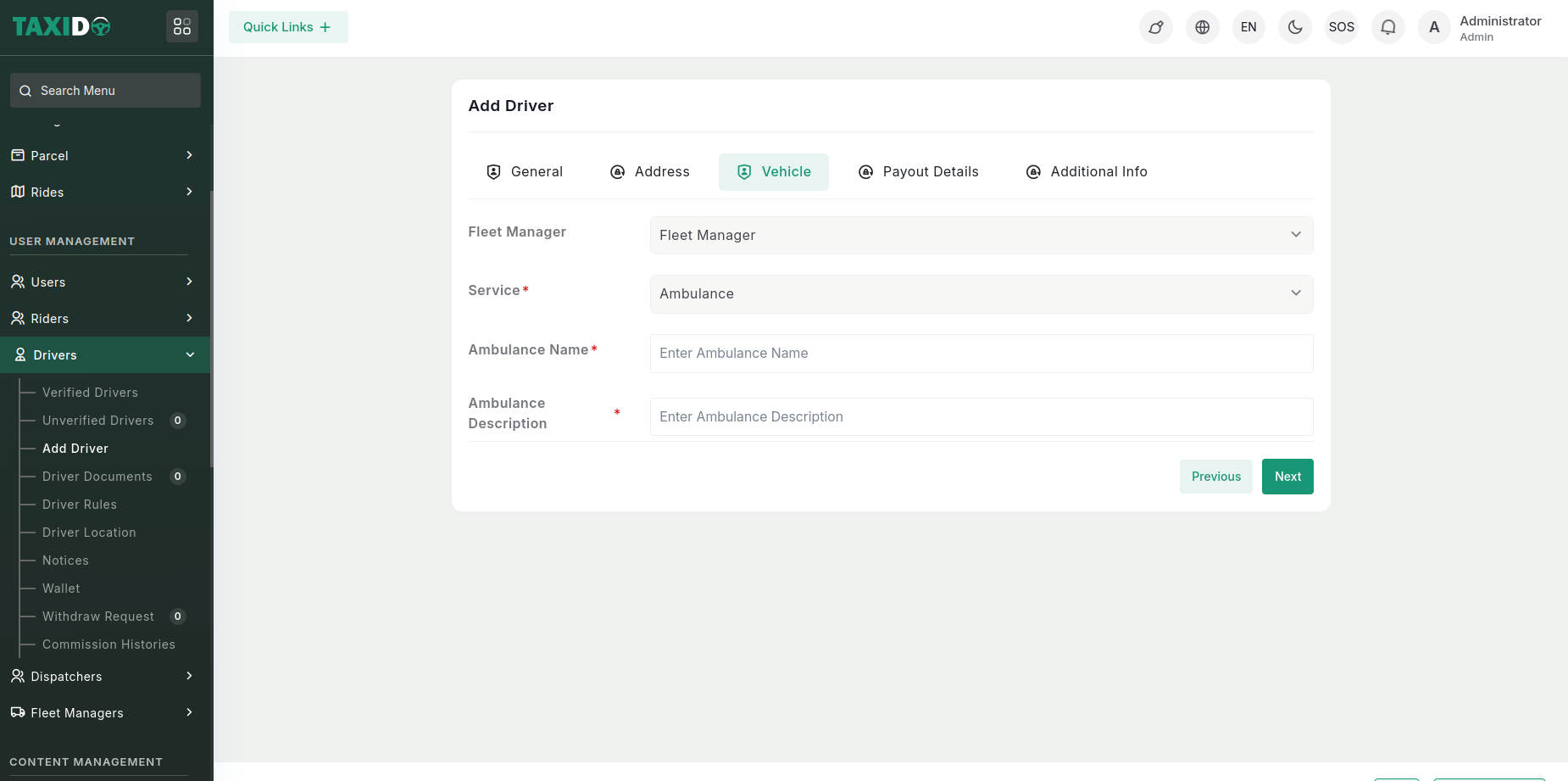
- When creating a driver for the ambulance, add the ambulance name and description, then associate the ambulance with that specific driver.
- Similarly, when adding a driver, assign a fleet manager to the driver and associate that particular fleet manager with the driver.
