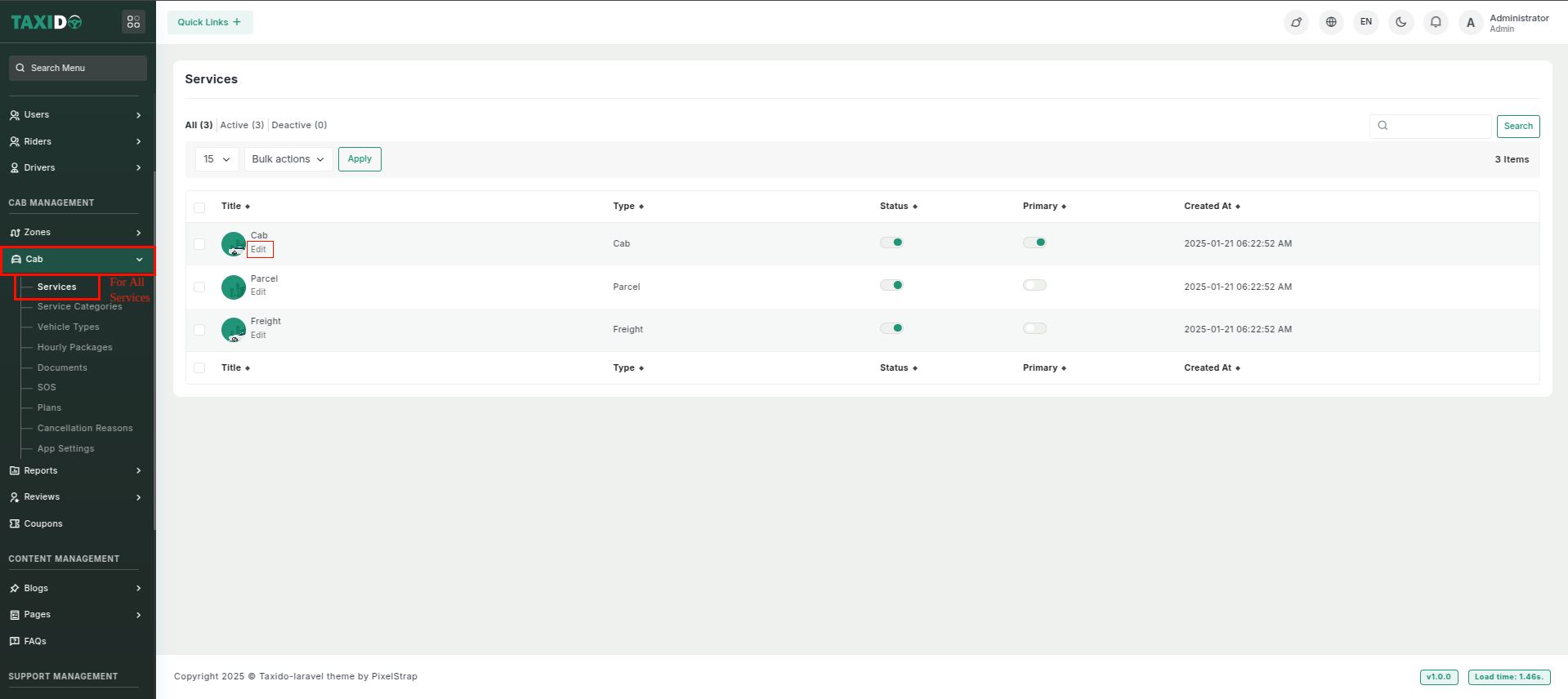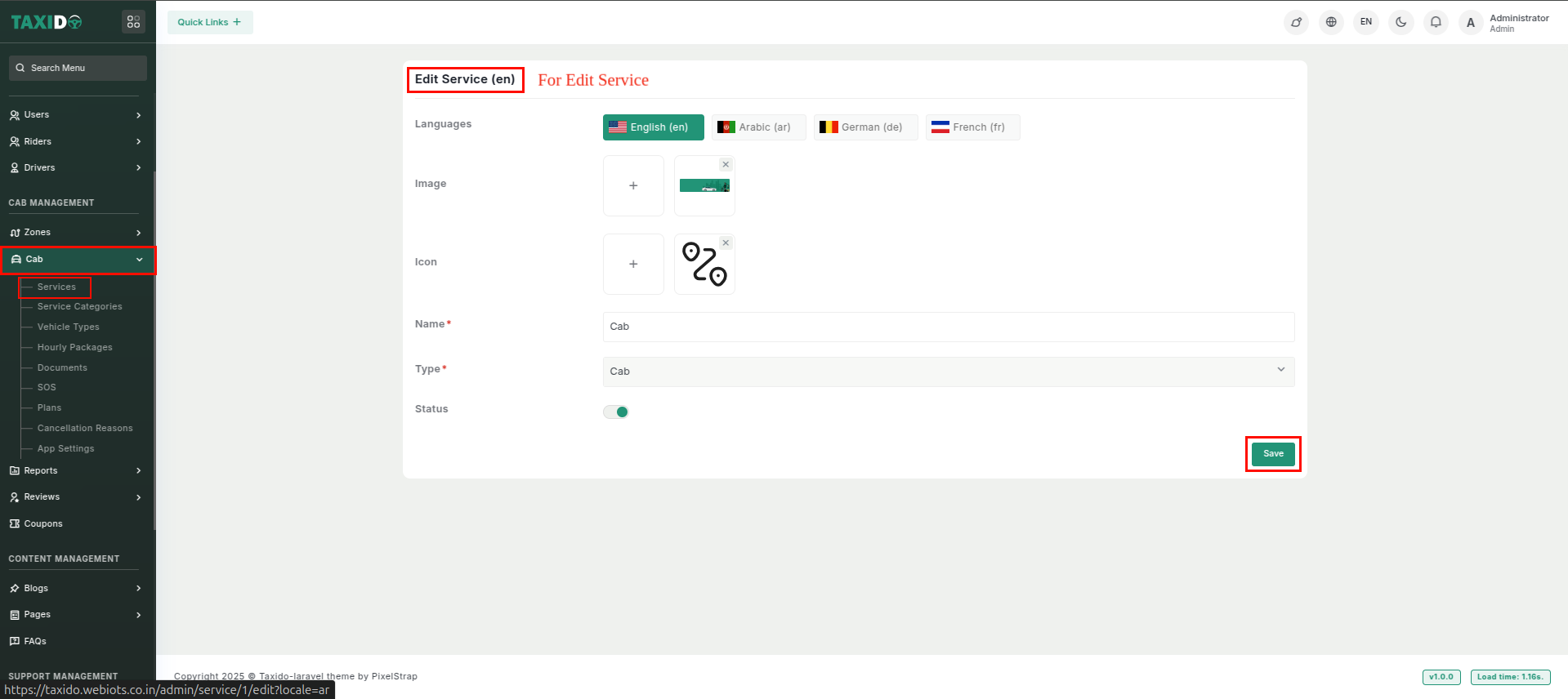Service List
Service List
- To access the Services section in the Laravel admin panel, first log in to the admin panel. Then
on the left-hand side menu, click on "Cab" and from the dropdown, select "Services".
This will direct you to the Services page, where you can manage the relevant information.
- In the service list, click on the Edit button next to the service you want to modify. This
will allow you to update the service details.
- For the App