
 How to Upgrade Database
How to Upgrade Database
Follow these steps to update your database:
- Taxido uses a version-controlled system to manage database changes. Each new version may include specific SQL queries to keep your database in sync with the latest codebase.
- After downloading the latest version from CodeCanyon, make sure to execute the corresponding SQL file(s) in your database to avoid any functionality issues or mismatches.
- All version-wise SQL update files are located in the following directory:
public/db - Run only the SQL files that correspond to the versions you are upgrading
through. For example, if you are
updating from v1.0.1 to v1.0.3, you must run both
v1.0.2.sqlandv1.0.3.sql.
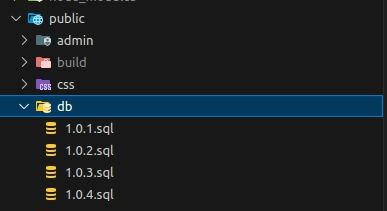
Note:
Before running any SQL queries, please take a full backup of your database. Executing these queries may result in data loss if not done carefully.
These update guidelines are provided to help you integrate new versions with your existing source code smoothly.
Please do not raise support tickets for issues that occur during this update process, as we are unable to provide assistance for manual update errors.
Before running any SQL queries, please take a full backup of your database. Executing these queries may result in data loss if not done carefully.
These update guidelines are provided to help you integrate new versions with your existing source code smoothly.
Please do not raise support tickets for issues that occur during this update process, as we are unable to provide assistance for manual update errors.
