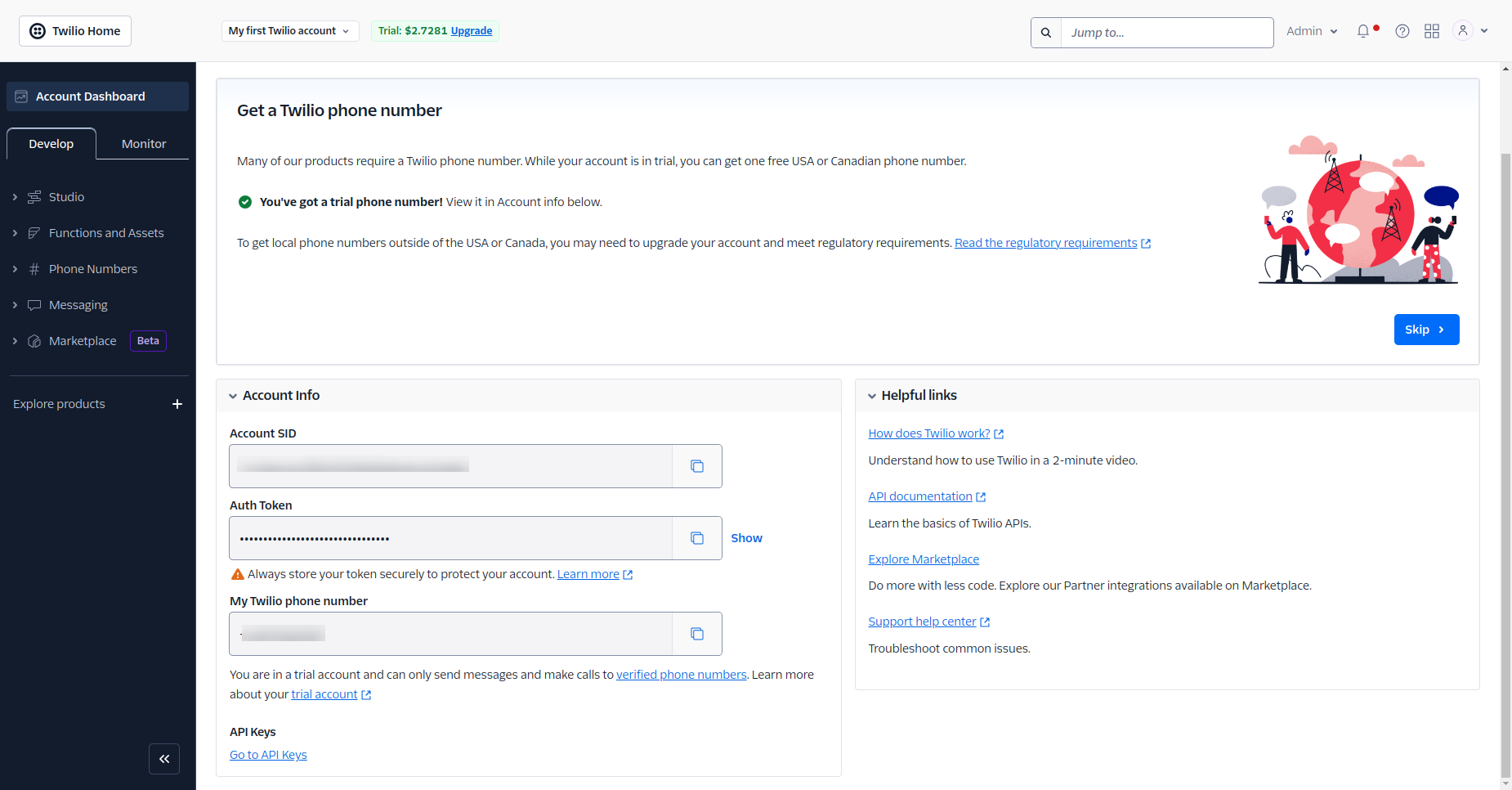How to setup SMS gateways?
How to setup SMS gateways?
Alphanet SMS Gateway
Step 1: Register on Alphanet:
- Go to Alphanet's website and sign up.
- Complete the registration process with your details.
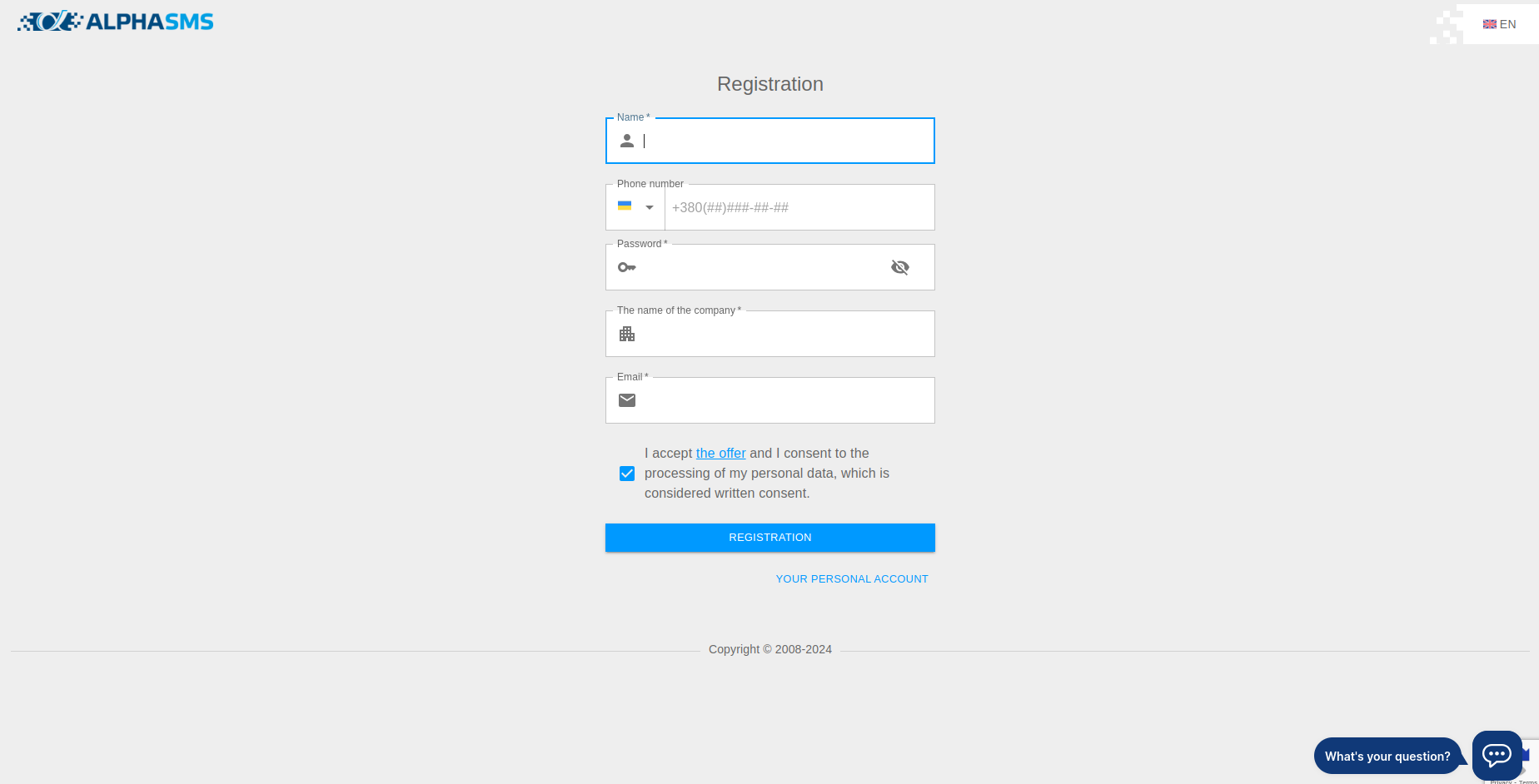
Step 2: Access the API Credentials:
- Navigate to the "API Settings" section and generate your API Key and Secret.
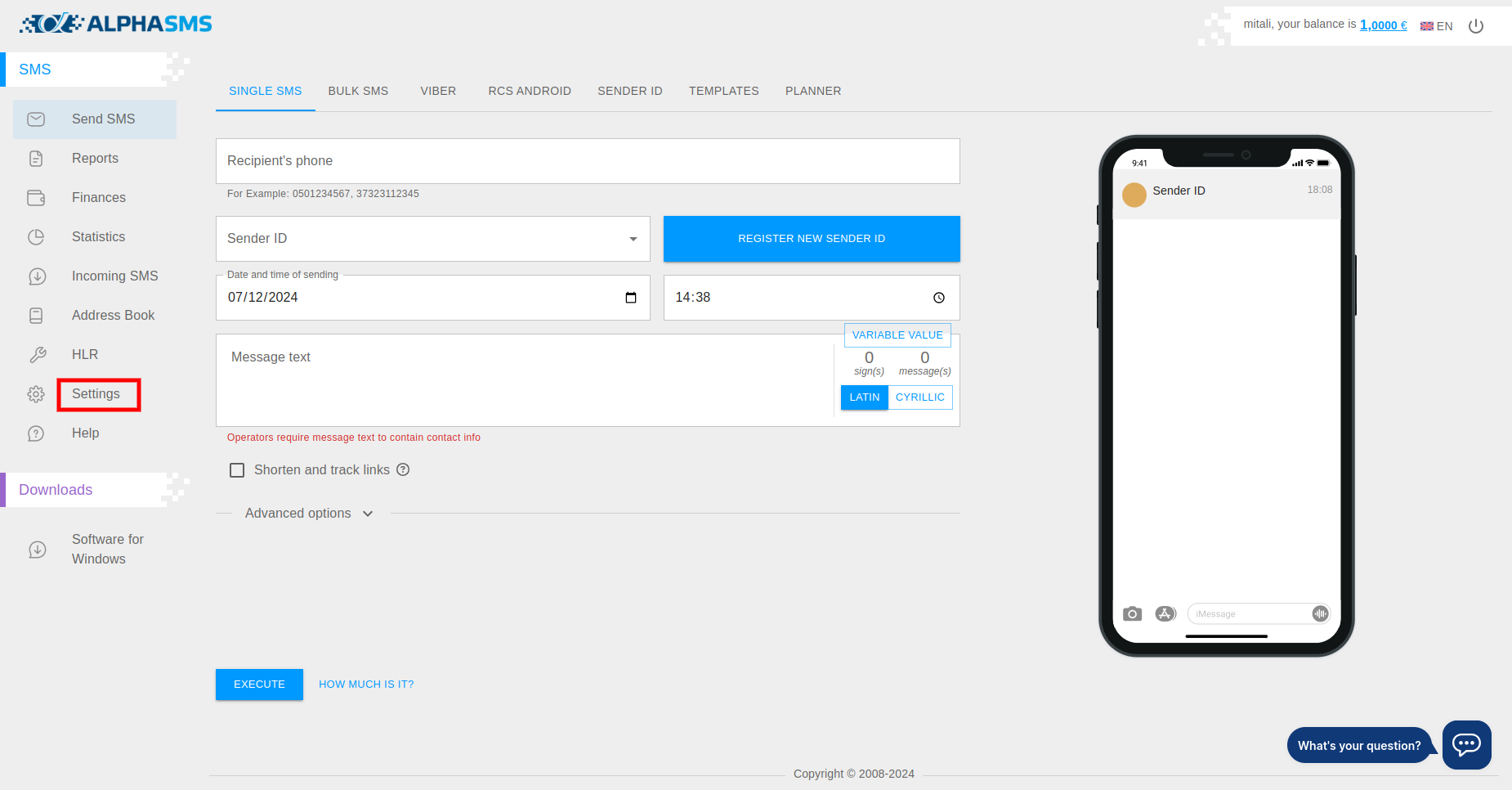
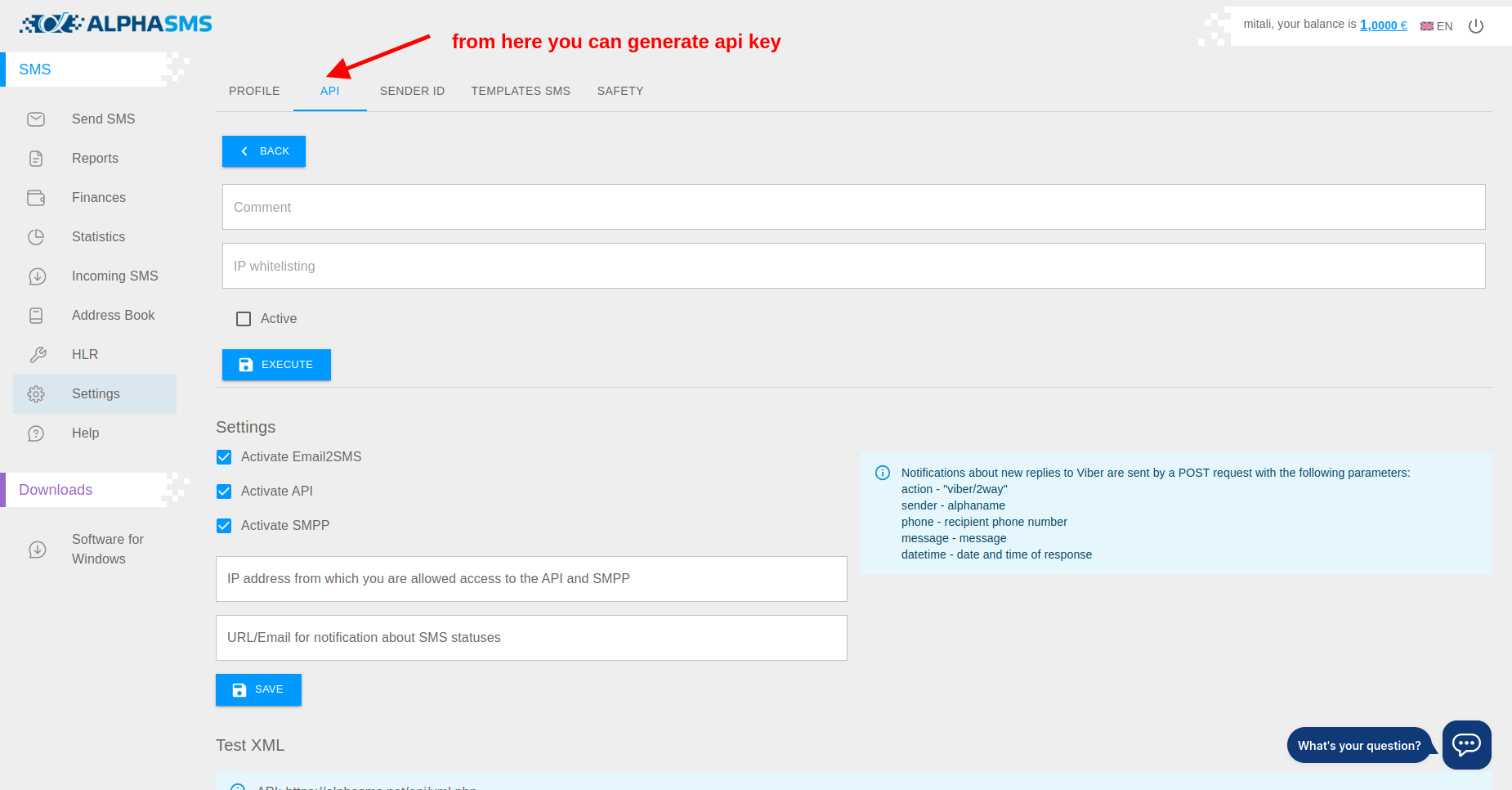
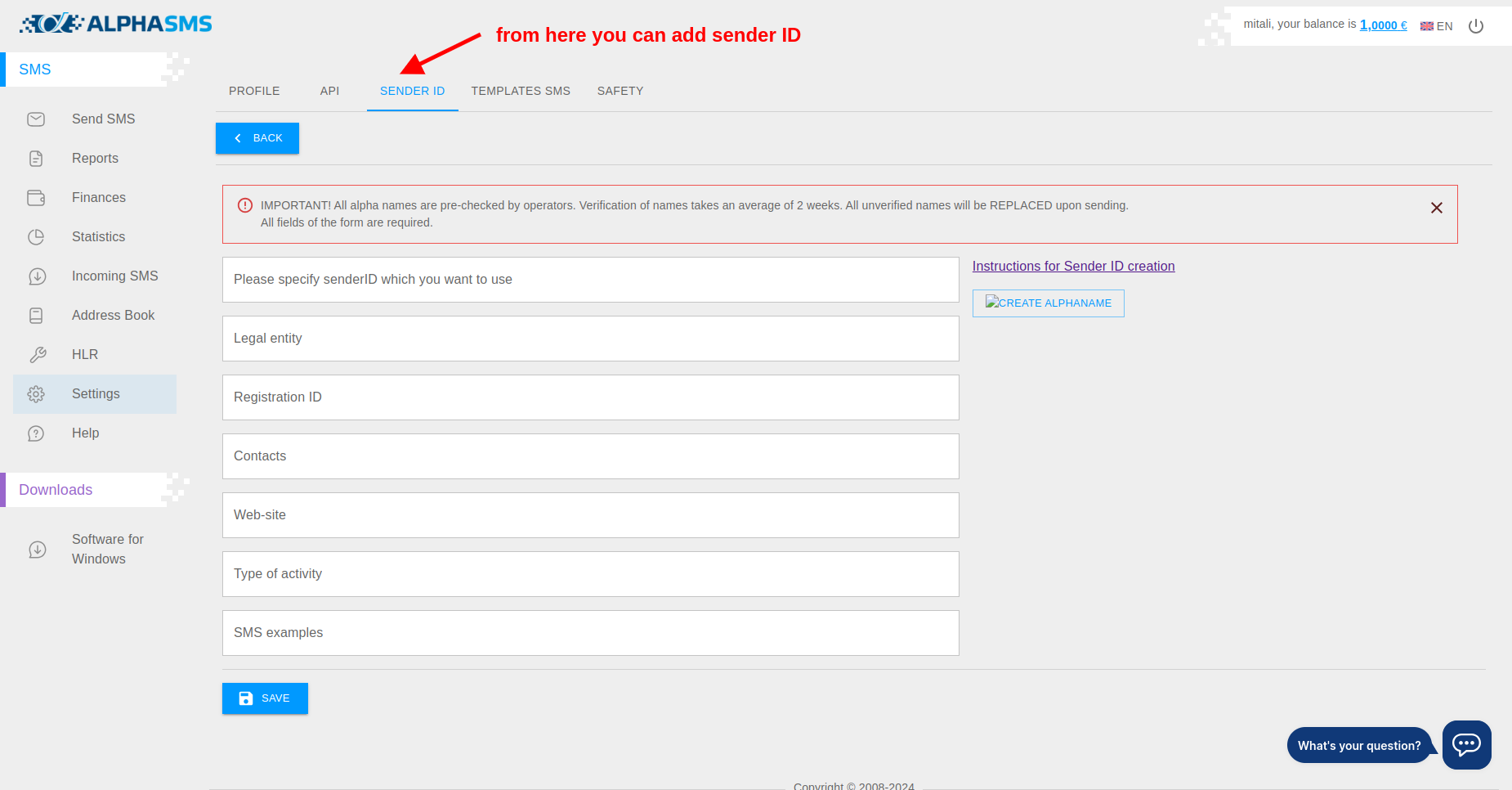
Msg91 SMS Gateway
Create a Msg91 Account:
- Go to Msg91's website and sign up.
- Complete the registration process with your details.
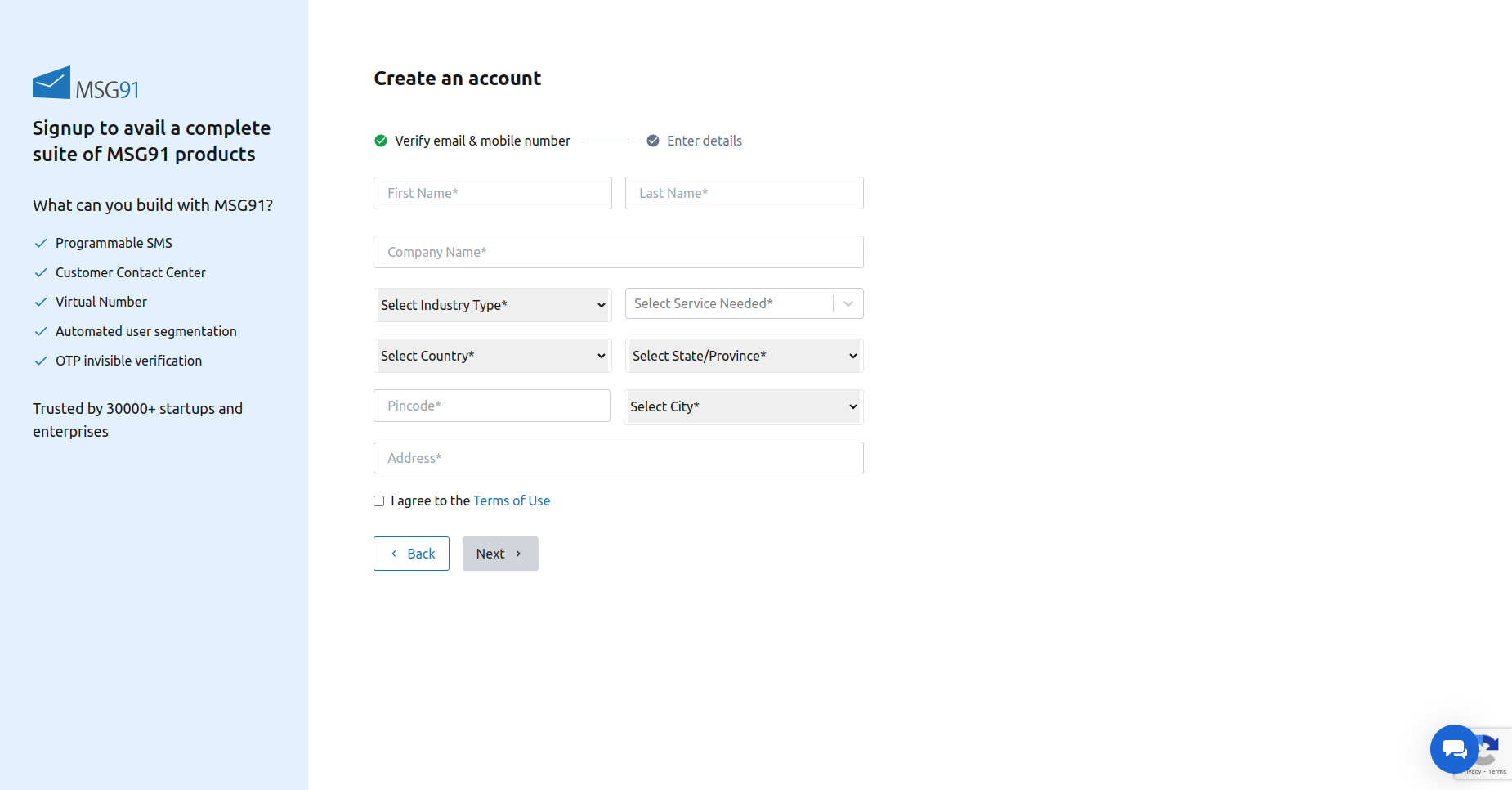
- Navigate to the "Sms" section and generate your API Key and Template ID.
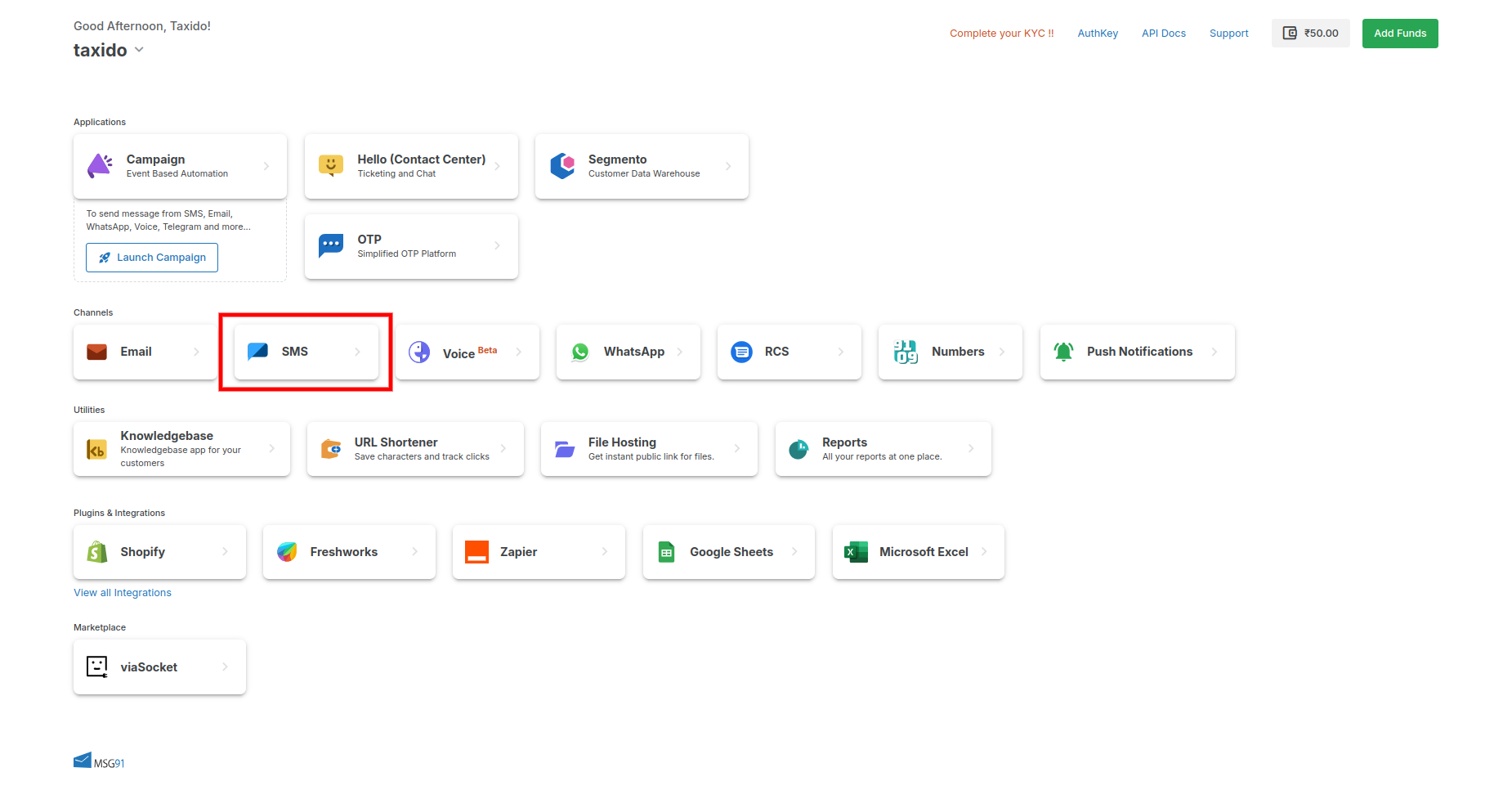
Step 2: Access the API Credentials:
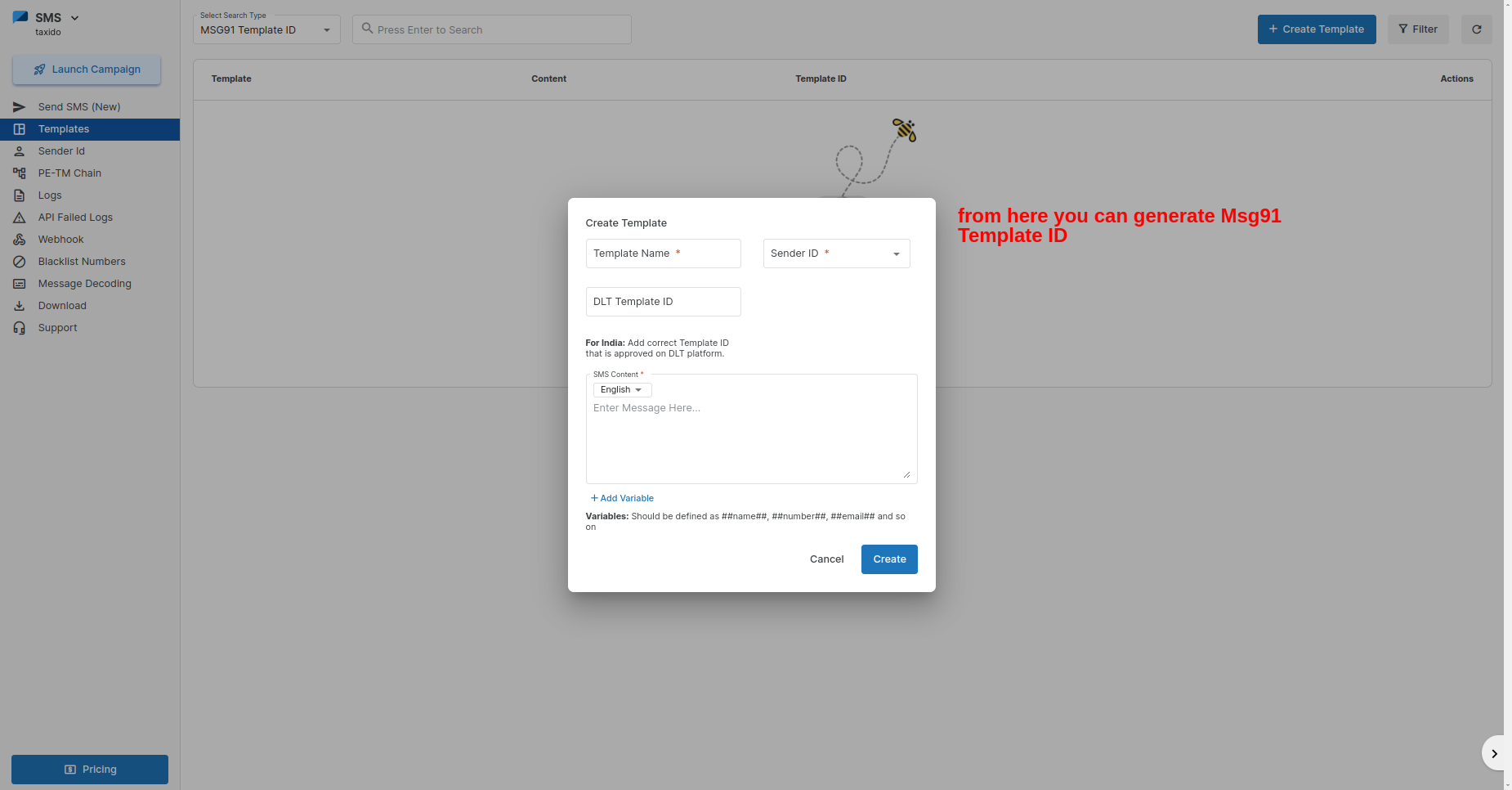
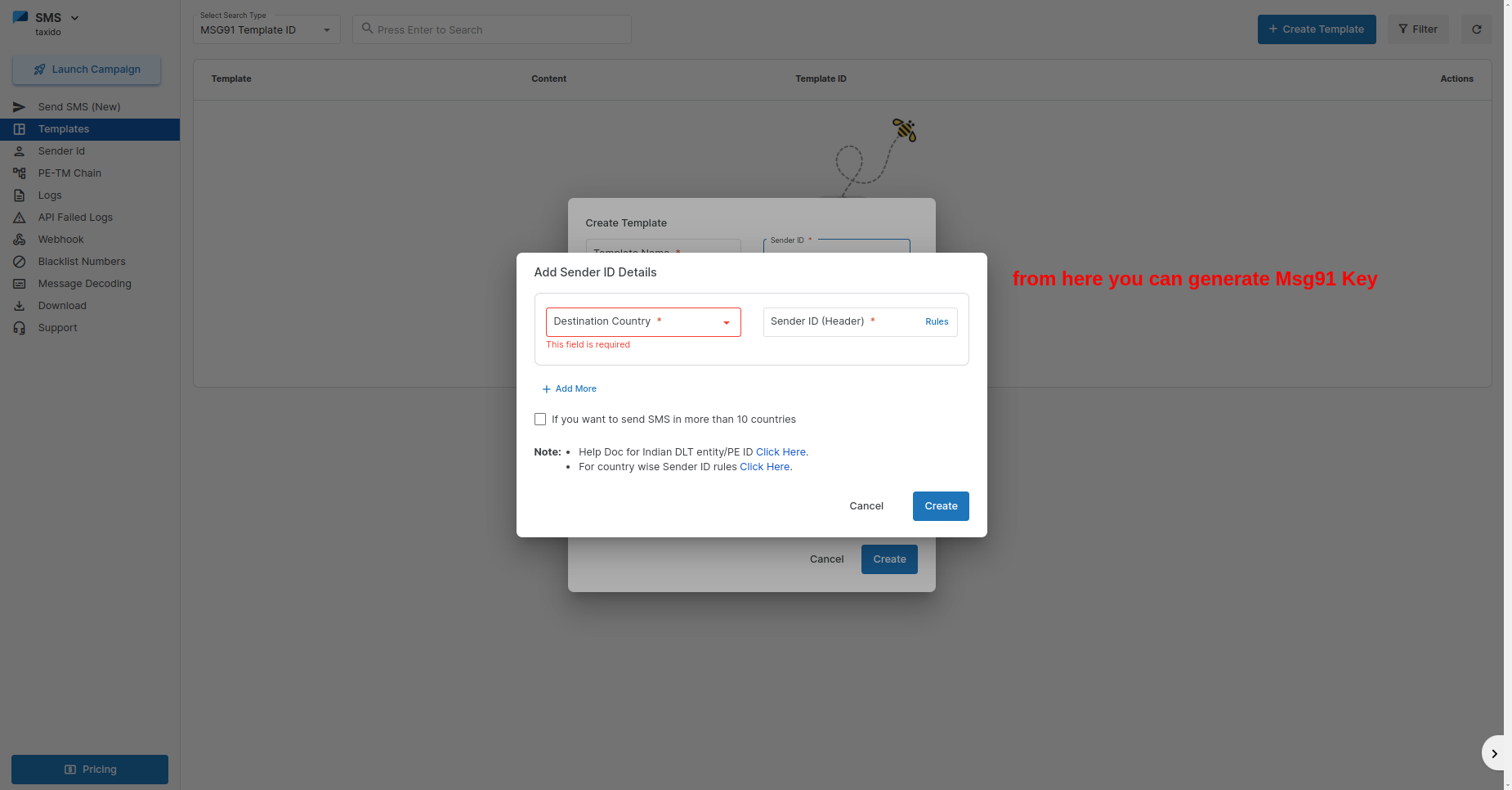
Nexmo SMS Gateway
Create a Nexmo Account:
- Go to Nexmo's website and sign up.
- Complete the registration process with your details.
TwoFactor SMS Gateway
Create a TwoFactor Account:
- Go to TwoFactor's website and sign up.
- Complete the registration process with your details.
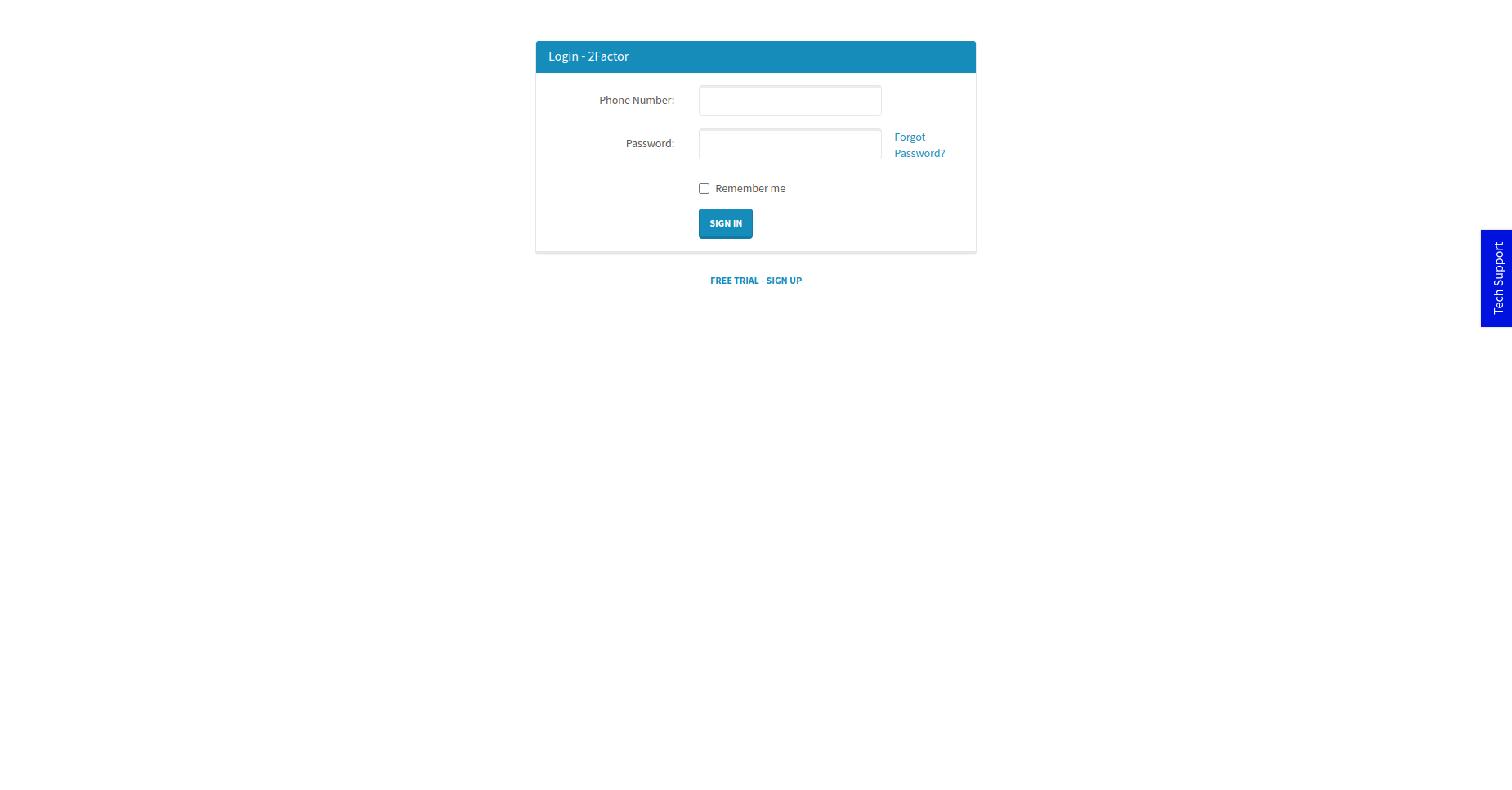
- Navigate to the "Account Summary" section and get your API Key
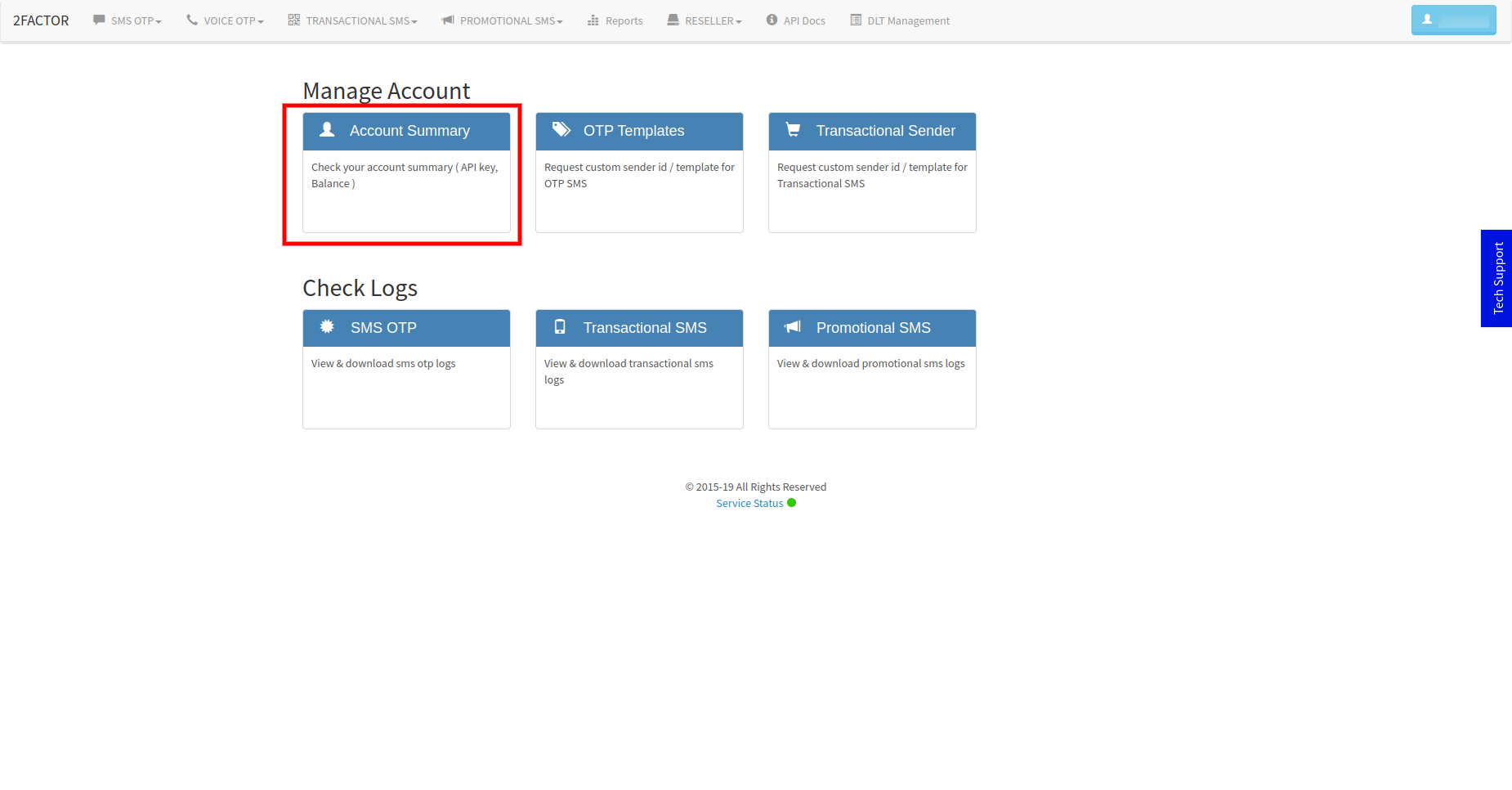
Step 2: Access the API Credentials:
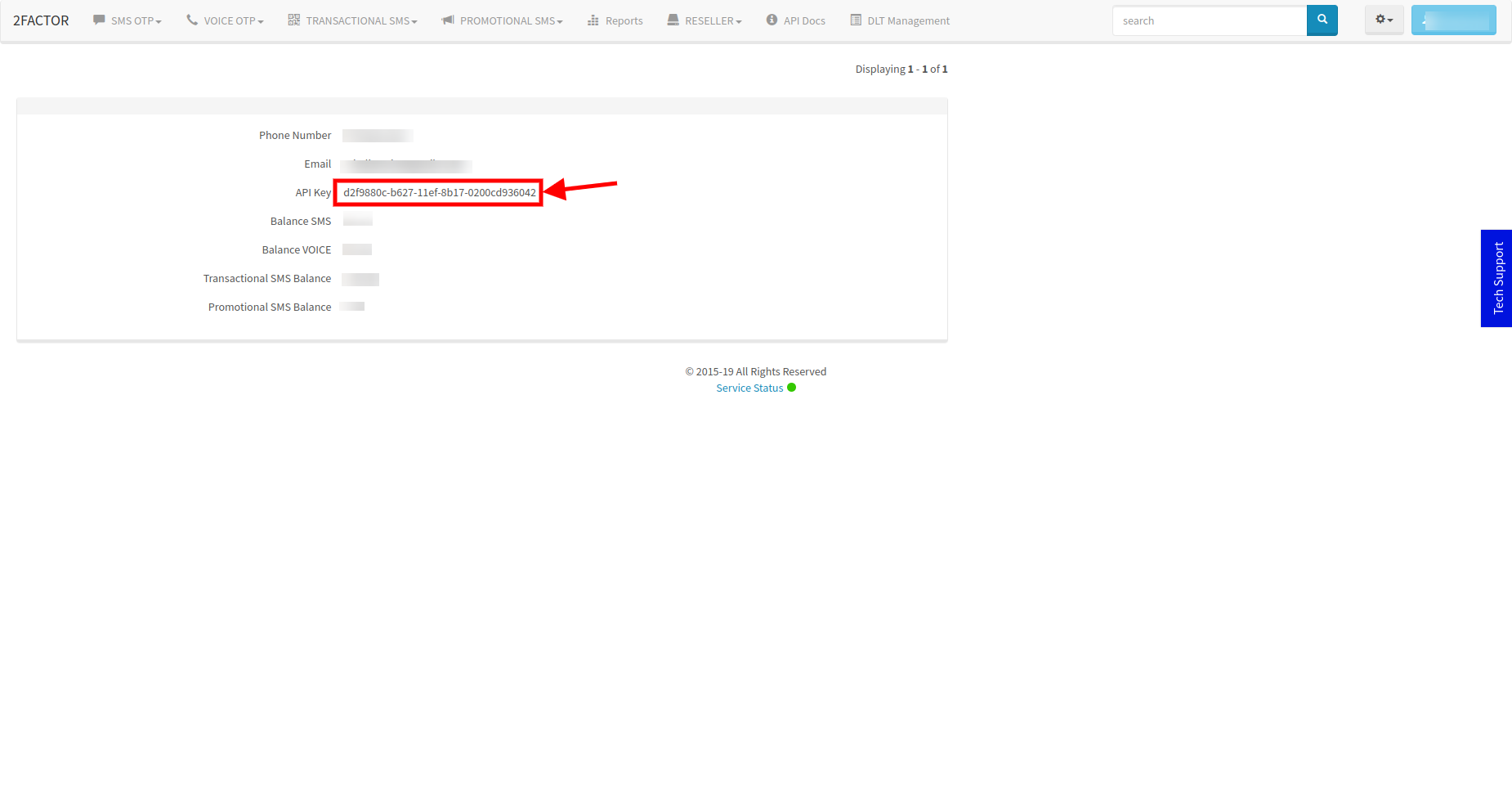
Twilio SMS Gateway
Create a Twilio Account:
- Go to Twilio's website and sign up.
- Complete the registration process with your details.
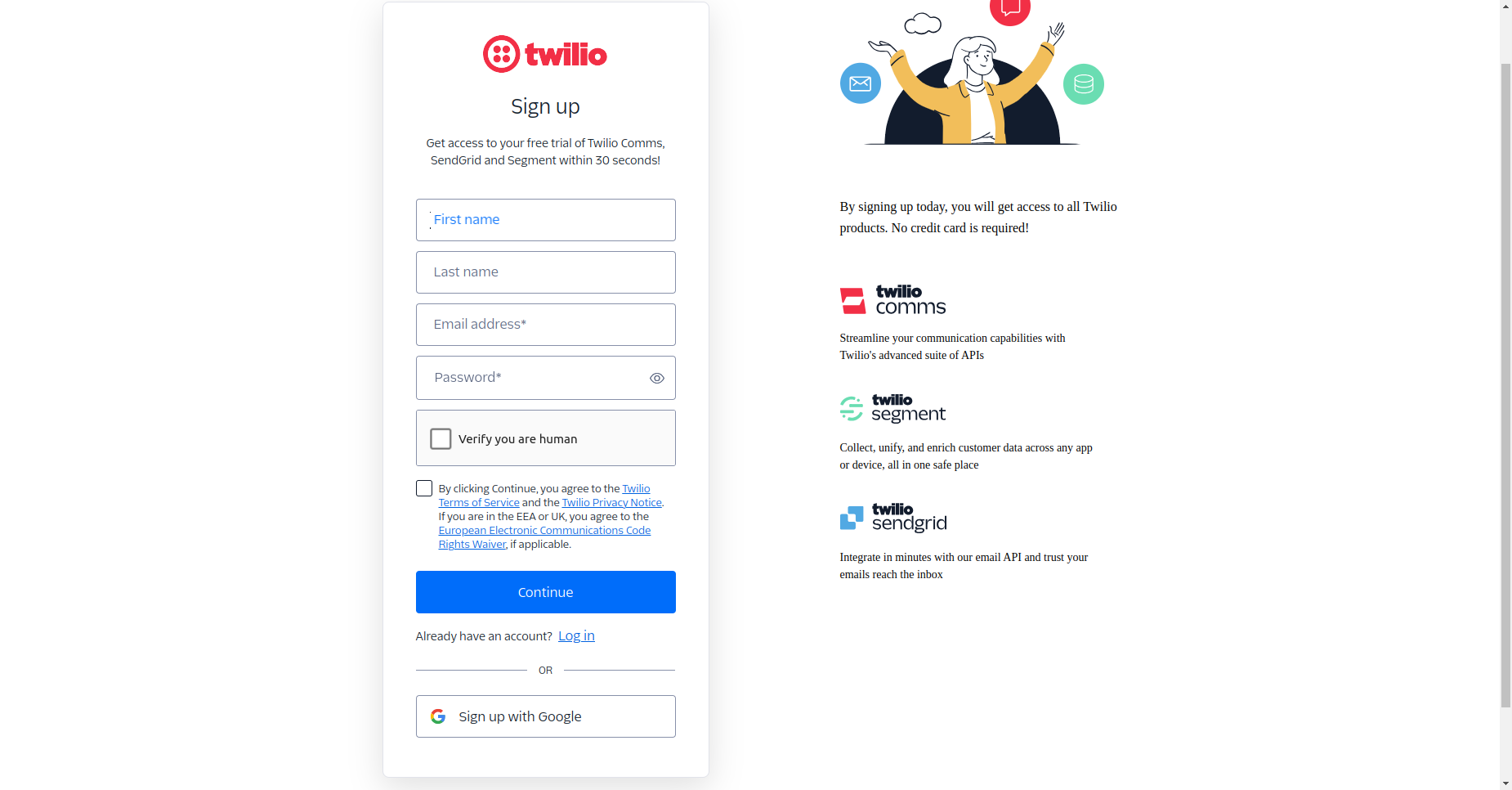
- Navigate to the "Dashboard" section and Access your API Key
Step 2: Access the API Credentials: