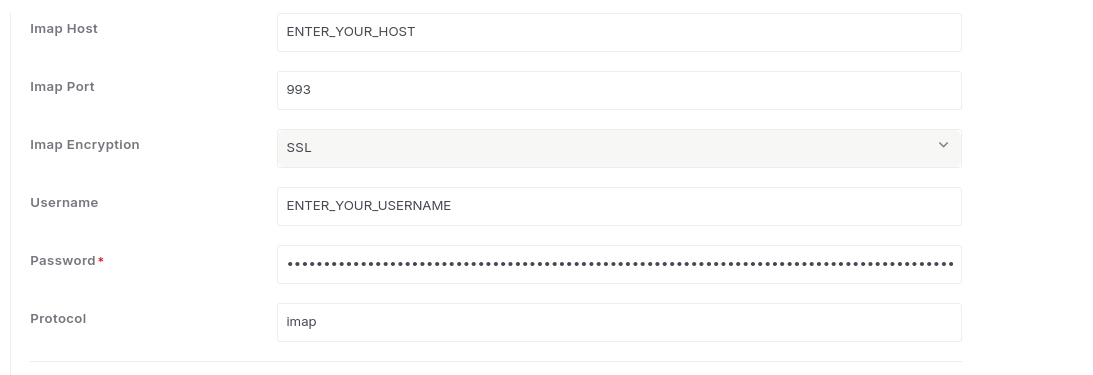Email
Piping Configuration
Email
Piping Configuration
Set IMAP Permissions for Your Email
To set the IMAP permissions follow the steps given below :-
- Open a web browser.
- Sign in to your Google Account if you're not already signed in.
- Go to your Gmail after Sign in
- Go to your Gmail Settings.
- Go to Forwarding and POP/IMAP tab.
- For obtaining the app password you can refer Gmail Configuration.
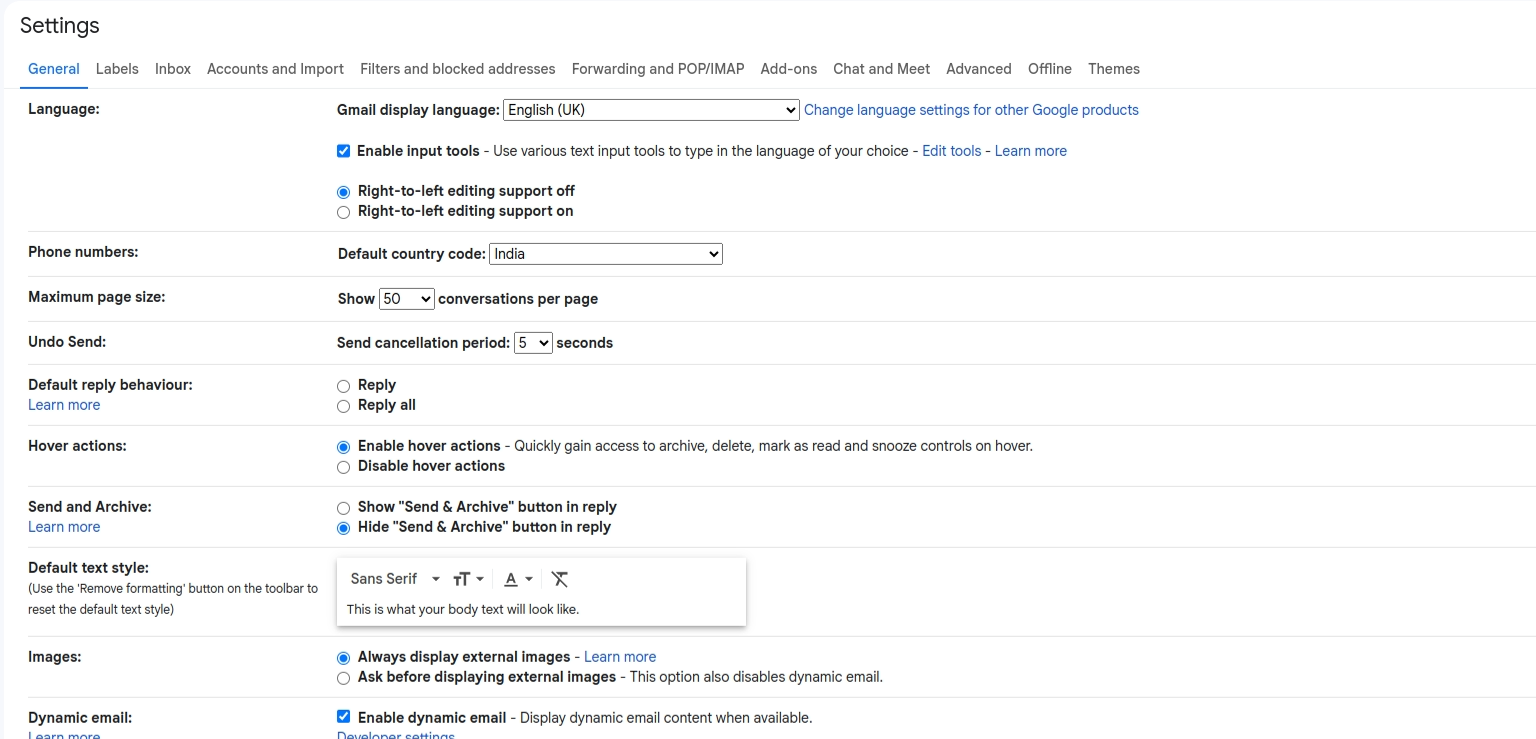
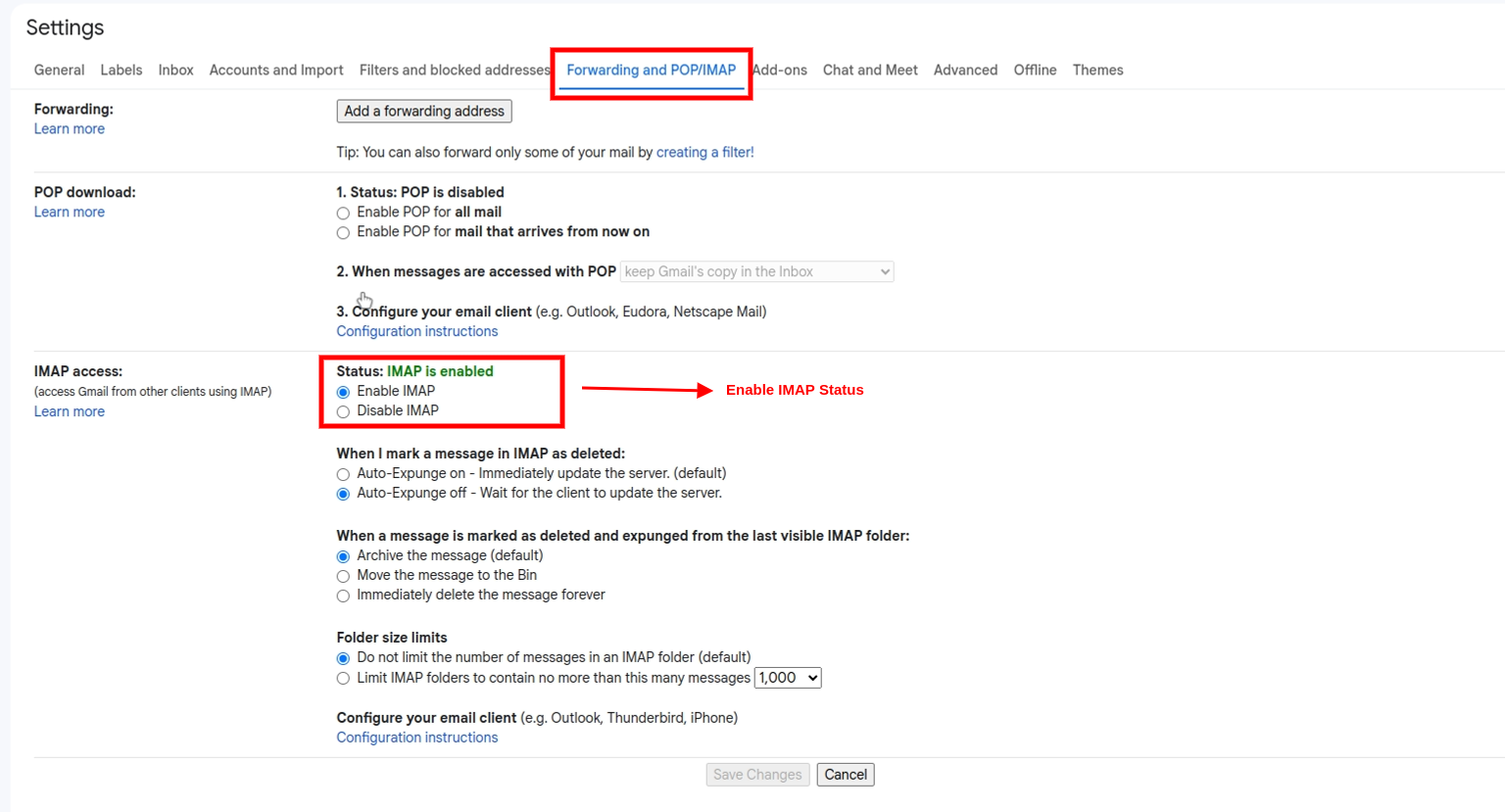
Set IMAP Configuration
Please ensure all necessary information is provided to ensure successful Email Piping. Fill in all required fields accurately to avoid errors. This allows incoming emails to be automatically processed and integrated into your system without manual intervention.