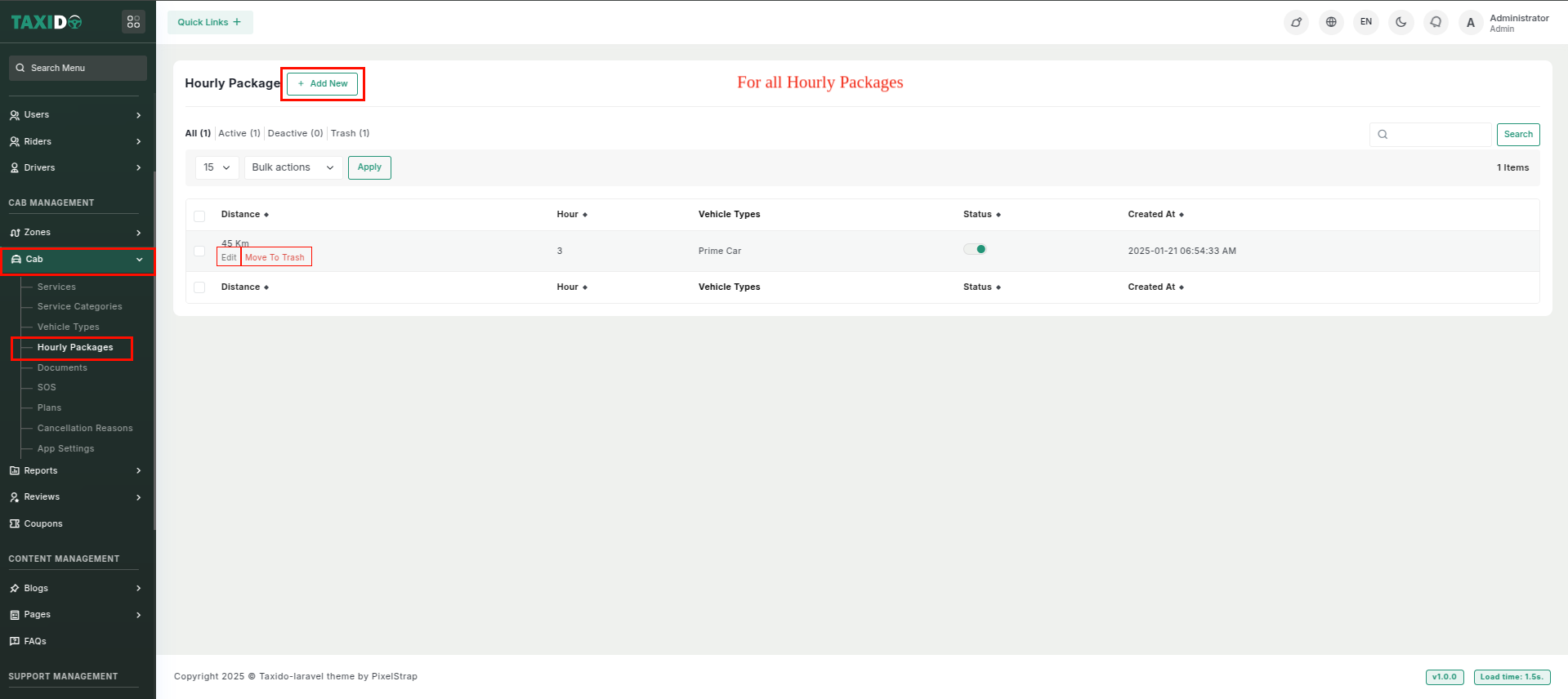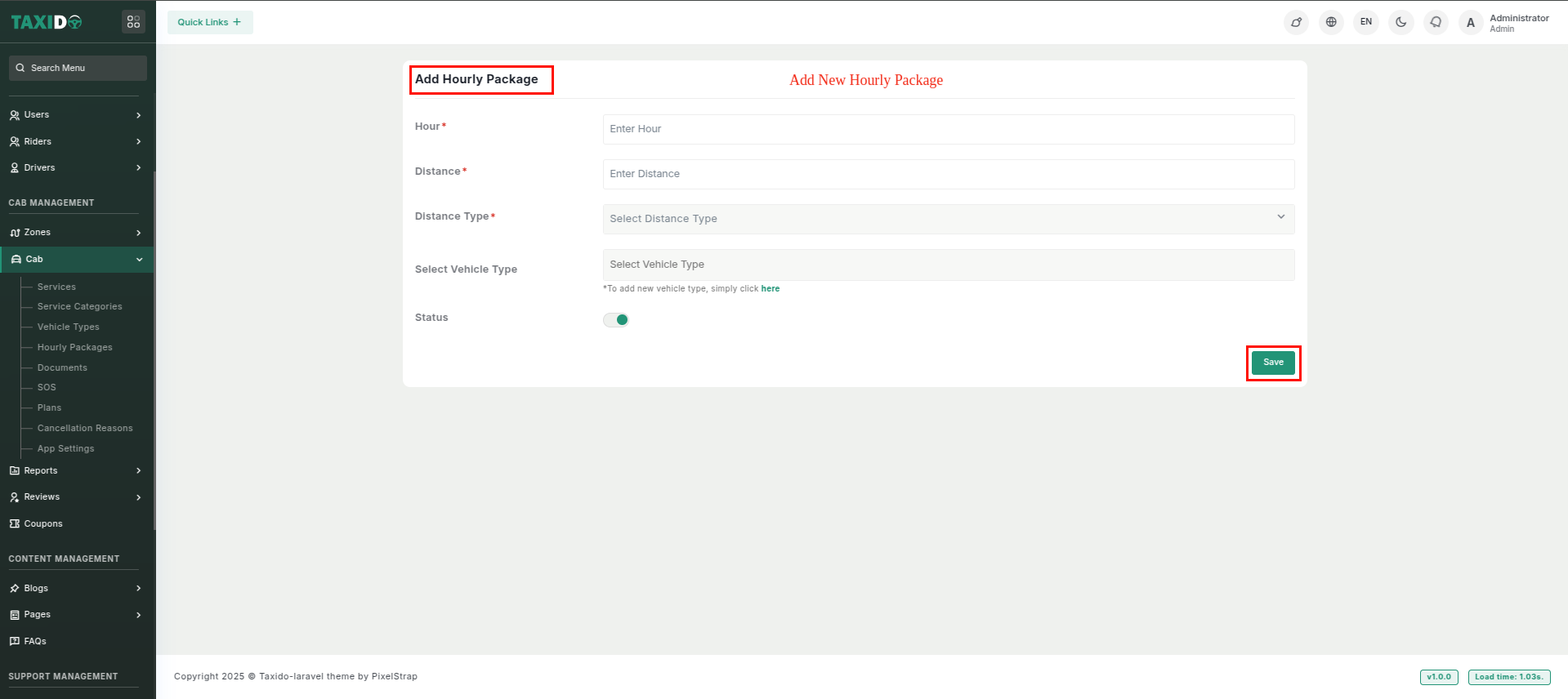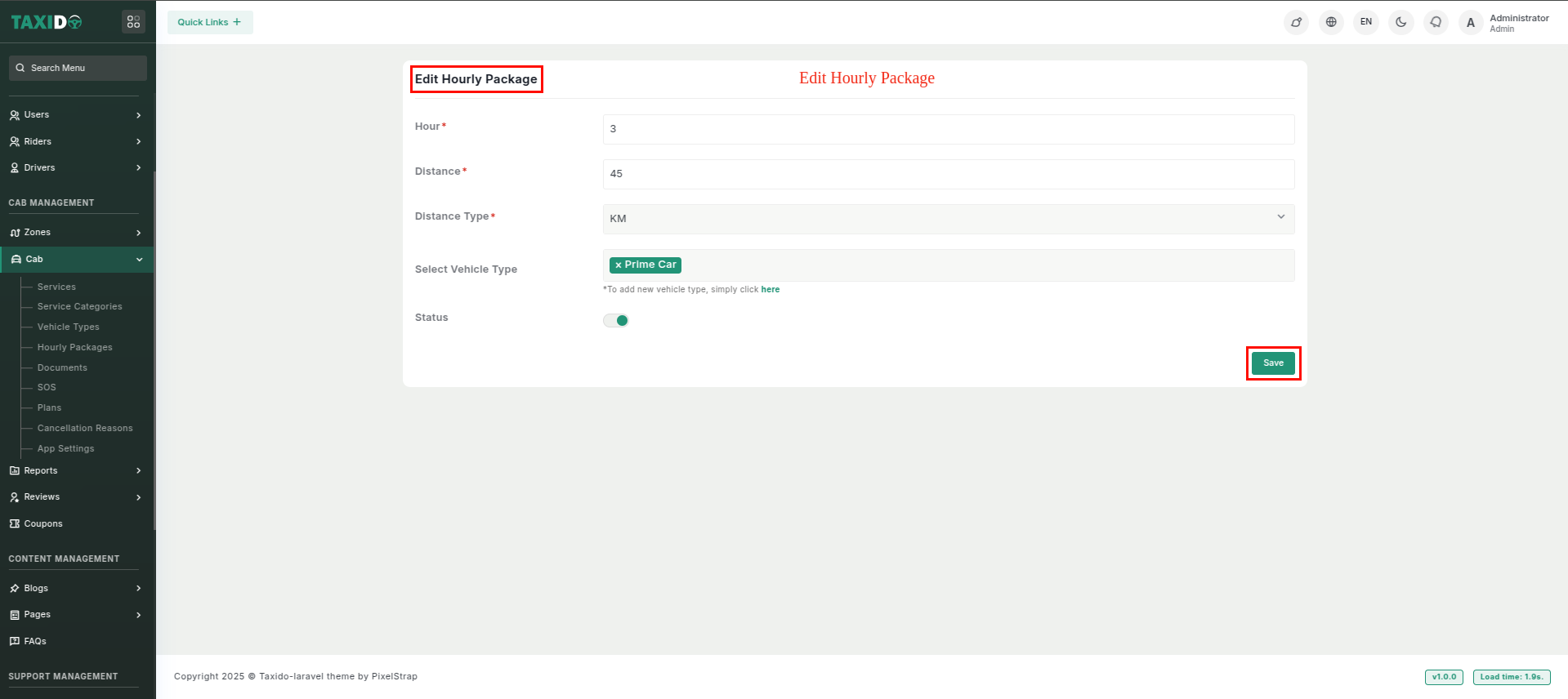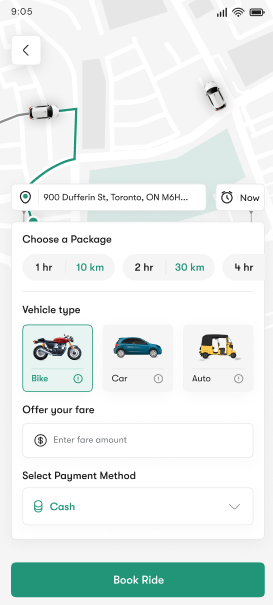Service Packages List
Service Packages List
- Go to your admin panel (Laravel). On the left-hand side menu bar, click on "Cab" and then
select "Hourly Packages" from the options.
- In the hourly package, simply click on the "Edit" next to the package you want to modify, allowing
you to update the details such as Hours, Distance, Distance Type, Select Vehicle Type or Status. If
you want to Add New hourly package, click on the "Add New" or "Add Hourly Package". which will open
a form where you can input the necessary information for the new package. To Move To Trash an hourly
package, locate the trash "Delete" text click associated with the package and click on it,
confirming the action to remove the package from the list.
- For the App